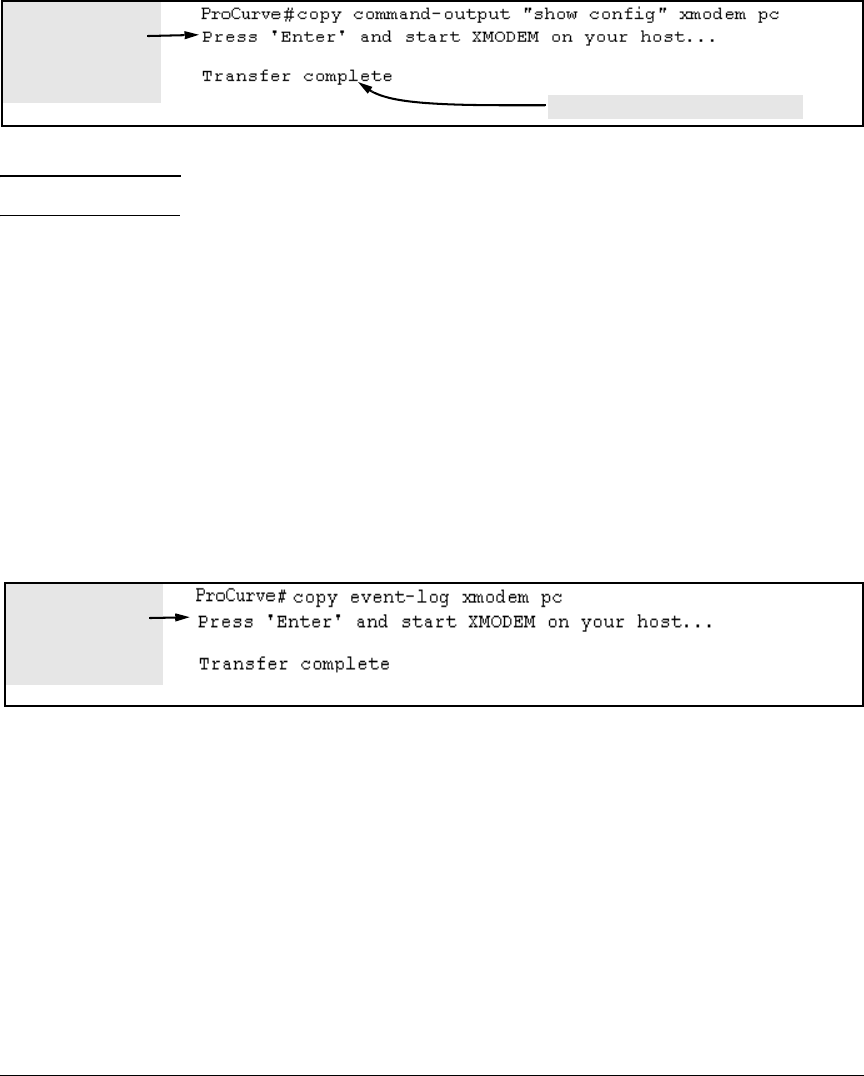
File Transfers
Copying Diagnostic Data to a Remote Host, PC or UNIX Workstation
At this point, press
[Enter] and start the
Xmodem command
sequence in your
terminal emulator.
Indicates the operation is finished.
Figure A-11. Example of Sending Command Output to a File on an Attached PC
Note The command you specify must be enclosed in double-quote marks.
Copying Event Log Output to a Destination Device
Syntax: copy event-log tftp < ip-address > < filepath_filename >
copy event-log xmodem <filename>
These commands copy the Event Log content to a remote host
or to a serially connected PC or UNIX workstation.
For example, to copy the event log to a PC connected to the switch:
At this point, press
[Enter] and start the
Xmodem command
sequence in your
terminal emulator.
Figure A-12. Example of Sending Event Log Content to a File on an Attached PC
Copying Crash Data Content to a Destination Device
This command uses TFTP or Xmodem to copy the Crash Data content to a
destination device. You can copy individual slot information or the manage-
ment module’s switch information. If you do not specify either, the command
defaults to the management function’s data.
A-29


















