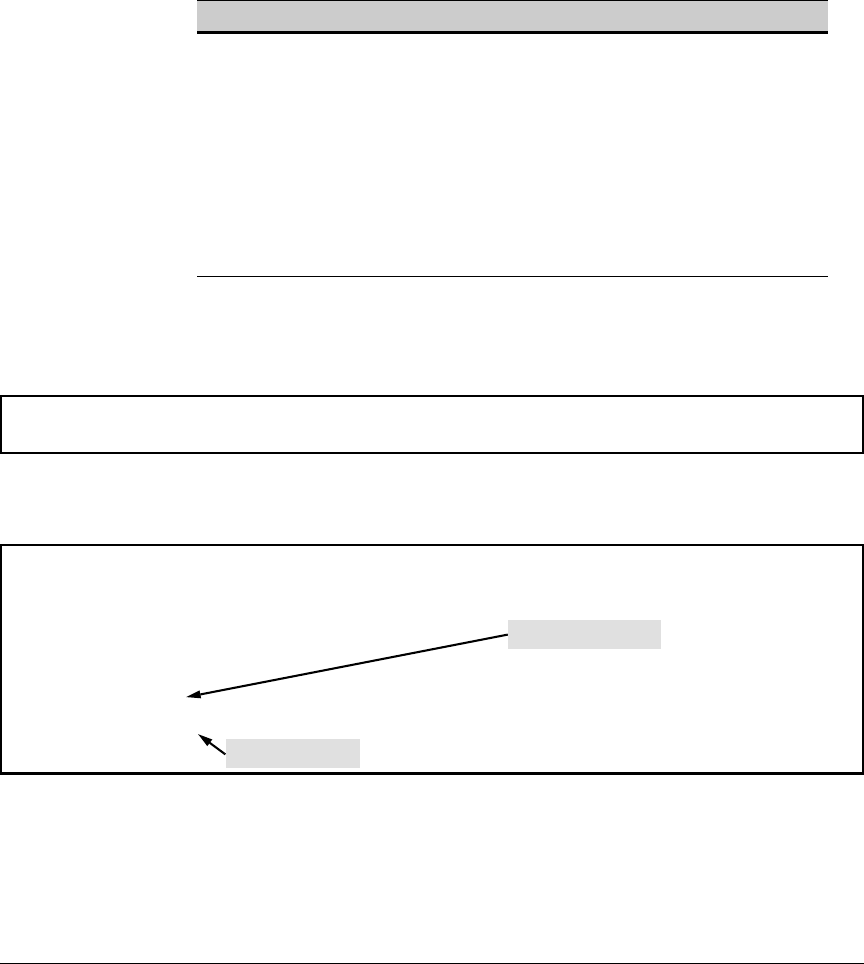
Troubleshooting
DNS Resolver
Configuring switch “A” with the domain name and the IP address of a DNS
server for the domain enables the switch to use host names assigned to IP
addresses in the domain to perform ping and traceroute actions on the devices
in the domain. To summarize:
Entity: Identity:
DNS Server IP Address
10.28.229.10
Domain Name (and Domain Suffix for Hosts in
pubs.outdoors.com
the Domain)
Host Name Assigned to 10.28.229.219 by the
docservr
DNS Server
Fully Qualified Domain Name for the IP address
docservr.pubs.outdoors.com
Used By the Document Server (10.28.229.219)
Switch IP Address
10.28.192.1
Document Server IP Address
10.28.229.219
With the above already configured, the following commands enable a DNS-
compatible command with the host name docserver to reach the document
server at 10.28.229.219.
ProCurve(config)# ip dns server-address 10.28.229.10
ProCurve(config)# ip dns domain-name pubs.outdoors.com
Figure C-30. Configuring Switch “A” in FigureC-29 To Support DNS Resolution
ProCurve# ping docservr
10.28.229.219 is alive, time = 1 ms
ProCurve# traceroute docservr
First-Hop Router (“B”)
traceroute to 10.28.229.219
1 hop min, 30 hops max, 5 sec. timeout, 3 probes
1 10.28.192.2 1 ms 0 ms 0 ms
2 10.28.229.219 0 ms 0 ms 0 ms
Traceroute Target
Figure C-31. Example of Ping and Traceroute Execution for the Network in Figure C-29 on Page C-75
C-76


















