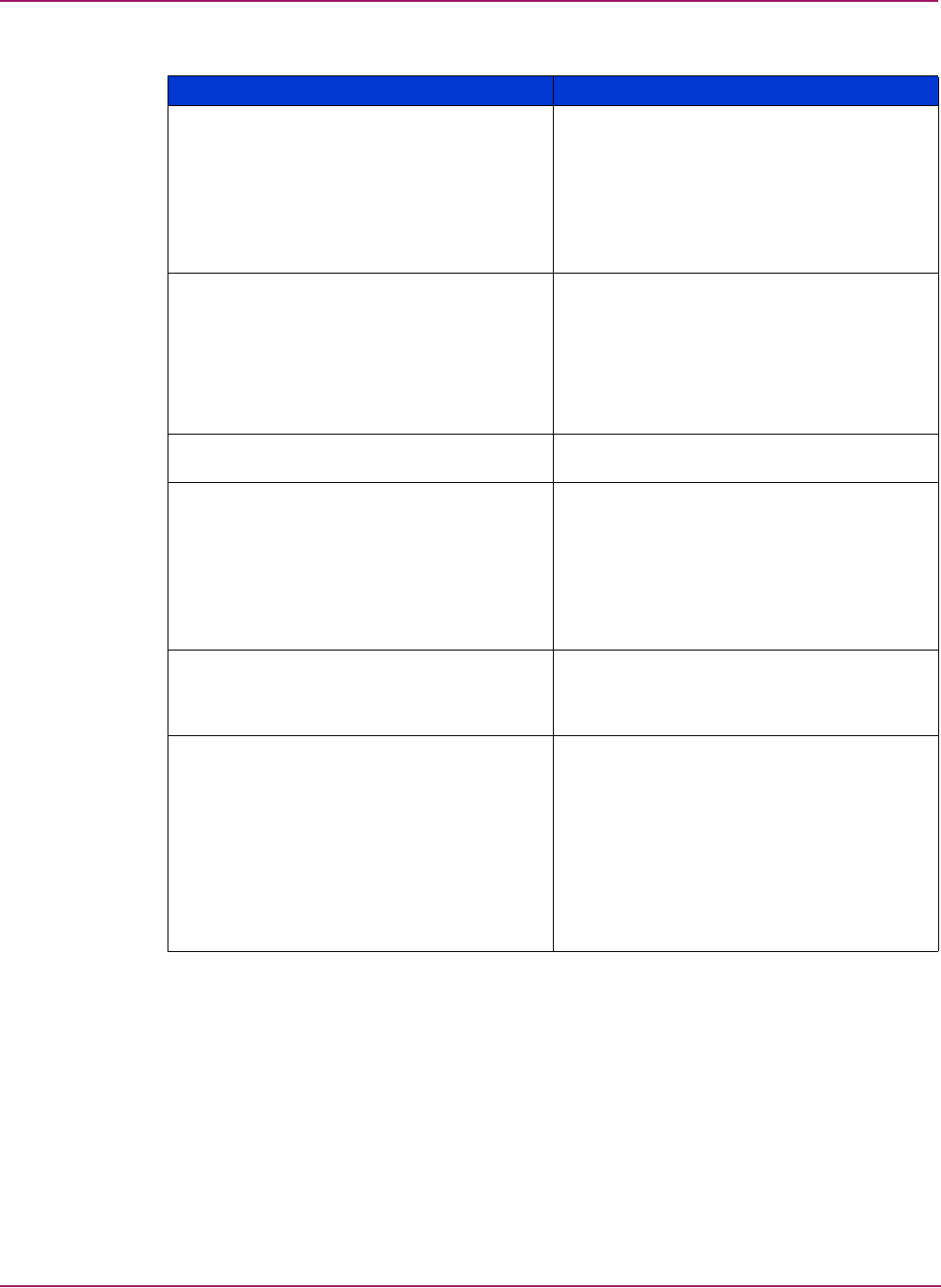
Switch Manager
100 HP StorageWorks 2/8q Fibre Channel Switch Management User Guide
Out of range domain ID specified. Verify that all information is valid and retry the
configuration change. Consult the
documentation for valid configurations.
Valid domain IDs must be in the range 1 to
239, and must be unique within a fabric. If the
fabric contains Switch with E_Port switches, all
domain IDs must be in the same range of
sixteen values: 1…16, 17…32, and so on.
Received error in attempting to edit switch
configuration.
or
Received error in attempting to save switch
configuration.
or
Received error in attempting to activate switch
configuration.
Verify that the data is valid, that the user has
permissions to modify the configuration on the
switch, that the switch is reachable in the
fabric, and that the fabric is reachable from
the user’s workstation, and then retry the
configuration change.
Reset will complete shortly. There is a brief loss
of connectivity with switch.
Wait for the switch to become reachable
again. This may take up to one minute.
The new domain ID specified is invalid.
Unable to apply invalid chassis/fabric ID
values
Verify that all information is valid and retry the
configuration change. Consult the
documentation for valid configurations.
Valid domain IDs must be in the range 1 to
239, and must be unique within a fabric. If the
fabric contains Switch with E_Port switches, all
domain IDs must be in the same range of
sixteen values: 1…16, 17…32, and so on.
Unable to apply changes. Failed to obtain
admin privileges.
Verify that another user is not currently
modifying the switch configuration, using
either the management application, or a telnet
login, or any application.
Unable to apply invalid timeout values.
or
Unable to apply invalid IP address.
or
Unable to apply invalid trap address.
or
Unable to apply invalid subnet mask.
or
Unable to apply invalid gateway address.
or
Unable to apply invalid ARP timeout value.
Verify that all information is valid and retry the
configuration change. Consult the
documentation for valid configurations.
Valid domain IDs must be in the range 1 to
239, and must be unique within a fabric. If the
fabric contains Switch with E_Port switches, all
domain IDs must be in the same range of
sixteen values: 1…16, 17…32, and so on.
Table 31: Switch Properties dialog box messages (Continued)
Message User action


















