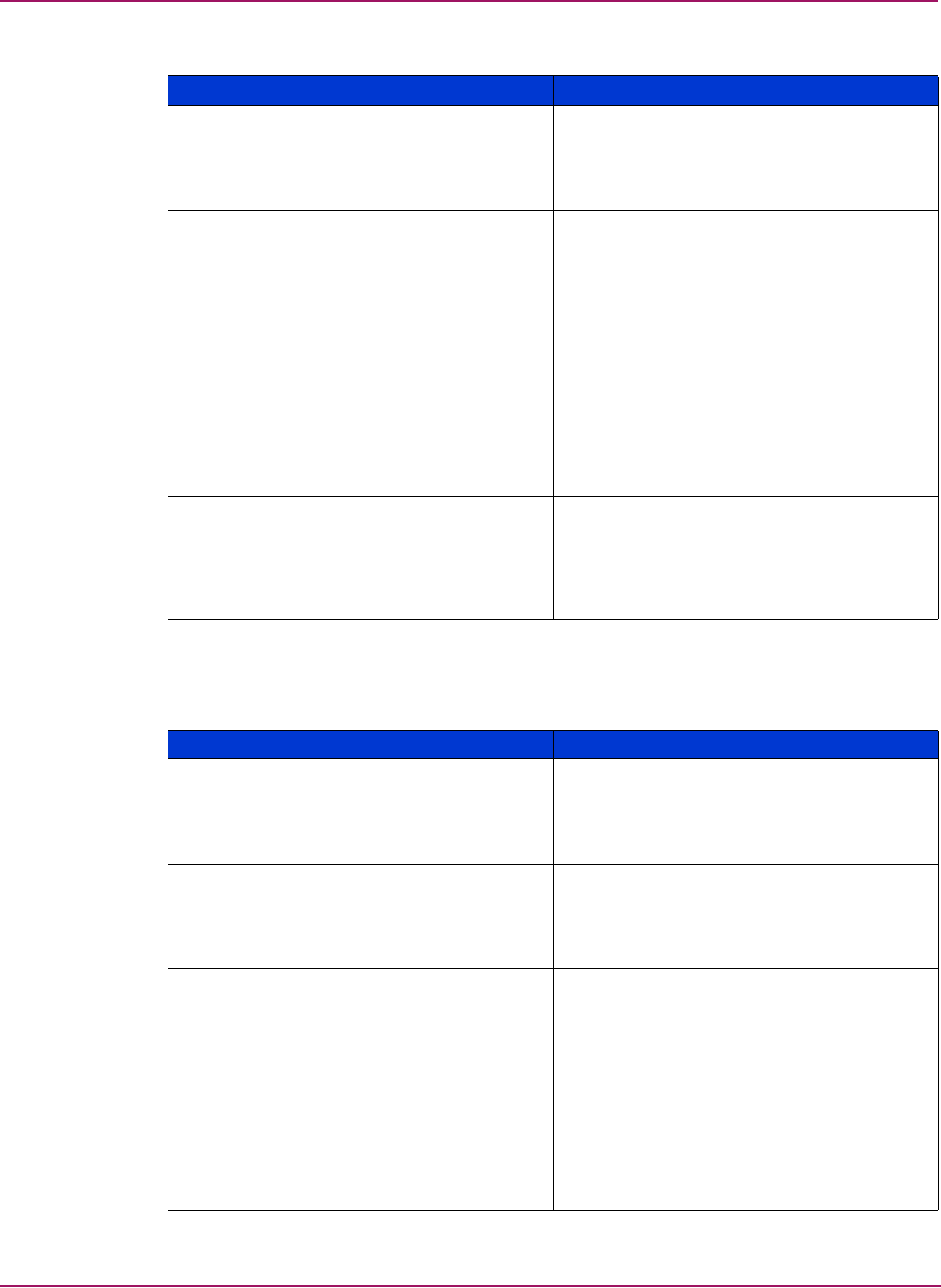
Switch Manager
102 HP StorageWorks 2/8q Fibre Channel Switch Management User Guide
Faceplate display messages
Unable to apply changes. Failed to obtain
admin privileges.
Verify that another user is not currently
modifying the switch configuration, using
either the management application, or a Telnet
login, or any other application, and then retry
the operation.
Unable to confirm that port changes were
successful.
The application did not receive a required
response from the switch. This may be caused
by a momentary or extended loss of
communications with the fabric.
First refresh the information in the display to
determine whether the changes took effect. If
not, retry the changes.
If the error persists, determine whether
communications with the switch have stopped,
and resolve any network problems. When
communication with the fabric has resumed,
return to the application to view the properties
for the port and verify whether the changes
took effect. If not, retry the changes.
Unable to successfully apply port speed
change.
or
Unable to successfully apply port state change.
or
Unable to successfully apply port type change.
Verify that the data is valid, that the user has
permissions to modify the configuration on the
switch, that the switch is reachable in the
fabric, and that the fabric is reachable from
the user’s workstation, and then retry the
configuration change.
Table 32: Port Properties dialog box messages (Continued)
Message User action
Table 33: Faceplate display messages
Message User action
Failed to clear the trap log. Verify that the user has permissions to modify
the configuration on the switch, that the switch
is reachable in the fabric, and that the fabric is
reachable from the user’s workstation, and
then retry the configuration change.
Necessary information is missing for this
switch. Firmware version on this switch is
unsupported.
The user has attempted an action which
cannot be completed because it requires
information from the switch which the switch
does not support. Update the firmware on the
switch to the latest version.
Necessary information is missing for this
switch. Retry later.
The user has attempted an action which
cannot be completed until specific information
has been retrieved from the switch. This
condition usually corrects within several
seconds.
If the condition doesn’t correct itself, verify that
the switch is reachable in the fabric, and that
the fabric is reachable from the user’s
workstation. When the switch is reachable
again, wait for the application to retrieve
complete information from the switch (this may
take up to one minute), or refresh the display.


















