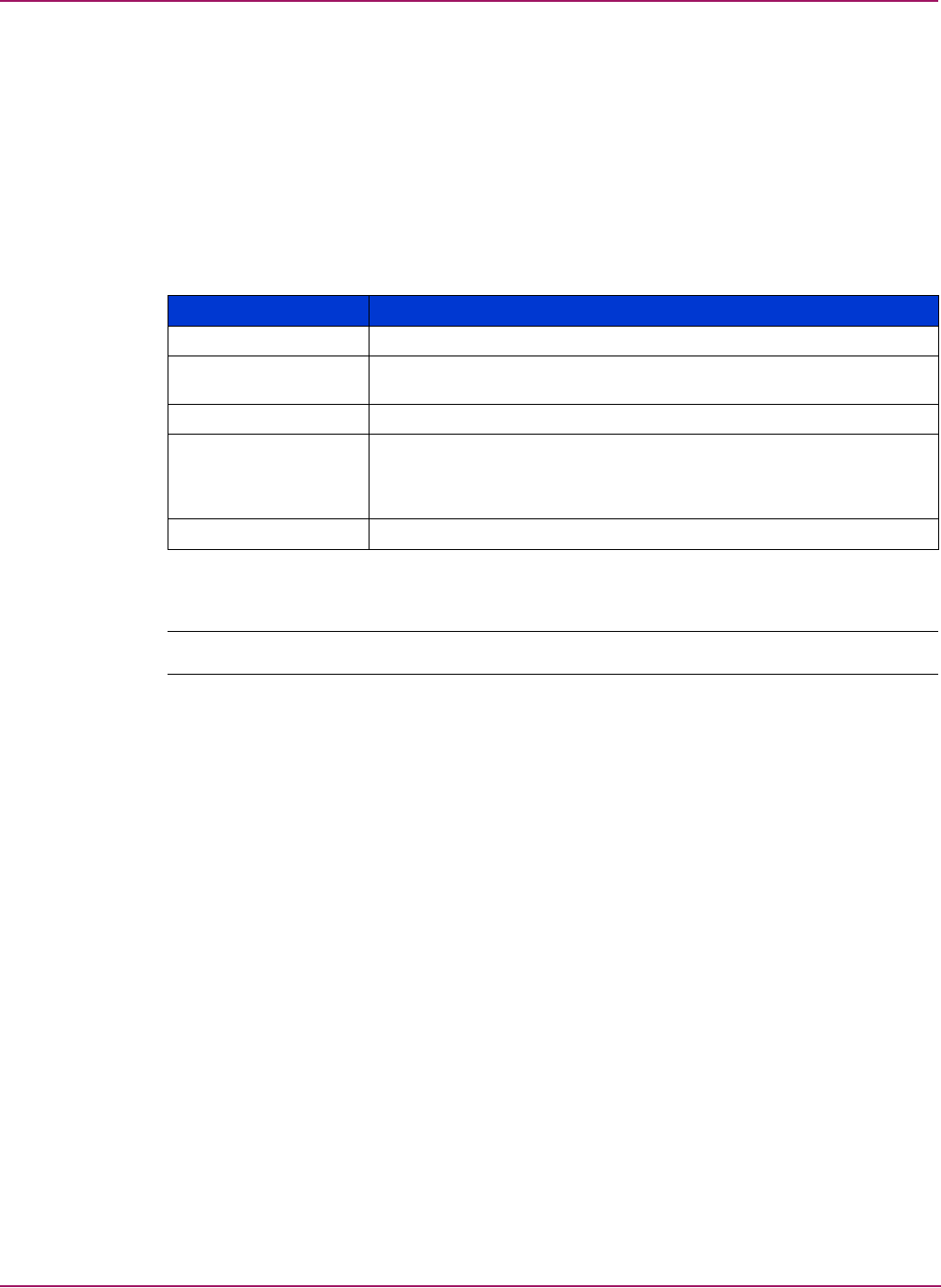
Switch Manager
87HP StorageWorks 2/8q Fibre Channel Switch Management User Guide
Port Type parameters
The ports can be configured to self-discover the proper type to match the device or switch to
which it is connected. Table 27 describes the port types.
1. Select one or more ports in the faceplate display.
2. Select Port > Port Properties. The Port Properties dialog box is displayed.
3. Click the Port Type option for the port type you want.
4. Click OK.
Interoperability Credits parameters
Note: Interoperability Credits is not supported at this time.
Switches negotiate with other switches to resolve differences in the number of port buffer
credits.
I/O Stream Guard parameters
The I/O Stream Guard feature suppresses the generation of Registered State Change
Notification (RSCN) messages on a port basis. I/O Stream Guard should be enabled only on
ports connected to initiator devices.
To suppress the generation of RSCN messages for the selected port, open the Port menu, and
then click the Enable option in the I/O Stream Guard area of the Port Properties dialog box.
Device Scan parameter
The Device Scan feature queries the connected device during login for FC-4 descriptor
information. Disable this parameter only if the scan creates a conflict with the connected
device.
Changing the port symbolic name
To change the symbolic name of a port from the faceplate display:
1. Open the faceplate display and then select a port.
2. Select Port > Port Symbolic Name. The Port Symbolic Name dialog box is displayed.
Table 27: Port types
State Description
F_Port Fabric port—Supports a single public device (N_Port).
FL_Port Fabric loop port—Self discovers a single device (N_Port) or a loop of
up to 126 public devices (NL_Port).
G_Port Generic port—Self discovers as an F_Port.
GL_Port Generic loop port—Self discovers as an F_Port or an FL_Port. GL_Port
is the default port type. A single device on a public loop attempts to
configure as an F_Port first; if that fails it attempts to configure as an
FL_Port.
Donor Donor port—Allows buffer credits to be used by another port.


















