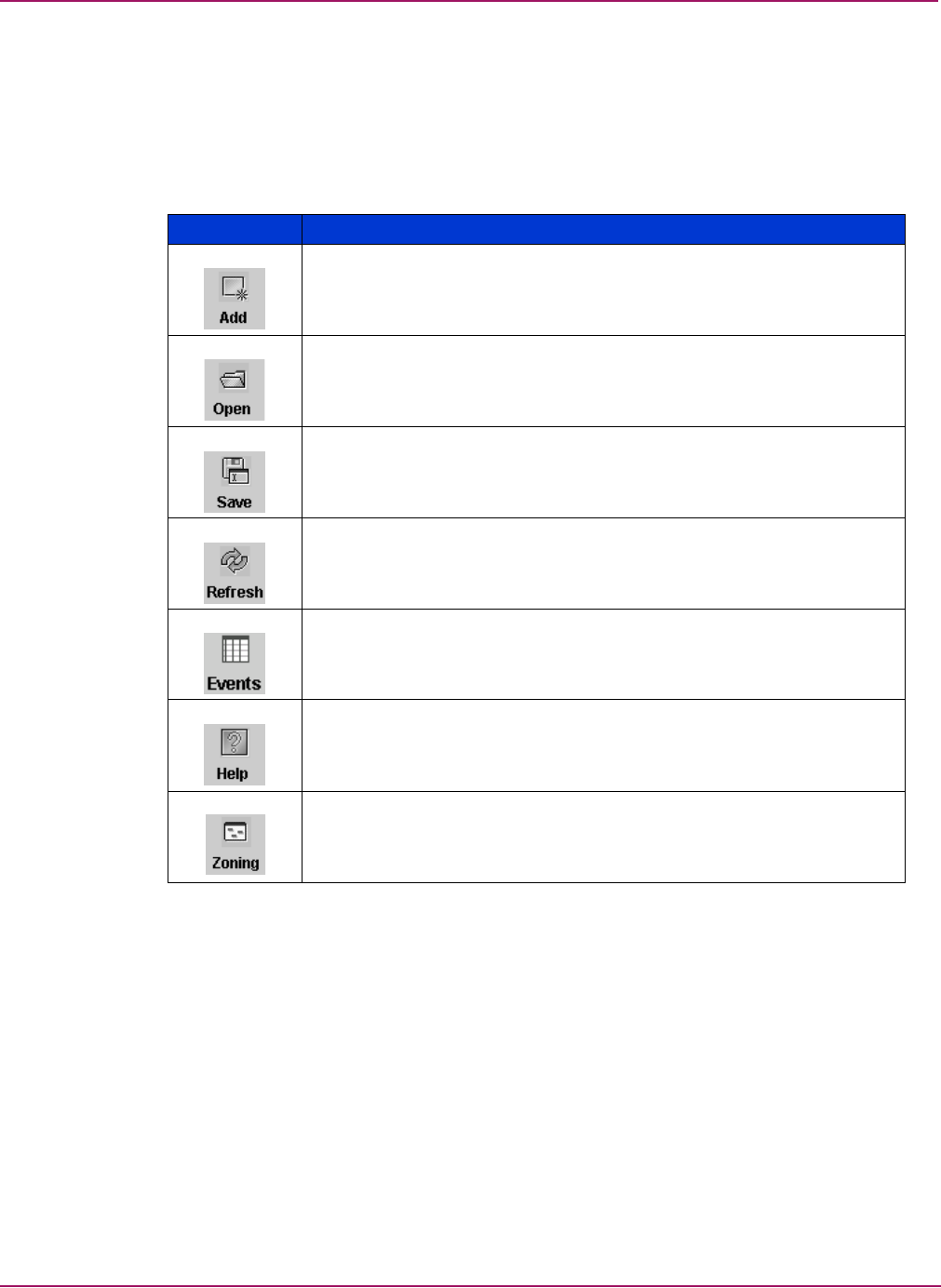
Switch Manager
29HP StorageWorks 2/8q Fibre Channel Switch Management User Guide
Tool bar
The tool bar consists of a row of graphical buttons that are used to access Switch Manager
functions (Table 5). Tool bar buttons are an alternative method to using the menu bar. The tool
bar can be relocated in the display by clicking and dragging the handle at the left edge of the
tool bar.
Fabric tree
The fabric tree lists the managed fabrics and their switches (Figure 9). The window width can
be adjusted by clicking and dragging the moveable window border. An entry handle located to
the left of an entry in the tree indicates that the entry can be expanded or collapsed. Click this
handle or double-click the entry to expand or collapse a fabric tree entry. A fabric entry
expands to show its member switches.
Table 5: Tool bar buttons
Button Description
Add Fabric—Adds a new fabric to the fabric view.
Open View File—Opens an existing fabric view file.
Save View As—Saves the current fabric view to a file.
Refresh—Updates the topology or faceplate display with the current
information.
Event Browser—Opens the event browser.
Help Topics—Opens the online help file.
Edit Zoning—Opens the Edit Zoning dialog box (available only in the
faceplate display).


















