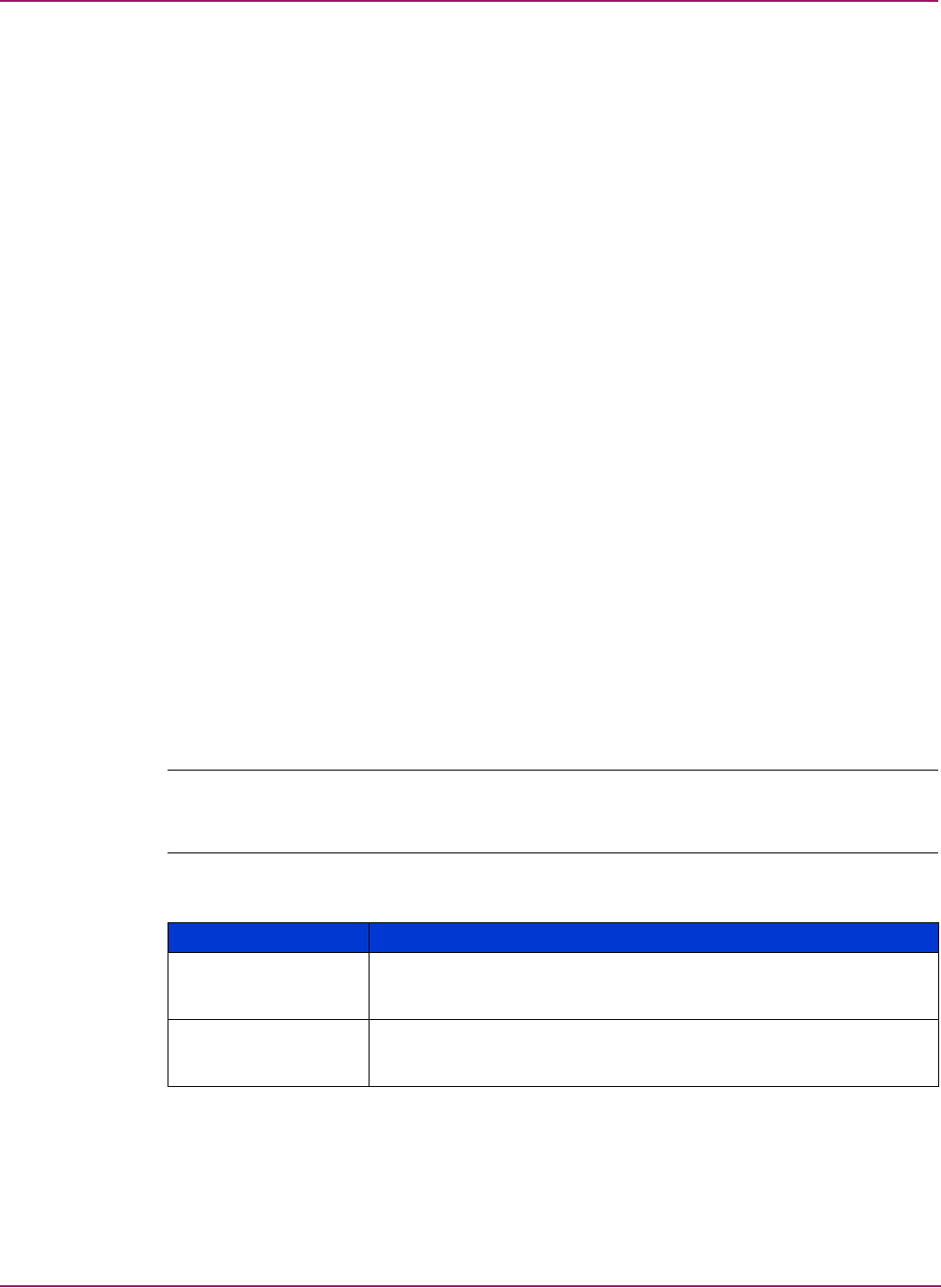
Switch Manager
71HP StorageWorks 2/8q Fibre Channel Switch Management User Guide
the broadcast is in a hard zone, the frame is retransmitted on all online F_Ports within the hard
zone. If the originator of the broadcast frame is not in a hard zone, the frame is retransmitted
on online F_Ports that are not in a hard zone. The default setting is disabled.
In-band Management parameter
In-band Management is the ability to manage switches across inter-switch links using Switch
Manager, SNMP, management server. The switch comes from the factory with in-band
management enabled. If you disable in-band management on a particular switch, you can no
longer communicate with that switch by means other than a direct Ethernet or serial
connection. In-band Management is not supported at this time.
Interop Mode parameter
When a zone set is activated, this and other FC-SW-2 compliant switches propagate the active
zone set to all switches in the fabric. Some non-FC-SW-2 compliant switches propagate not
only the active zone set, but the entire zoning database. Disabling the Interop Mode parameter
causes the Switch switch to propagate the zoning database, and therefore, interoperate with
non-FC-SW-2 switches. For FC-SW-2 compliant fabrics, the Interop Mode parameter should
be enabled. Interop Mode is not supported at this time.
Legacy Address Format parameter
Legacy Address Format should be enabled only to permit interoperation with certain older
non-FC-SW-2 switches. Enabling this setting under other circumstances disables zoning that
is defined by domain ID and port number. This setting is available only when the Interop
Mode setting is disabled. Contact your HP authorized service provider for assistance in using
this feature. Legacy Address Format is not supported at this time.
Timeout Values parameters
The switch timeout values determine the timeout values for all ports on the switch. Table 14
describes the switch timeout parameters. The timeout values must be the same for all switches
in the fabric.
Note: Mismatched timeout values disrupt the fabric. These values should not be changed unless
absolutely necessary. The switch must be offline to change the values. Use the Switch Properties
dialog box to take the switch offline.
Table 14: Timeout values
Parameter Description
R_A_TOV Resource Allocation Timeout: Represents the maximum time a frame
could be delayed in the fabric and still be delivered. The default is
10000 milliseconds.
E_D_TOV Error Detect Timeout: Represents the maximum round trip time that an
operation between two N_Ports could require. The default is 2000
milliseconds.


















