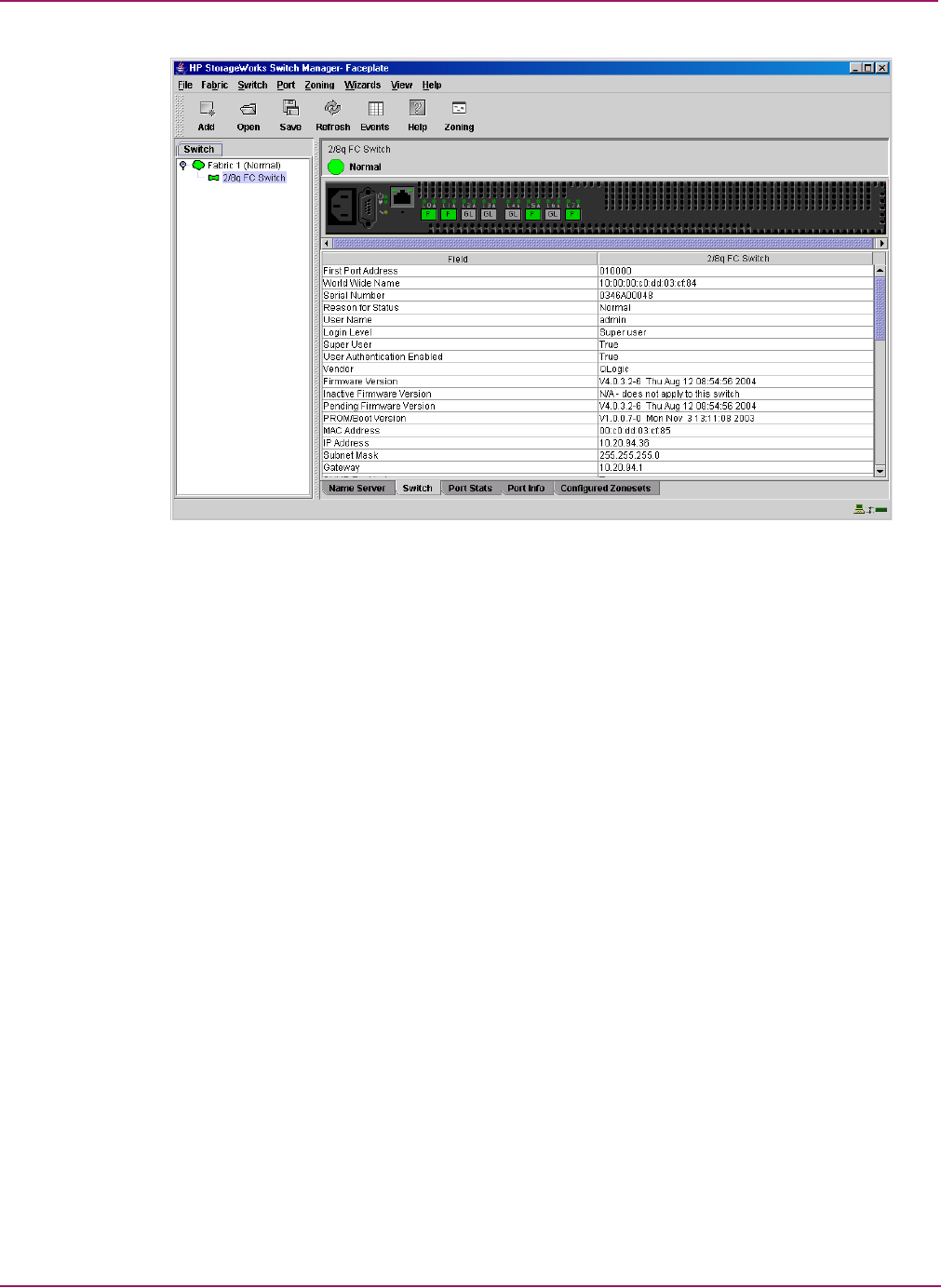
Switch Manager
26 HP StorageWorks 2/8q Fibre Channel Switch Management User Guide
Figure 6: Switch Manager Faceplate window
Menu bars
In addition to the menu bar, both the topology and faceplate displays have context sensitive
menus that pop up when you right-click in the graphic window. The menus and the options
offered in them vary depending on the display. For example, the Port menu and many of the
Switch menu selections are available only in the faceplate display.
See Figure 7 and Figure 8 for example menu bar options for the topology and faceplate
displays.
See “Opening the topology display menus” on page 33 and “Opening the Faceplate menu” on
page 34 for information about accessing these displays.
1 Menu bars
2 Tool bar
3 Fabric tree
4 Graphic window
5 Data window and tabs
6 Working status indicator
1
2
3
4
5
6


















