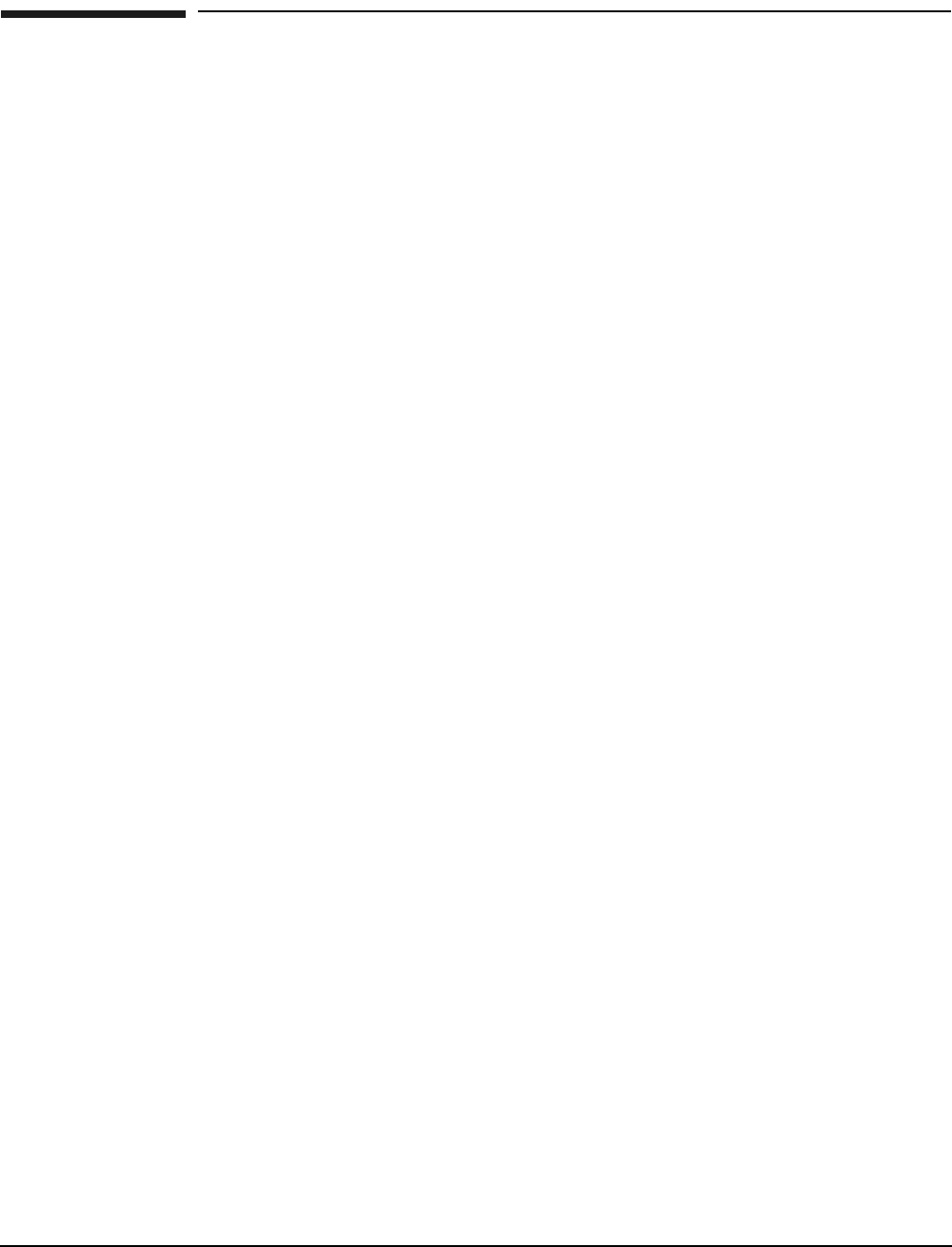
Chapter 3
Installing the System
Configuring the Event Information Tools
116
Configuring the Event Information Tools
There are three tools included in the Event Information Tools (EIT) bundle for the Support Management
Station (SMS). They are the Console Logger, the IPMI Log Acquirer and the IPMI Event Viewer. These tools
work together to collect, interpret, and display system event messages on the SMS.
EIT Tools Functionality
The Console Logger captures the commands typed at the console, the response displayed, and alert messages
generated by the system; then stores them on the SMS disk drive in a continuous log format.
The IPMI Log Acquirer acquires FPL and FRUID logs from the remote system and stores them on the SMS
disk drive.
The IPMI Event Viewer analyzes the FPL logs captured by IPMI Log Acquirer and displays the system event
information through either a command line or Web-based interface.
Where to Find the EIT Documentation
The latest documentation for setting up and configuring these tools is available at:
http://docs.hp.com/en/diag.html
Once you are at the Web site, select the category, “Event Information Tools (EIT) - formerly SMS”. You will
find documentation for each of the following areas:
• Console Logger
• IPMI Event Viewer
•IPMI Log Acquirer
• Release Notes


















