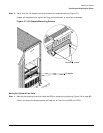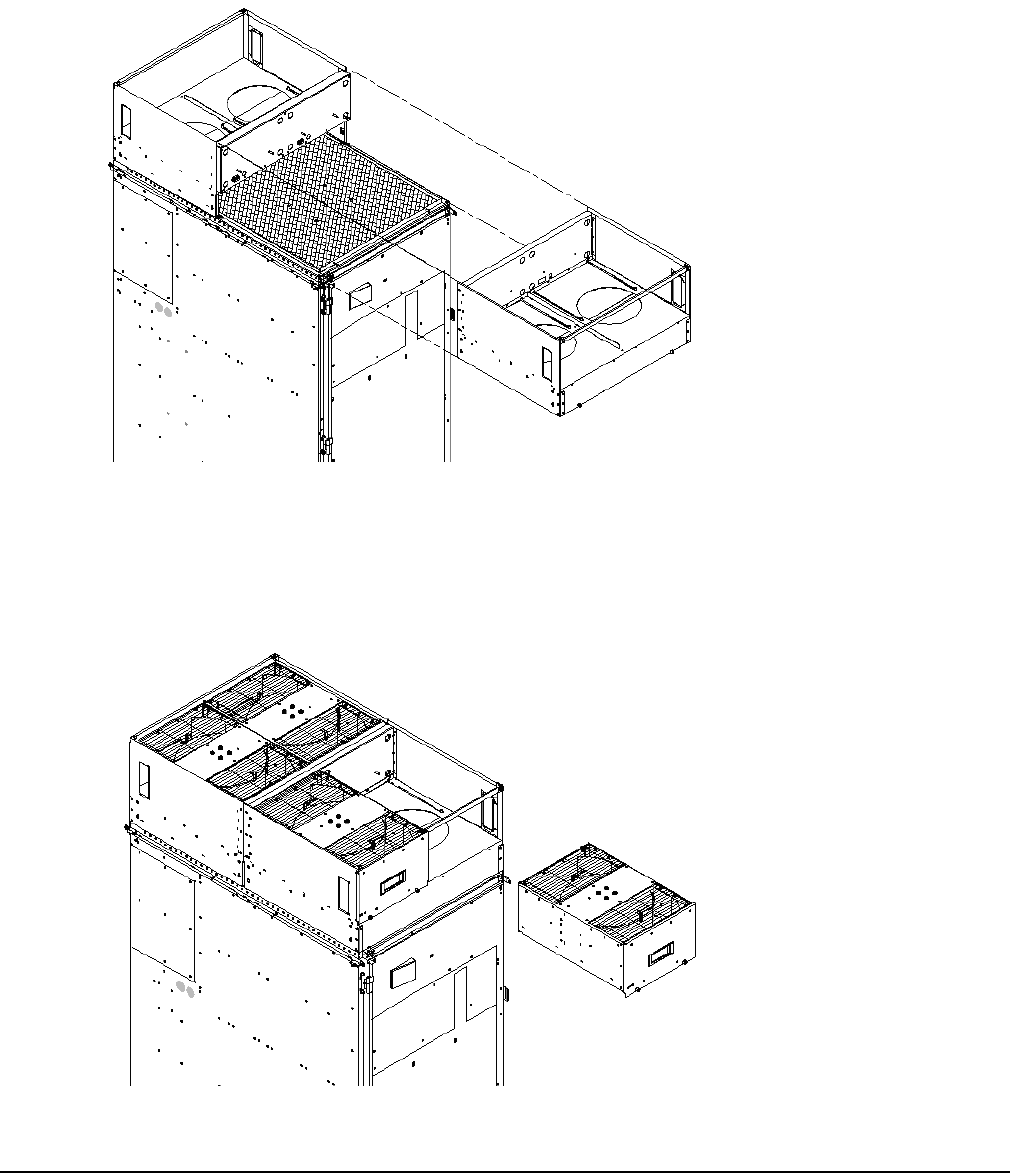
Chapter 3
Installing the System
Setting Up the System
93
Step 4. Using the handles on the housing labeled Blower 0 Blower 1, part number A5201-62030, align
the edge of the housing over the edge at the top front of the cabinet, and slide it into place until the
connectors at the back of each housing are fully mated (Figure 3-15). Then tighten the
thumbscrews at the front of the housing.
Figure 3-15 Installing the Front Blower Housing
Step 5. Unpack each of the four blowers.
Step 6. Insert each of the four blowers into place in the blower housings with the thumbscrews at the
bottom (Figure 3-16).
Figure 3-16 Installing the Blowers