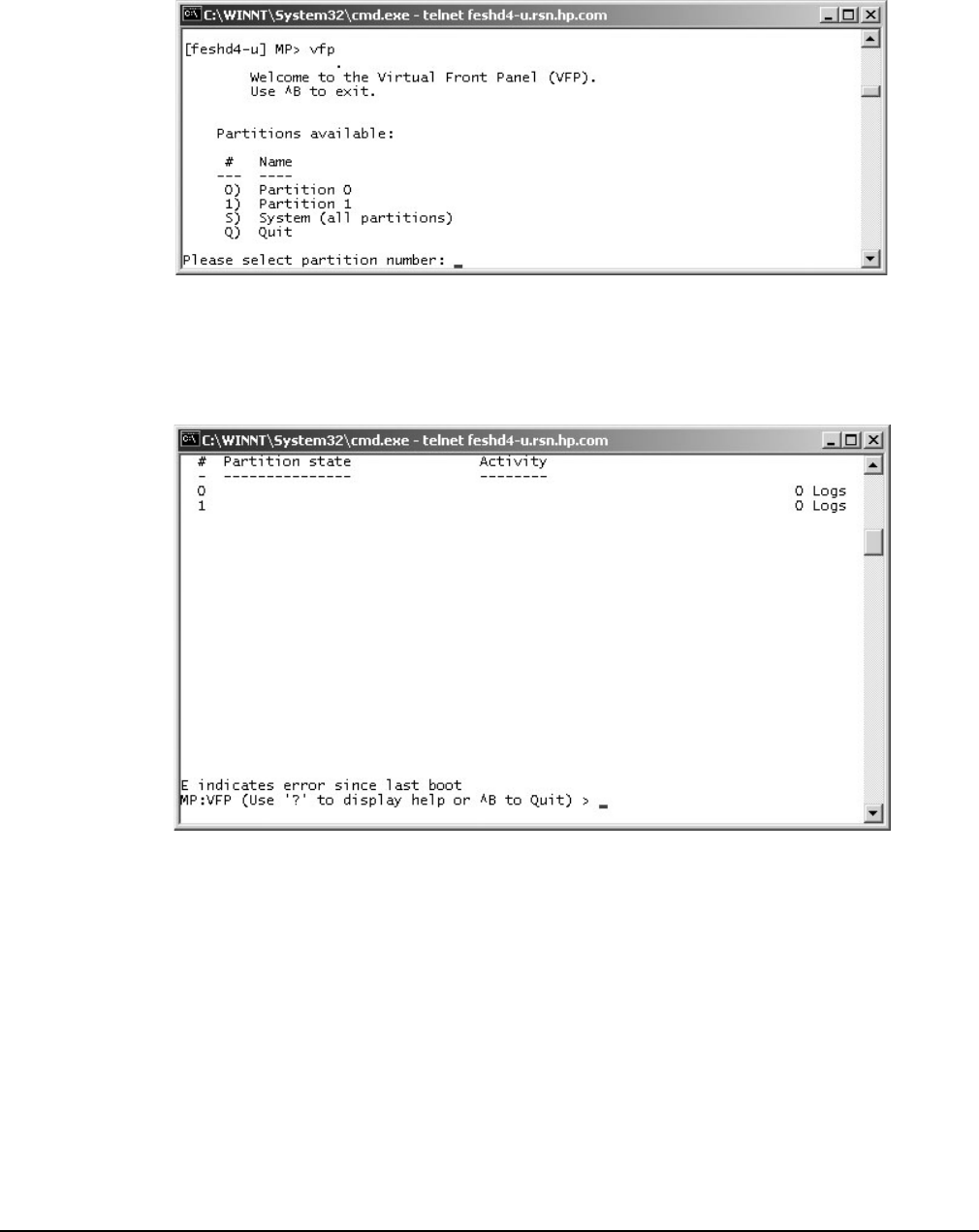
Chapter 3
Installing the System
Booting and Verifying the System
125
Figure 3-44 MP Virtual Front Panel
Step 6. From the VFP menu, enter s to select the whole system, or enter the partition number to select a
particular partition. An output similar to that shown in Figure 3-45 appears. In this example, no
status is listed because the system 48 V has not been switched on.
Figure 3-45 Example of Partition State—Cabinet Not Powered Up
Step 7. For each of the remaining windows, bring up the partition console for each partition by enter co at
the MP> prompt, as shown in Figure 3-46. These windows should be blank. If not, the information
in them means nothing at this point because the cabinet is powered off.


















