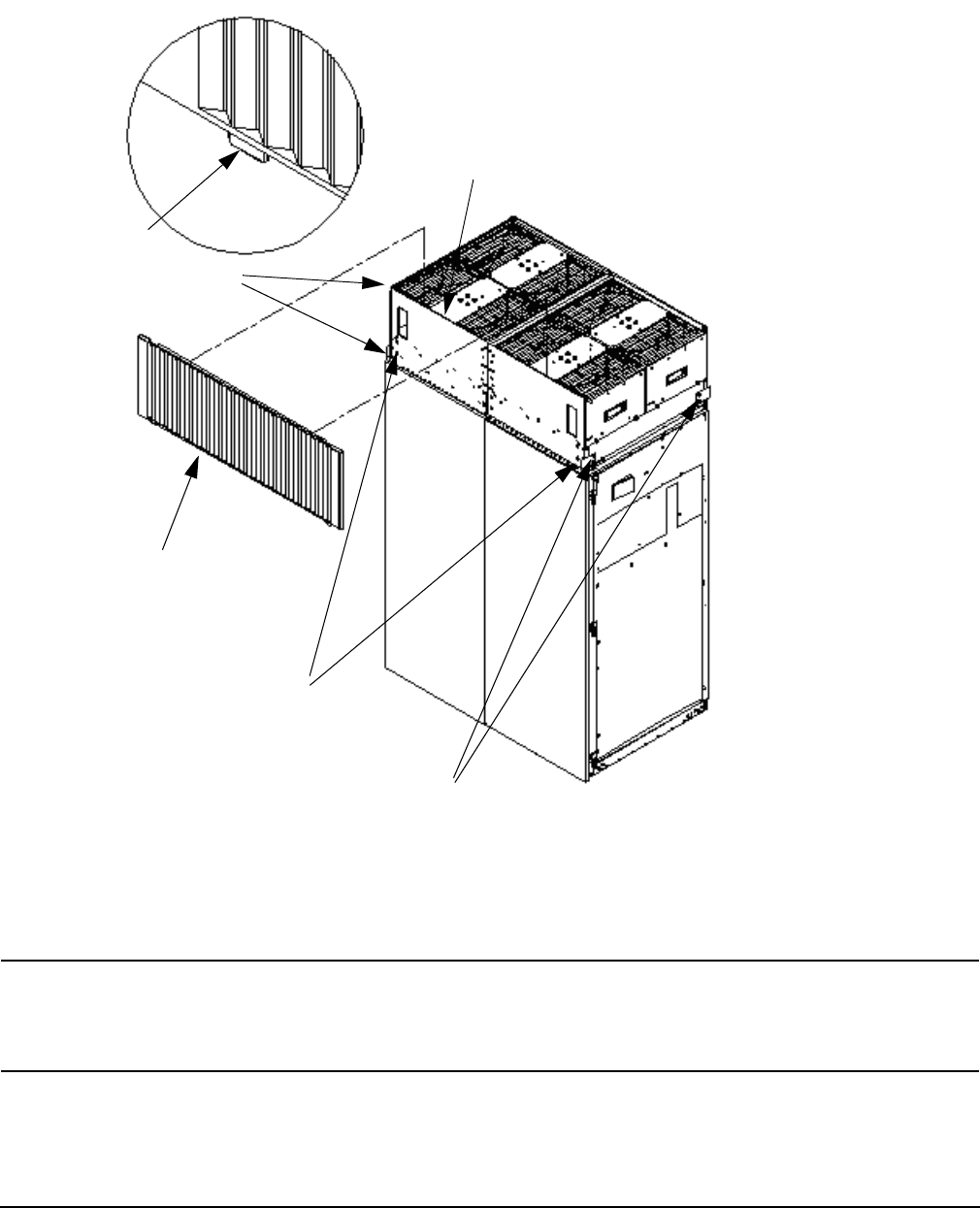
Chapter 3
Installing the System
Setting Up the System
96
Step 1. Place the side bezel slightly above the blower housing frame.
Figure 3-19 Attaching the Side Bezels
Step 2. Align the lower bezel tabs to the slots in the side panels.
Step 3. Lower the bezel so the bezel top lip fits securely on the blower housing frame and the two lower
tabs are fully inserted into the side panel slots.
IMPORTANT Use four screws to attach the side skins to the top and bottom brackets, except for the
top bracket on the right side (facing the front of the cabinet). Do not attach the rear
screw on that bracket. Insert all screws but do not tighten until all side skins are
aligned.
Step 4. Using a T-10 driver, attach the screws to secure the skins to the brackets.
Step 5. Repeat step 1 through step 4 for the skins on the other side of the cabinet.
Tab (2)
Lip
Blower side bessel
(See detail)
Notches
Brackets
Brackets


















