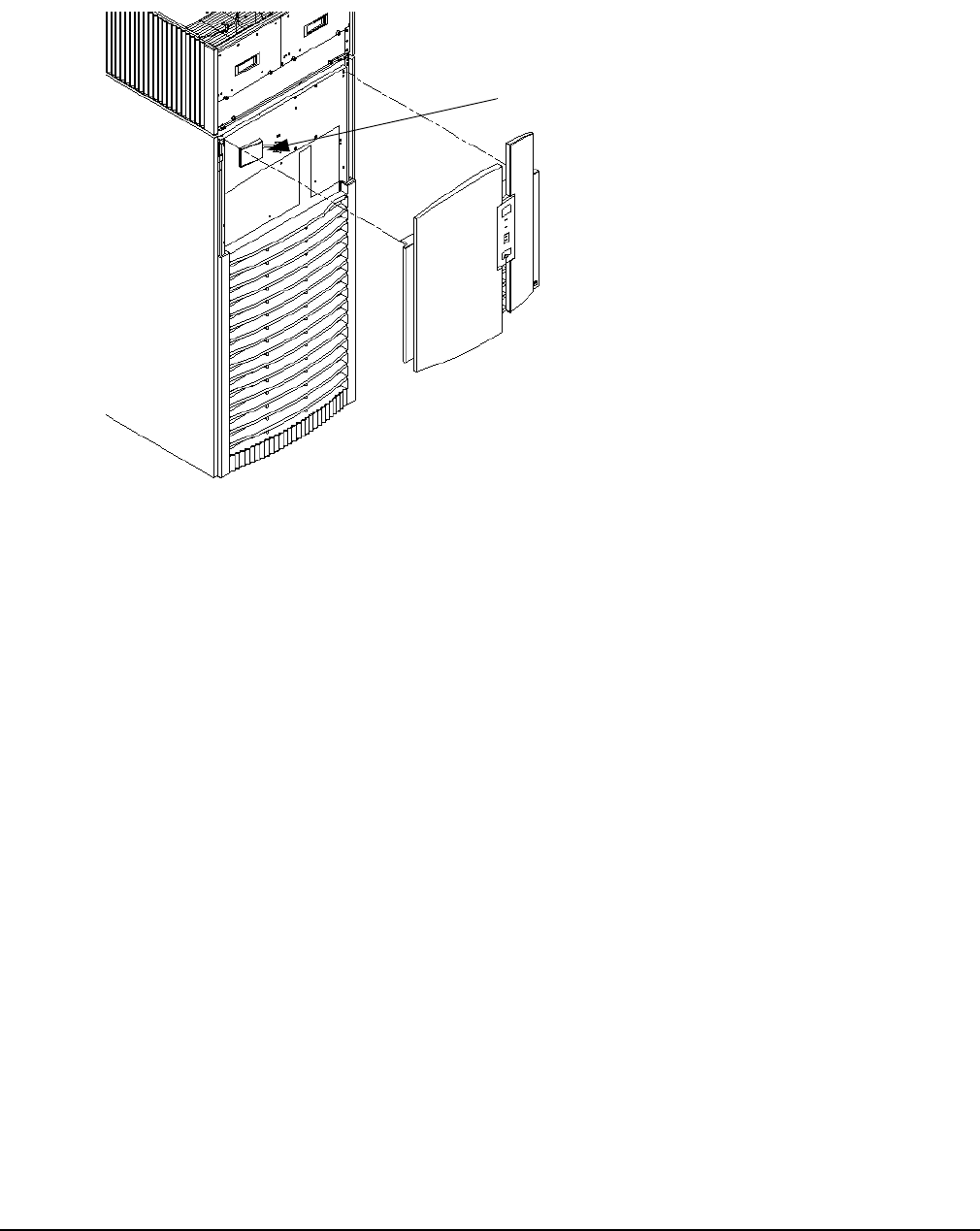
Chapter 3
Installing the System
Setting Up the System
99
Figure 3-22 Installing the Upper Front Door Assembly
Step 6. Feed the grounding strap through the door and attach it to the cabinet.
Step 7. Insert the shoulder studs on the upper door bezel into the holes on the front door metal chassis.
Step 8. Using a T-10 driver, secure the upper door bezel to the metal door with eight of the screws provided.
Be sure to press down on the hinge side of the bezel while tightening the screws to prevent
misalignment of the bezel.
Step 9. Reattach all filters removed in step 1.
Installing the Rear Blower Bezel
The rear blower bezel is a cosmetic cover for the blowers and is located above the rear door.
To install the rear blower bezel:
Step 1. Open the rear cabinet door.
The latch is located on the right side of the door.
Step 2. Slide the bezel over the blower housing frame, hooking the lip of the bezel onto the cross support of
the blower housing while holding the bottom of the bezel. Rotate the bezel downward from the top
until the bottom snaps in place (Figure 3-23 on page 100).
Front panel
display cable


















