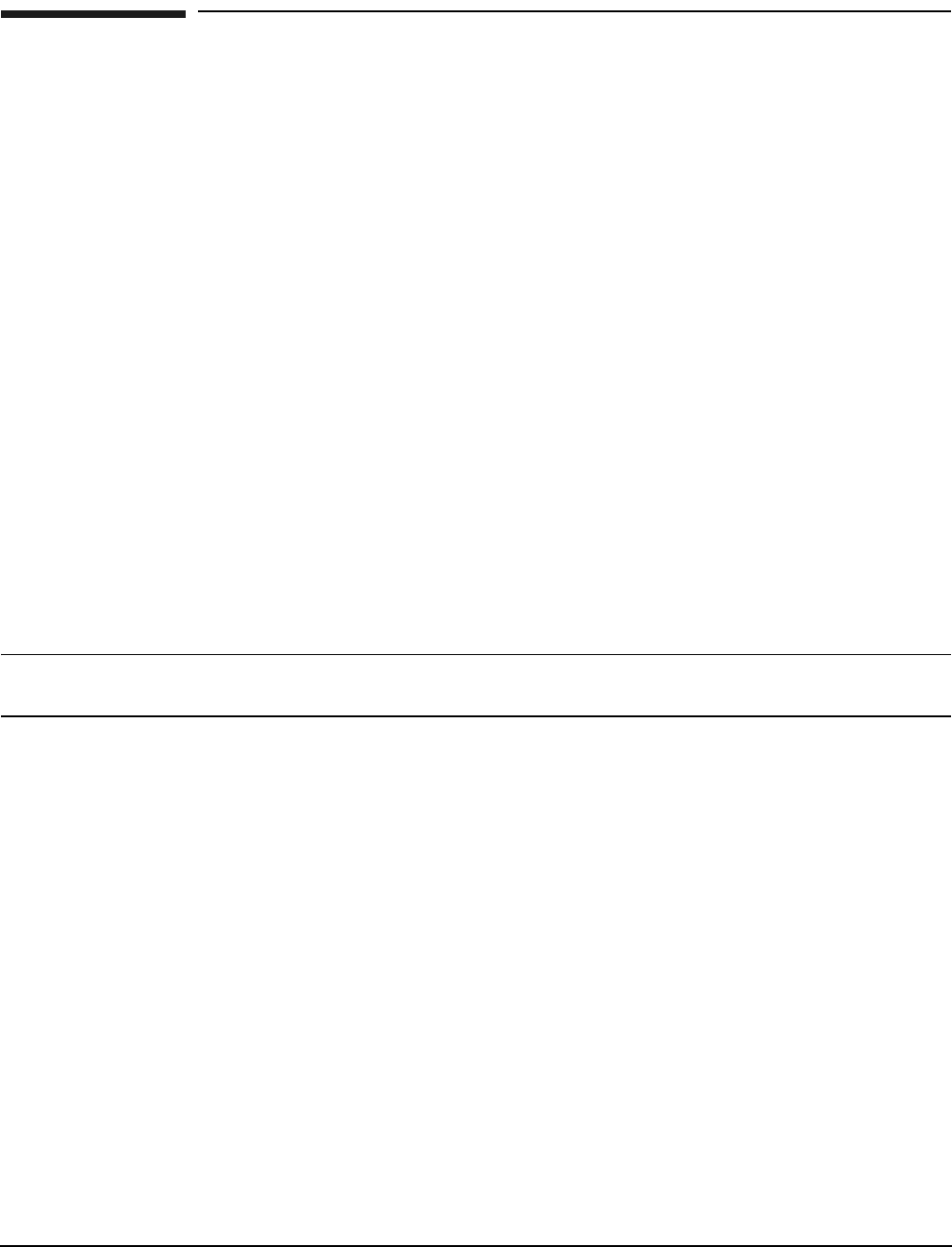
Chapter 4
Booting and Shutting Down the Operating System
System Boot Configuration Options
141
System Boot Configuration Options
This section briefly discusses the system boot options you can configure on cell-based servers. You can
configure boot options that are specific to each nPartition in the server complex.
HP Integrity Boot Configuration Options
On cell-based HP Integrity servers, you must properly specify the ACPI configuration value, which affects the
OS startup process and on some servers can affect the shutdown behavior. You also can configure boot device
paths and the autoboot setting for the nPartition. The following list describes each configuration option:
• Boot Options List
The boot options list is a list of loadable items available for you to select from the EFI Boot Manager
menu. Ordinarily, the boot options list includes the EFI Shell and one or more OS loaders.
The following example includes boot options for HP OpenVMS, Microsoft Windows, HP-UX, and the EFI
Shell. The final item in the EFI Boot Manager menu, the Boot Configuration menu, is not a boot option.
The Boot Configuration menu enables system configuration through a maintenance menu.
EFI Boot Manager ver 1.10 [14.61] Please select a boot option
HP OpenVMS 8.3
EFI Shell [Built-in]
Windows Server 2003, Enterprise
HP-UX Primary Boot: 4/0/1/1/0.2.0
Boot Option Maintenance Menu
Use ^ and v to change option(s). Use Enter to select an option
NOTE In some versions of EFI, the Boot Configuration menu is listed as the Boot Option
Maintenance Menu.
To manage the boot options list for each system use the EFI Shell, the EFI Boot Configuration menu, or
OS utilities.
At the EFI Shell, the bcfg command supports listing and managing the boot options list for all OSs
except Microsoft Windows. On HP Integrity systems with Windows installed the \MSUtil\nvrboot.efi
utility is provided for managing Windows boot options from the EFI Shell. On HP Integrity systems with
OpenVMS installed, the \efi\vms\vms_bcfg.efi and \efi\vms\vms_show utilities are provided for
managing OpenVMS boot options.
The EFI Boot Configuration menu provides the Add a Boot Option, Delete Boot Option(s), and Change
Boot Order menu items. (If you must add an EFI Shell entry to the boot options list, use this method.)
To save and restore boot options, use the EFI Shell variable command. The variable -save file
command saves the contents of the boot options list to the specified file on an EFI disk partition. The
variable -restore file command restores the boot options list from the specified file that was
previously saved. Details also are available by entering help variable at the EFI Shell.
OS utilities for managing the boot options list include the HP-UX setboot command and the HP
OpenVMS @SYS$MANAGER:BOOT_OPTIONS.COM command.
The OpenVMS I64 installation and upgrade procedures assist you in setting up and validating a boot
option for your system disk. HP recommends that you allow the procedure to do this. Alternatively, you
can use the @SYS$MANAGER:BOOT_OPTIONS.COM command (also referred to as the OpenVMS I64 Boot


















