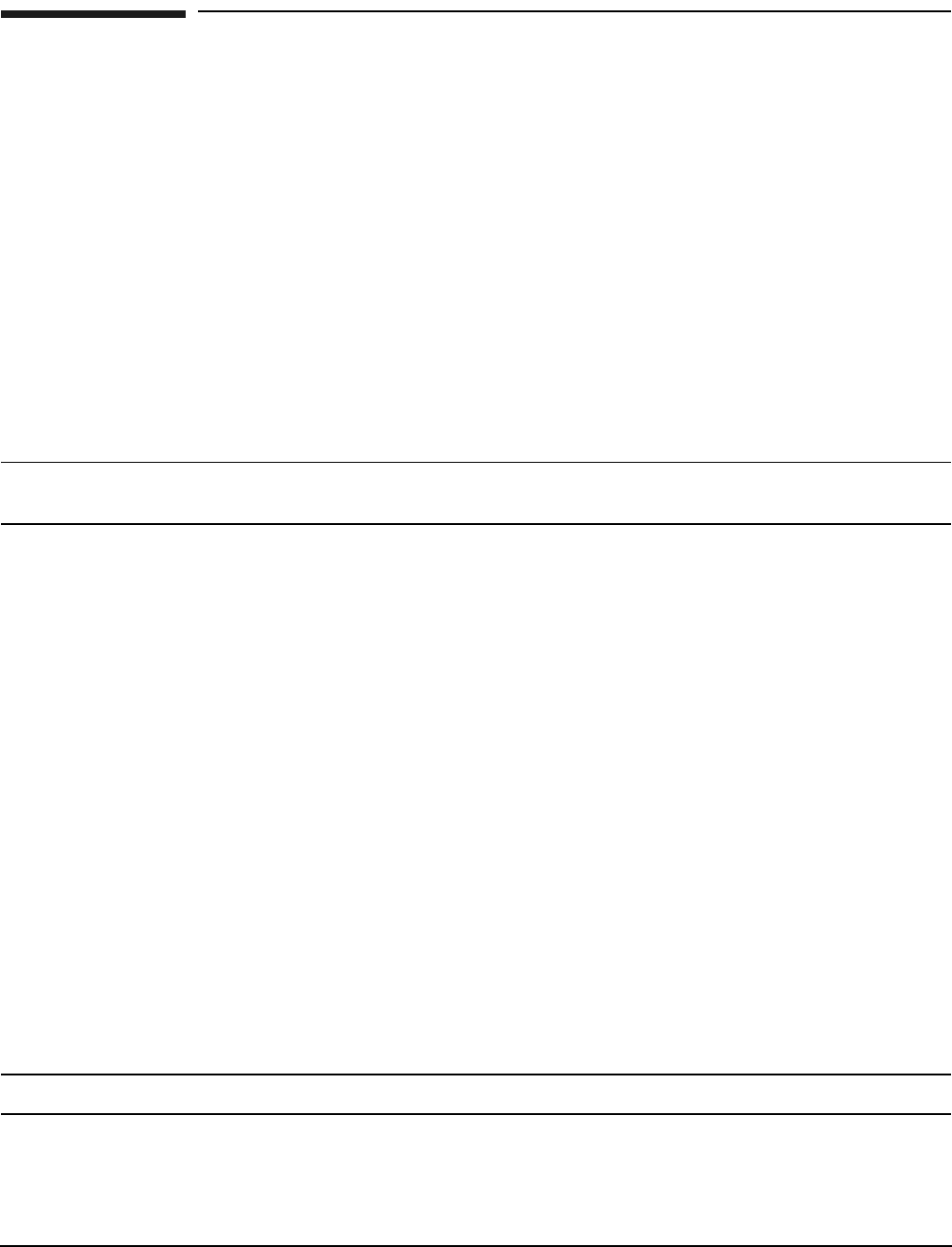
Chapter 4
Booting and Shutting Down the Operating System
Booting and Shutting Down HP-UX
145
Booting and Shutting Down HP-UX
This section presents procedures for booting and shutting down HP-UX on cell-based HP servers and a
procedure for adding HP-UX to the boot options list on HP Integrity servers.
• To determine whether the cell local memory (CLM) configuration is appropriate for HP-UX, refer to
“HP-UX Support for Cell Local Memory” on page 145.
• To add an HP-UX entry to the nPartition boot options list on an HP Integrity server, refer to “Adding
HP-UX to the Boot Options List” on page 145.
• To boot HP-UX, refer to “Booting HP-UX” on page 146.
• To shut down HP-UX, refer to “Shutting Down HP-UX” on page 151.
HP-UX Support for Cell Local Memory
On servers based on the HP sx2000 chipset, each cell has a cell local memory (CLM) parameter, which
determines how firmware interleaves memory residing on the cell.
IMPORTANT HP-UX 11i Version 2 (B.11.23) supports using CLM. The optimal CLM settings for HP-UX
B.11.23 depend on the applications and workload the OS is running.
To check CLM configuration details from an OS, use Partition Manager or the parstatus command. For
example, the parstatus -V -c# command and parstatus -V -p# command report the CLM amount
requested and CLM amount allocated for the specified cell (-c#, where # is the cell number) or the specified
nPartition (-p#, where # is the nPartition number). For details, refer to the HP System Partitions Guide or the
Partition Manager Web site (http://docs.hp.com/en/PARMGR2/).
To display CLM configuration details from the EFI Shell on a cell-based HP Integrity server, use the info
mem command. If the amount of noninterleaved memory reported is less than 512 MB, then no CLM is
configured for any cells in the nPartition (and the indicated amount of noninterleaved memory is used by
system firmware). If the info mem command reports more than 512 MB of noninterleaved memory, then use
Partition Manager or the parstatus command to confirm the CLM configuration details.
To set the CLM configuration, use Partition Manager or the parmodify command. For details, refer to the HP
System Partitions Guide or the Partition Manager Web site (http://docs.hp.com/en/PARMGR2/).
Adding HP-UX to the Boot Options List
This section describes how to add an HP-UX entry to the system boot options list.
You can add the \EFI\HPUX\HPUX.EFI loader to the boot options list from the EFI Shell or EFI Boot
Configuration menu (or in some versions of EFI, the Boot Option Maintenance Menu).
See “Boot Options List” on page 141 for additional information about saving, restoring, and creating boot
options.
NOTE On HP Integrity servers, the OS installer automatically adds an entry to the boot options list.
Adding an HP-UX Boot Option
This procedure adds an HP-UX item to the boot options list from the EFI Shell.


















