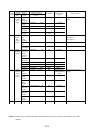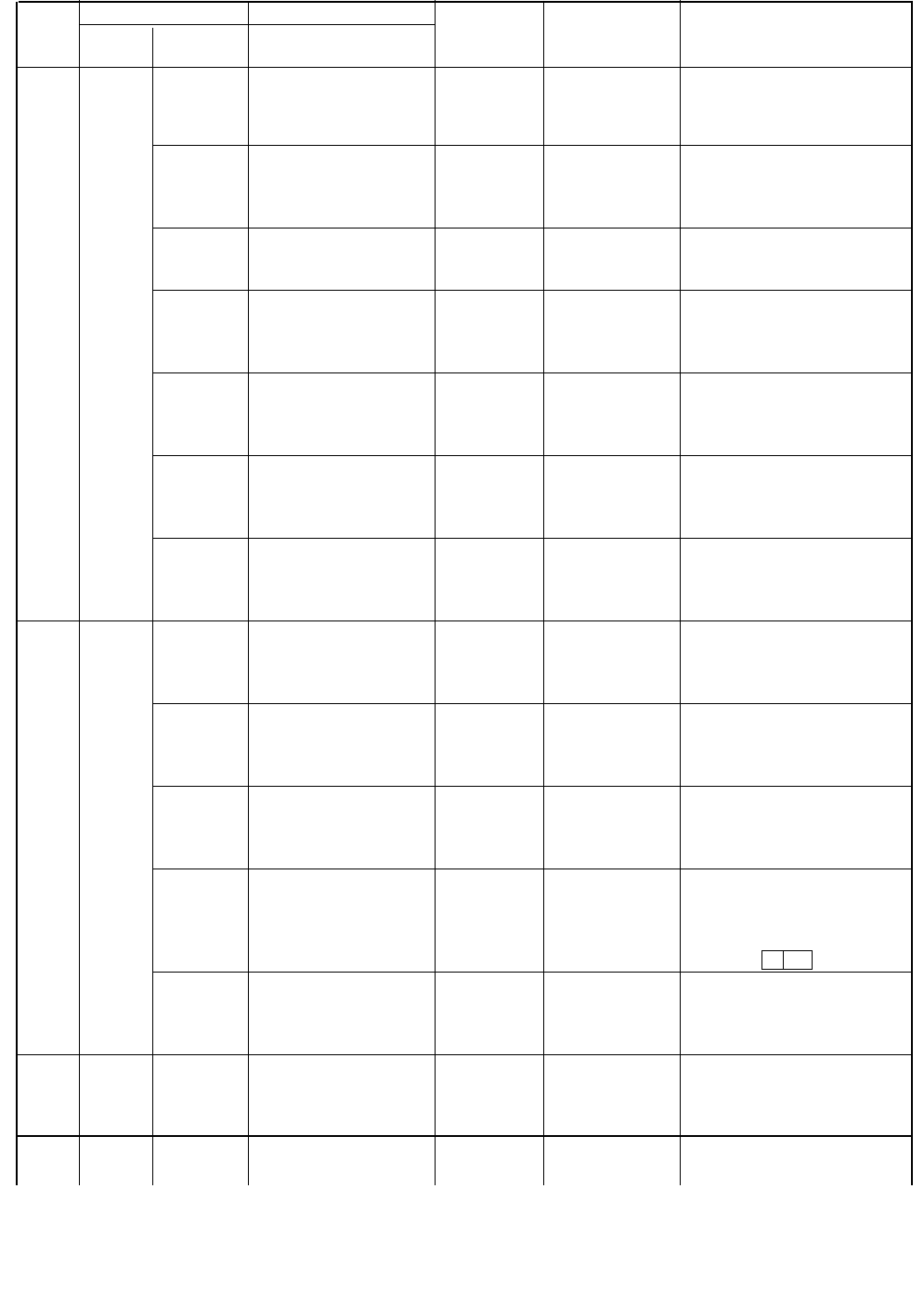
12-12
input preventionl
terminal Input IN-TM 7 CF1 CF1 CF1 and 17
setting terminal 7 Multi-stage other terminals
setting input
terminal
Input IN-TM 8 REV REV reverse REV and17
terminal 8 run command other terminals
setting
input terminal
Input IN-TMO/C-1 NO NO NO/NC • Input terminal setting
terminal 1 NO: ON when short-
NO/NC circuited
setting NC: ON when opened
Input IN-TM O/C-2 NO NO NO/NC • Input terminal setting
terminal 2 NO: ON when short-
NO/NC circuited
setting NC: ON when opened
Input IN-TM O/C-3 NO NO NO/NC • Input terminal setting
terminal 3 NO: ON when short-
NO/NC circuited
setting NC: ON when opened
Input IN-TM O/C-4 NO NO NO/NC • Input terminal setting
terminal 4 NO: ON when short-
NO/NC circuited
setting NC: ON when opened
28 F-35 Output OUT-TM 1 FA1 FA1 FA1/RUN/OTQ Output terminal setting
Intelligent terminal FA1: Frequency arrival signal
terminal 11 setting RUN: Signal during run
output OTQ: Overtorque signal
terminal Output OUT-TM 2 RUN RUN FA1/RUN/OTQ Output terminal setting
setting terminal FA1: Frequency arrival signal
12 setting RUN: Signal during run
OTQ: Overtorque signal
Alarm OUT-TM O/C-A NC NC NC/NO • Alarm output terminal
output contacts a and b setting
NO/NC NC: b contact
setting NO: a contact
Output OUT-TM O/C-1 NO NO NO/NC • Output terminal 1 contacts
terminal a and b setting
11 NO/NC NO: b contact
setting NC: a contact
Refer to C 21
Output OUT-TM O/C-2 NO NO NO/NC • Output terminal 12 contacts
terminal a and b setting Short-
12 NO/NC NO: a contact
NC: b contact
29 F-36 Carrier CARRIER 16.0 kHz 16.0 kHz 2.0 to 16.0 Hz • The IPM carrier frequency
frequency Selectable is set.
setting in 0.1 steps • The setting value varies
with the capacity.
Display
(Function mode 1) (Function mode 2)
Setting, change
sequence
Function Function Initialization display Initialization
contents
Setting contents
No. name contents
27 F-34 Input IN-TM 6 USP USP USP and 17
Intelligent terminal 6 Power-ON other terminals
terminal setting restart