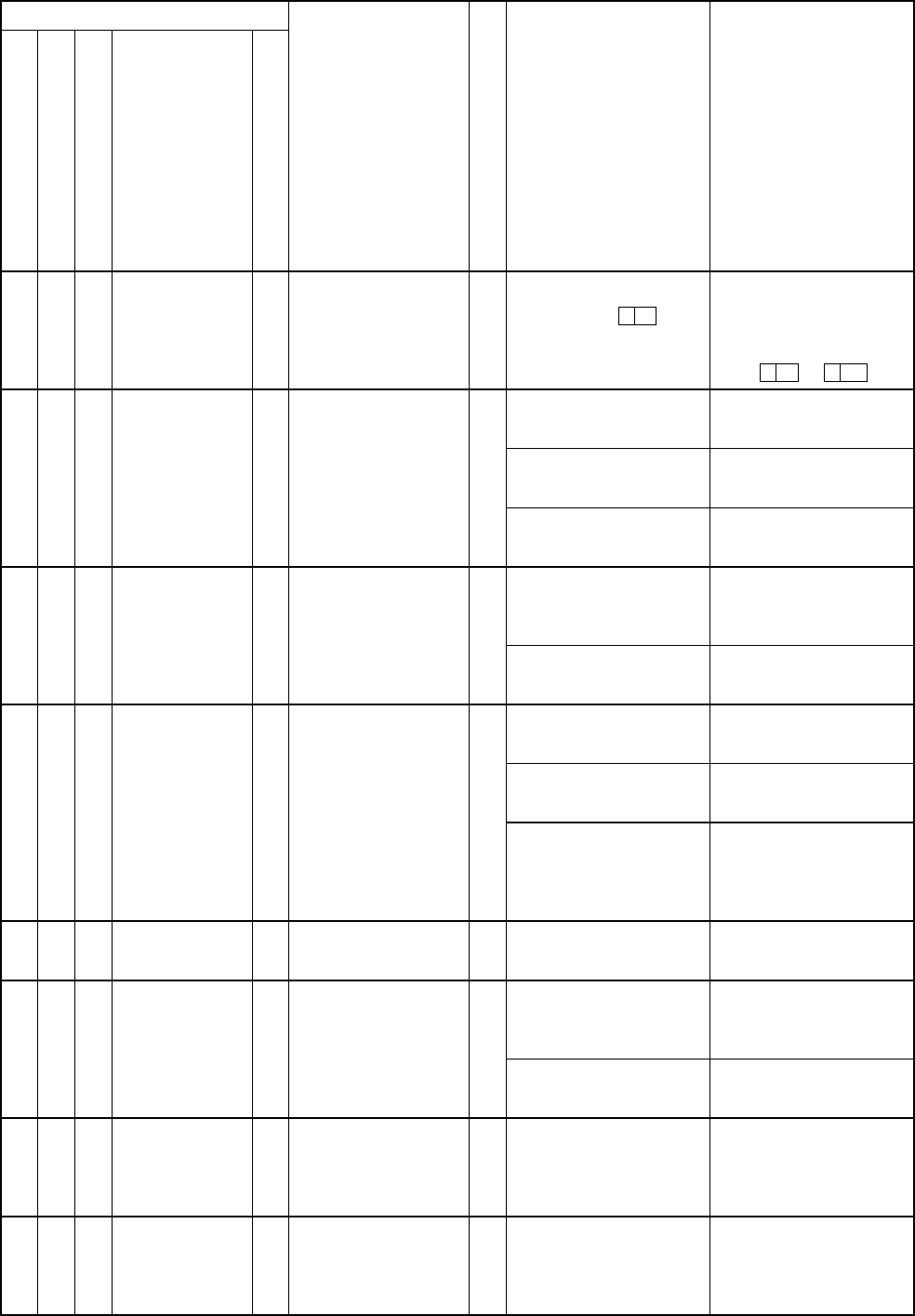
9-2
Symptom
Circuit breaker (MCB)
Electromagnetic contactor (Mg)
Thermal relay (THRY)
Failure alarm relay
Display on the
digital operator
(display on the
LCD of the
remote operator)
How to reset
Cause
(explanation
of message)
Check Countermeasure
The regenerative
braking time is longer
by the value set by
BRD%ED.
Overvoltage in the DC
smoothing circuit
EEPROM error
Defective power
supply (insufficient
voltage)
CT error
CPU error
External trip
USP error
Check the braking resistor
use ratio set in A 38 .
Check whether the speed
was decreased rapidly.
Check whether the motor
was run from the load side.
Check whether there is a
ground fault.
Check whether there is a
large-noise source near the
inverter.
Check whether the ambient
temperature is too high.
Check whether the voltage
is lowered.
Check whether the MCB or
Mg has a poor contact.
Check whether 10 or more
instantaneous power
outages within 100 ms
occurred in 10 minutes.
Check whether the CT is
defective.
Check whether there is a
large-noise source near the
inverter.
Check whether the inverter
is defective.
Check whether there was a
defective external unit
when the external trip
function was selected.
Check whether power was
turned on while the inverter
was running when the USP
function was selected.
•
Set a longer deceleration
time.
•
Set a larger operation
duty cycle.
•
Set A 38 to 0.0 .
Set a longer deceleration
time.
Do not use consecutive
regenerative loads.
Check whether the output
lines or motor is shorted.
Move the noise source
away.
Replace the cooling fan.
Check the power supply.
Replace the MCB or Mg.
Check the power supply.
Repair the CT.
Move the noise source
away.
Repair the inverter.
Eliminate the error from
the external unit.
Eliminate the error from
the external unit.
A
A
A
A
A
A
A
A
●
●
●
●
●
●
●
●
E06
(OL. BRD)
E07
(Over. V)
E08
(EEPROM)
E09
(Under. V)
E10
(CT)
E11
(CPU)
E12
(EXTERNAL)
E13
(USP)


















