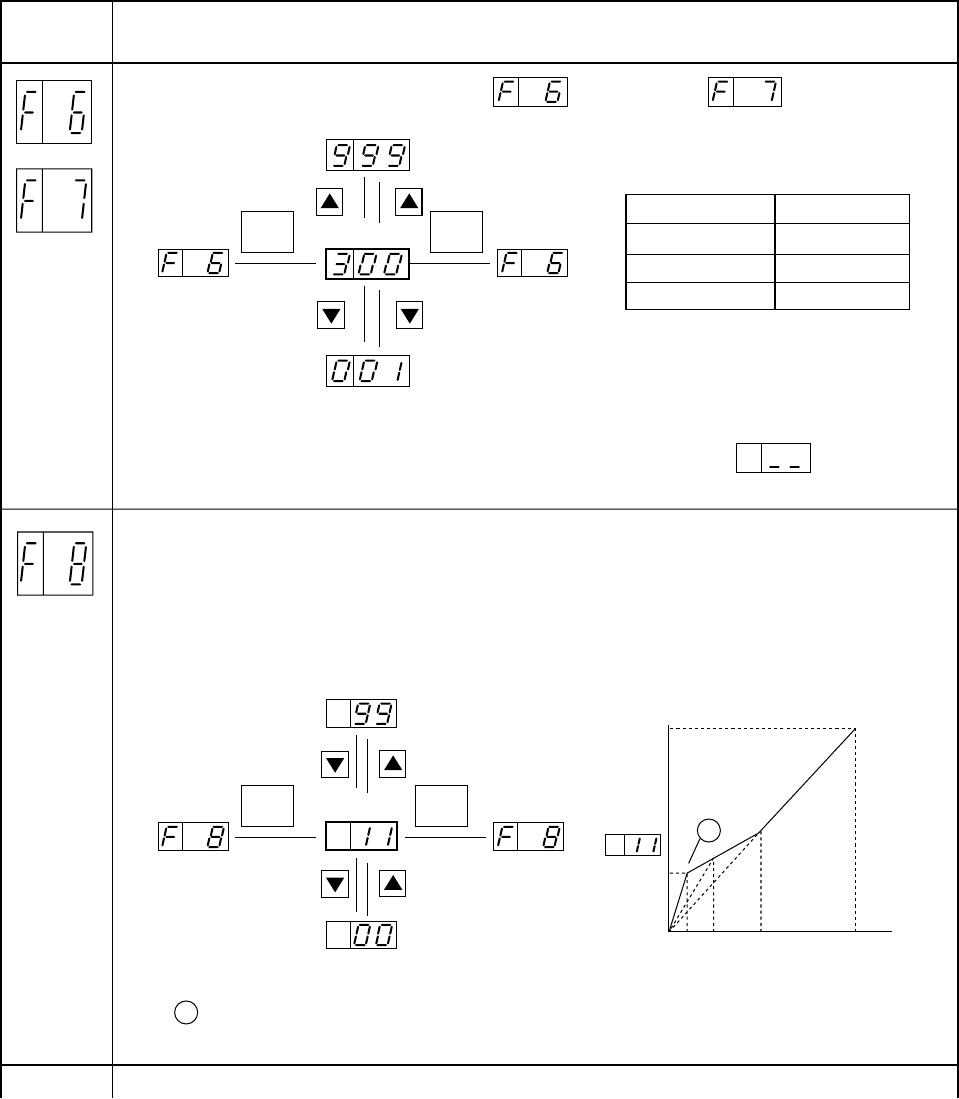
7-11
➤
➤
These commands set and display Acc. time and Dec. time .
Setting range
Period
0.01 to 9.99s
10.0 to 99.9s
100 to 999s
Every 0.01s
Every 0.1s
Every 1s
Set torque boost
Motor torque can be adjusted to increase the output voltage when the starting torque
is not sufficient in V/F control. Pay attention not to cause the motor to burnout and
an inverter trip. Set boost value in 70 to 90 when using VP1, VP2 or VP3 in V/F control mode.
Setting is effective only when V/F control is selected.
Output
voltage
100%
About 11.8
0 5 25 50 Hz
30
1
2
(
() )
When a time of more than 1,000 seconds is set by the remote operator,
is displayed on the digital operator.
660
Contents and display
Monitor
mode
contents
.
.
➤
➤
1
2
Initial value
Accelera-
tion time 1
and 2
Decelera-
tion time 1
and 2
➤
➤
➤
1
2
FUNC
➤
➤
➤
1
2
FUNC
Output
frequency
Manual
torque
boost
setting
Initial value
Setting method
➤
FUNC
➤
FUNC
➤
10
12
With the remote operator (DOP, DRW, HOP, or HRW),
point A in the torque boost graph can be changed within
the range of 0% to 50% with respect to the base frequency.
(V-Boost F 20.0% is set
with the remote operator.)
Acceleration time 2 and deceleration time 2 are set when CH1 is connected with P24.
A
•
•
•
•


















