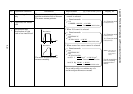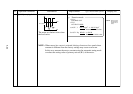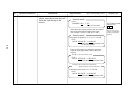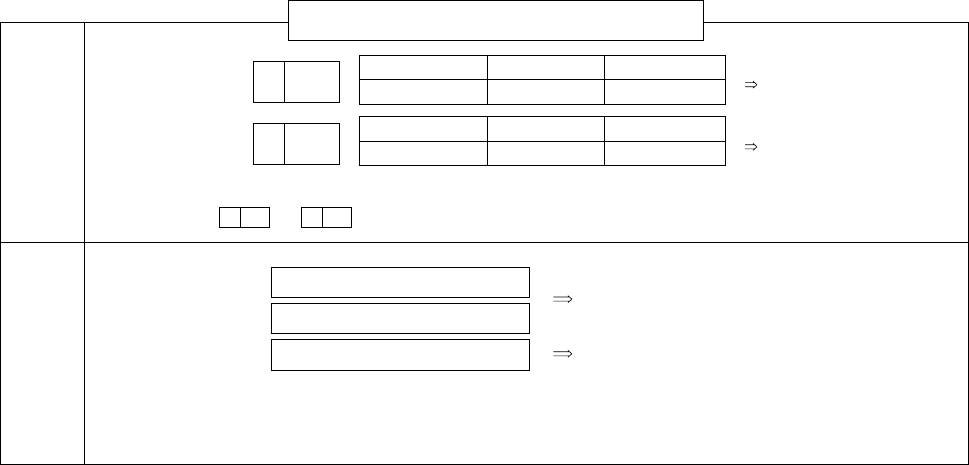
A-17
2. Commercial power source switching
F9
C3
03
314
F-SET-SELECT TRM
F/R-SELECT TRM
IN-TM3 CS
NOTE: Allocate the commercial power source switching input terminal CS to one of the input terminal settings 1
to 8 (IN-TM1 to IN-TM8). In this example, the terminal CS is allocated to the input terminal setting 3.
Digital operator
Remote operator (DOP)
or copy unit (DRW)
Function code
Extension
function code
Set the terminal mode.
Select the CS terminal.
Set TRM (terminal mode).
Select the CS terminal.
Monitor mode
Function mode F-34
NOTE: Allocate the commercial power source switching input terminal CS to one of the input terminal settings
1 to 8 ( C 0 to C 7 ). In this example, the terminal CS is allocated to the input terminal setting 3.
Run command to Frequency command toSet value
Terminal Terminal
Function name Terminal rating plate Set value
Input terminal setting 3
Data set for commercial power source switching