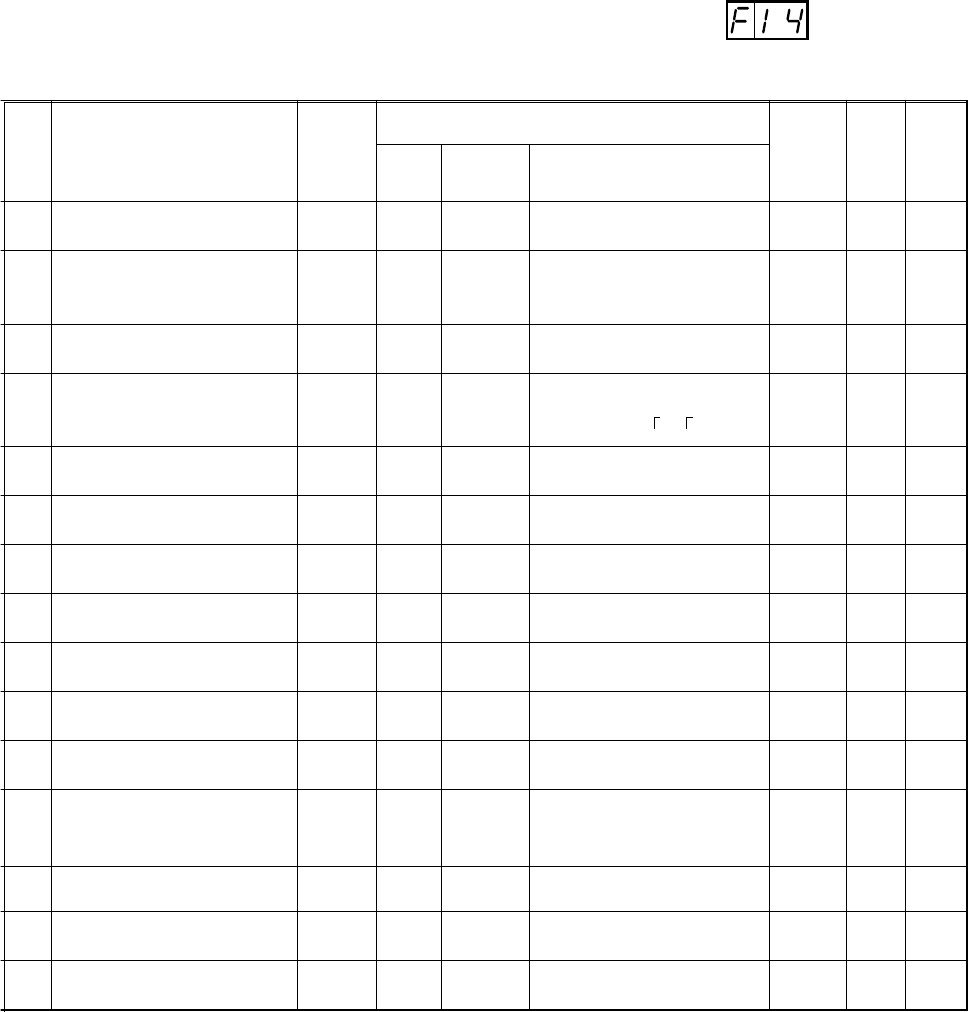
7-5
7.6 Digital Operator Initialization List
(1) Monitor mode, function mode
• The standard set value of each code number is displayed.
• The extension functions shown on page 7-6 can be set by the extension
function setting function.
Screen display
Code
display
Settable
during
running
Monitor/set value
Initial
value
Function name Type
D
isplay
order
NOTE 1
NOTE 2
Settable
for 2nd
function
Set
value
1
2
3
4
5
6
7
8
9
10
11
12
13
14
15
Output frequency monitor
Motor revolution speed
monitor
Output current monitor
Frequency converted value
monitor
Trip Monitor
Trip history monitor
Output frequency setting
Running direction setting
Acceleration time setting 1
Deceleration time setting 1
Manual torque boost setting
Runn command, frequency
command setting
Analog meter adjustment
Motor receiving voltage
Extension function setting
Monitor
Monitor
Monitor
Monitor
Monitor
Monitor
Set value
Set value
Set value
Set value
Set value
Set value
Set value
Set value
Set value
d 0
d 1
d 2
d 3
d10
d11
F 2
F 4
F 6
F 7
F 8
F 9
F10
F11
F14
—
—
—
—
—
—
√
Not possible
√
√
√
Not possible
√
Not possible
Not possible
0.00-9.99/10.0-99.9/100-400
0.00-9.99/10.0-99.9/100-600
0.0-999
0.00-9.99/10.0-99.9/100.-999.
100-999/ 10- 99
—
—
0.00-9.99/10.0-99.9/100-400
F/r (forward run/reverse run)
0.01-9.99/10.0-99.9/100-999
0.01-9.99/10.0-99.9/100-999
00-99
00-15
00-250
200-230/380-480
A 0-A99/C 0-C21
—
—
—
—
—
—
0.00
F
30.0
30.0
11
03
172
230/460
A 0
—
—
—
—
—
—
√
—
√
√
√
—
—
—
—
NOTE 3
NOTE 1: In the standard configuration, four values from 0 to 3 can be selected. When an
optional PC board is mounted, 16 values from 0 to 15 can be selected. Refer to
F-9.
NOTE 2: For the 200 V class, one of 200, 215, 220, and 230 can be selected.
For the 400 V class, one of 380, 400, 415, 440, 460 and 480 can be selected.
NOTE 3: Set torque boost in 70 to 90 when using VP1, VP2 or VP3 in V/F control mode.


















