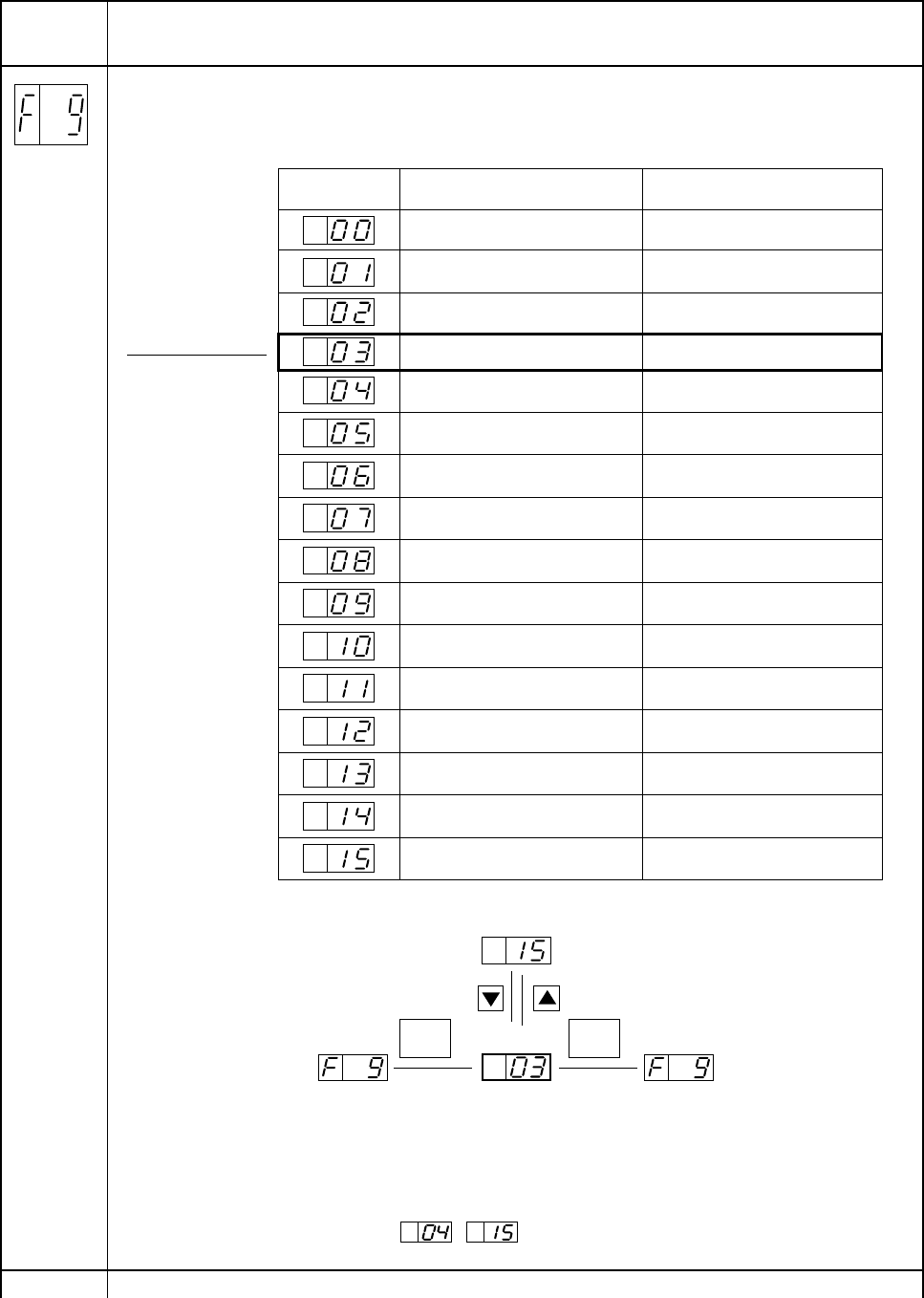
7-12
Contents and display
Monitor
mode
contents
Switching the run command and frequency command setting modes
Set the run command and frequency command sending destinations. The standard specification
selection range is from 00 to 03.
Run command to
Frequency command to
Digital operator
Digital operator
Digital operator
Digital operator
Terminal block
Terminal block
Terminal block
Terminal block
Run
command-
ing
method
Frequency
command-
ing
method
➤
➤
➤
FUNC
➤
1
2
FUNC
Option 1
Digital operator
Digital operator
Option 1
Option 1
Option 1
Option 2
Digital operator
Digital operator
Option 2
Option 2
Option 2
Option 1
Terminal block
Terminal block
Option 1
Option 2
Terminal block
Terminal block
Option 2
Option 2
Option 1
Option 1
Option 2
Set value
➤
Initial value
NOTE1: The run command and frequency command sending destinations can be set to any
of the terminal, operator, option 1, and option 2. Select the relevant set value.
Initial value
Setting method
NOTE2: When option 1 or option 2 is selected for "Run command to" and "Frequency command
to," the digital operator and terminal block cannot issue commands. Set option 1
or option 2 (set values - ) only for operation or frequency commands
from the optional PC board.


















