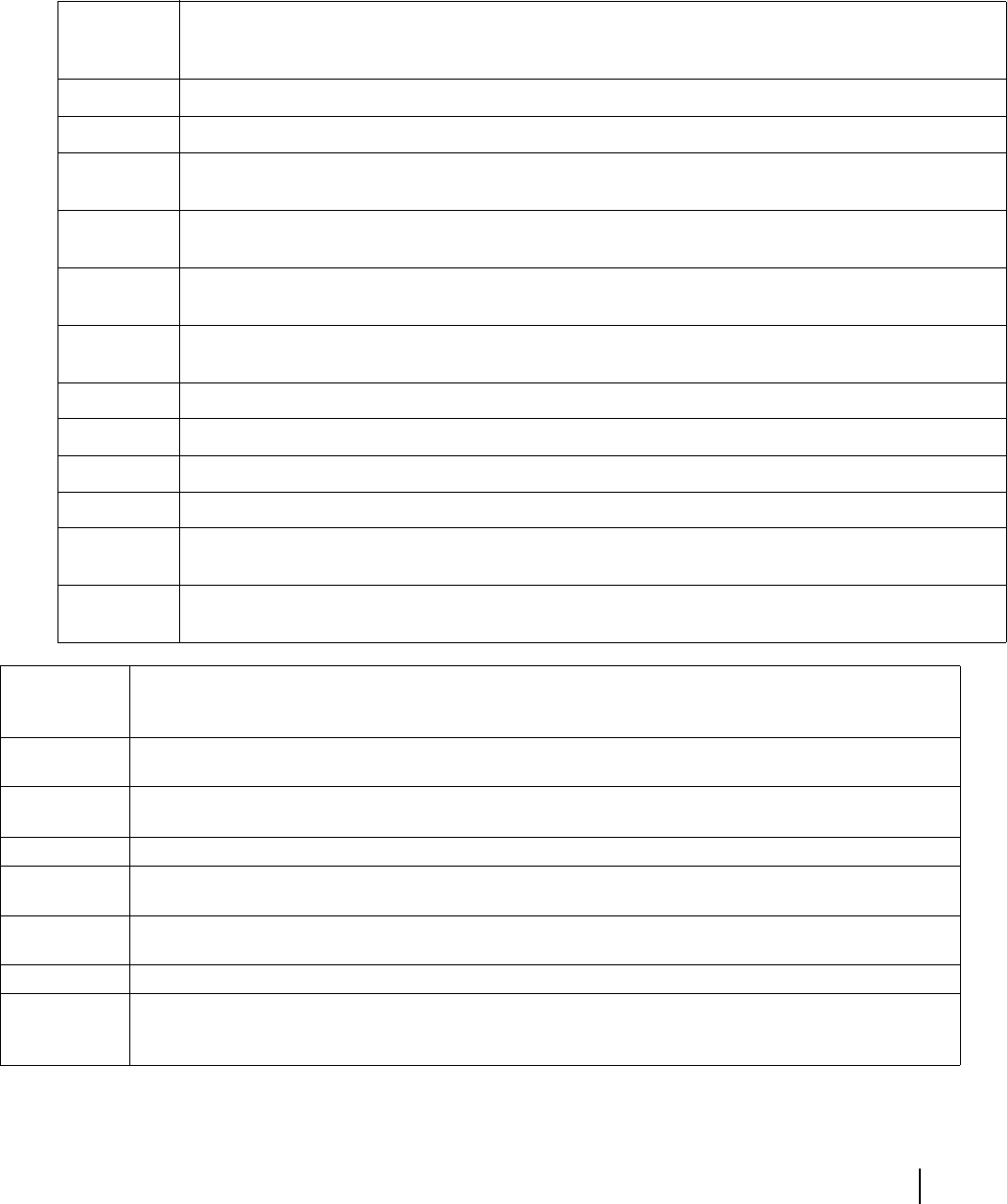
Appendix C • Installing the DW4020 Manually
1031484-0001 Revision 2
93
blinking. The blink patterns are described below for your
information.
Transmit
READY LED
Pattern
Corresponding transmit status messages
Off 4 (or powered off)
On 8
2 Long,
1 Short
1
2 Long,
2 Short
2
2 Long,
3 Short
11
1 Long,
1 Short
3
1 Short 5
2 Short 10, 13, 14, 15,16, 21, 22, 23
3 Short 6, 7
4 Short 12, 17
Slow
Alternating
9,18,19,20
Fast
Alternating
The ITU interface testing – This is a continuous fast blinking pattern, with the Transmit LED being the
inverse of the Ready LED. No corresponding message.
Receive
READY LED
Pattern
Corresponding receive status message
Fast
Alternating
Prior to downloading software– This is a continuous fast-blinking pattern, with the RX LED being the inverse
of the Ready LED. No corresponding message.
Slow
Alternating
1
On 5
1 Long,
1 Short
3,6
1 Long,
2 Short
4,7
1 Short 0
1 Long,
1 Short,
1 Long
2
Table 14: Receive modem READY LED blink patterns


















