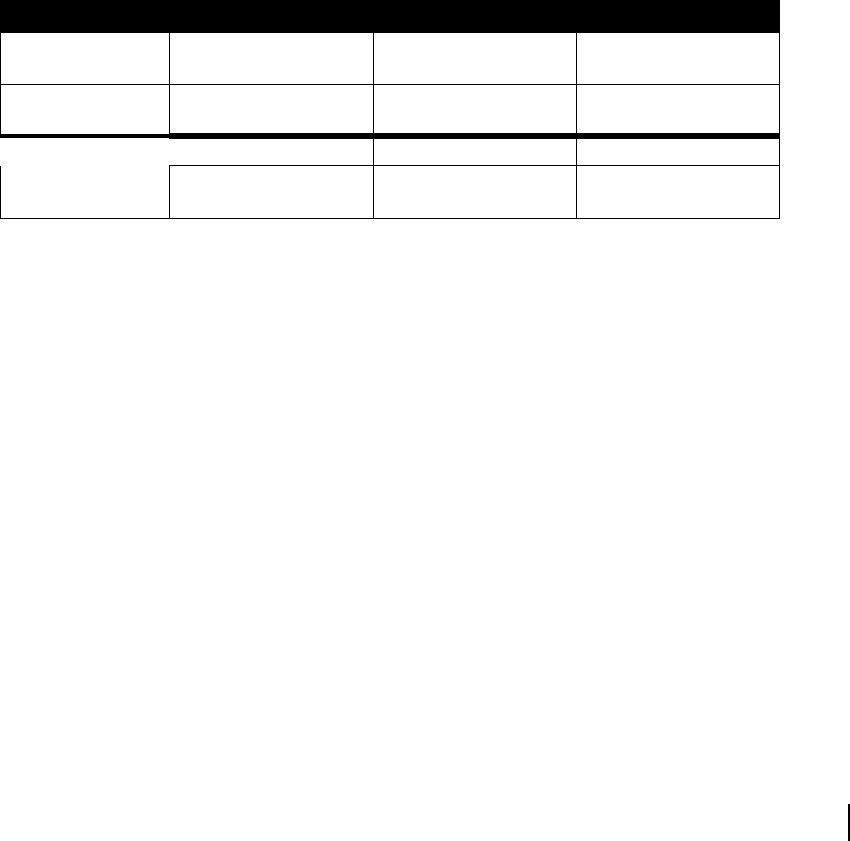
Chapter 2 • Installing the indoor equipment
1031484-0001 Revision 2
19
TX LED. The LEDs’ status indicate various conditions. Table 5
describes the basic states.
The LEDs may also indicate various conditions through blink
patterns. The numbers in brackets are the status codes discussed
in The System Status indicator on page 36.
If the modem does not appear to be functioning, check all cable
connections. If they are secure, cycle the power by unplugging
the power cord at the power supply and plugging it back in. A
number of conditions and corrective actions are described in
Chapter 4 – DW4020 LEDs and troubleshooting, on page 53.
The R
EADY LEDs should come on steady when the DW4020 is
powered up, commissioned, and when it is operating. The TX and
RX lights can also blink when the DW4020 is first powered up, or
when the DW4020 is power cycled. However, that blinking does
not indicate anything about their status.
The DW4020 is extremely reliable. If you find you cannot surf
the Internet or the DW4020 seems to have a problem, follow this
sequence of steps below to identify and fix the problem.
• Check whether the DW4020 LEDs are on or off. The LEDs
may indicate that a connection has become loose.
Reconnecting a cable or power cord may restore function.
• Check if the LEDs are blinking in a pattern. The LEDs can
blink in a pattern. The patterns correspond to the receive and
transmit status codes discussed in Transmit Status messages
on page 37 and Receive Status messages on page 42. See
LED blinking indicating status codes on page 60 for a
discussion of the blinking LEDs.
• Check if the LEDs on the back of the Gateway or on or off.
The LAN ports on the back of the Gateway have LEDs. See
Ethernet port LEDs on page 20.
• Contact technical support. If the corrective actions described
in this chapter and Chapter 3 – The User Interface do not
solve the problem, contact technical support.
Table 5: Basic Receive and Transmit Modem LED States
Ready OFF/RX OFF Ready ON/RX Off Ready ON/RX
blinking
Receive modem Modem not functioning Modem functioning, no
data being received
Modem functioning,
data being received
Ready OFF/TX OFF Ready ON/TX Off Ready ON/TX blinking
Transmit modem Modem not functioning Modem functioning, no
data being transmitted
Modem functioning,
data being transmitted


















