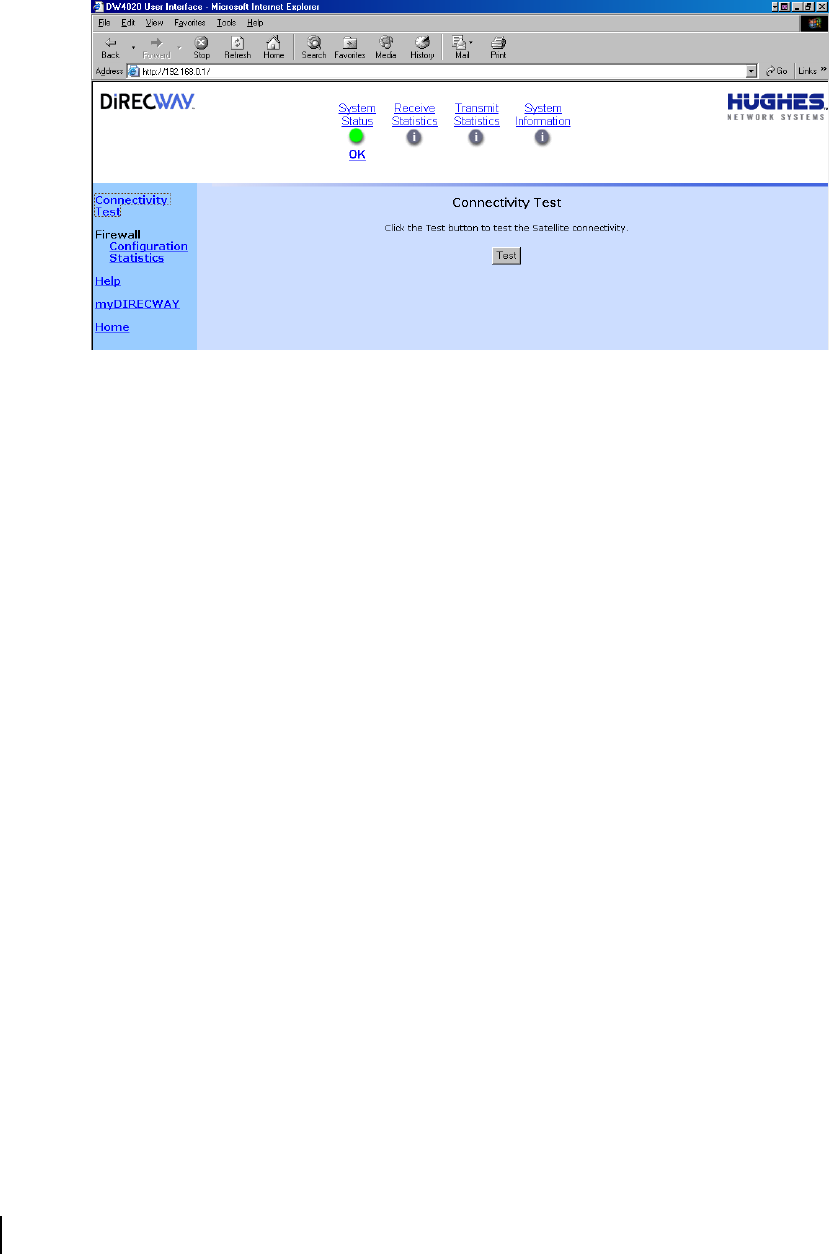
Chapter 3 • The User Interface
48
1031484-0001 Revision 2
Internet Connectivity
Try pinging the DIRECWAY Internet server
(www.direcway.com).
Note: If you are an enterprise customer and your enterprise has a
backbone connection to the Network Operations Center, the
DIRECWAY Internet server may not be accessible. In such a case,
you should try to ping your enterprise's Internet server.
If pinging succeeds, the problem is probably in the particular
server that you were trying to access or there may be a temporary
Internet or your enterprise's backbone connection outage. Please
try repeating the test after sometime.
If pinging fails, check your DNS Server settings in
System
Information
. If you are using the DIRECWAY DNS Server, make
sure the DNS Settings include the "198.77.116.8" address. If you
are a business customer contact your System Administrator.
If this problem persists, please contact Customer Care for further
assistance.
Figure 40: Connectivity Test


















