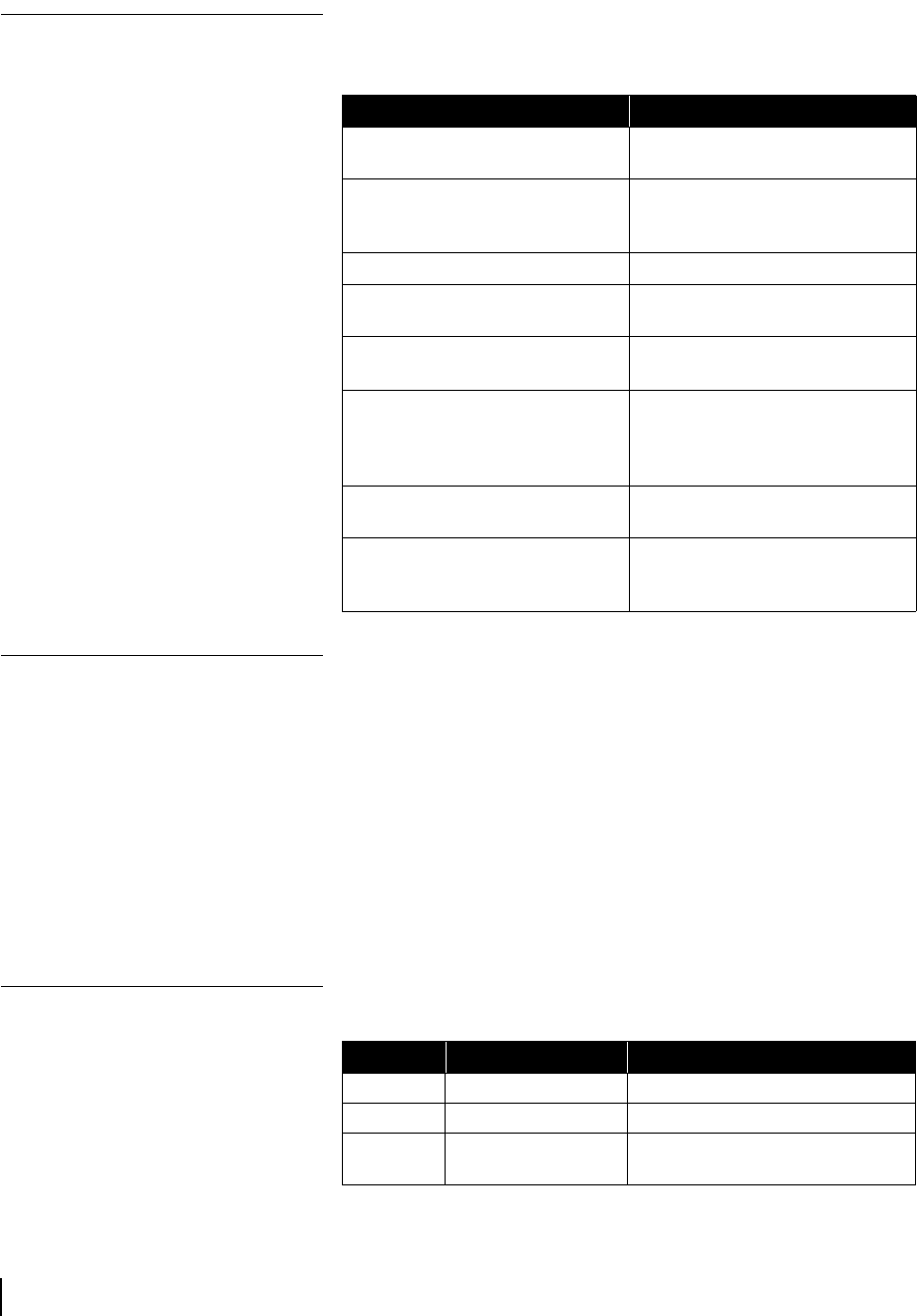
• About this document
xii
1031484-0001 Revision 2
Conventions
This manual follows the typographical conventions shown below
to help clarify instructions:
Related publications
The installation of this product may also require the use of one of
the following antenna or outdoor unit manuals:
• DIRECWAY Satellite Dish Installation Guide Model:
DW4000 Two-Way (HNS 1031362-0201)
• DIRECWAY Outdoor Unit Installation Guide DW 4000-098
DW 4000-120 (HNS 1032025-0001)
• .89/.98M Ku-Band Rx/Tx Series 1892/1982 Antenna System
Assembly Manual (Prodelin 4906-629)
• 1.2m Ku-Band Rx/Tx Series 1132 Antenna System
(Prodelin 4906-630)
Revision record
Example Explanation
Click Exit.
Indicates the names of command
buttons that execute an action.
The system displays the following:
Are you ready?
Indicates all system messages
and prompts as the system
displays them.
Type
exit
Indicates operator input.
Enter a value in the
Time field.
Indicates the names of fields on
windows.
Retrieve the following file:
O:\template\techman_r3
Indicates file names or file paths
referenced in the manual.
Press
ALT+V to view the menu.
Indicates function or keyboard
keys. Press two keys
simultaneously—in this case, Alt
and V.
Select the
Edit menu.
Indicates the names of menu bar
options on a software screen.
Go to
Edit → Spelling Checker
Indicates a menu/submenu
sequence for selecting an action
or option
Revision Date of issue Scope
Rev 1 8/02/02 Production release
Rev 2 9/27/02 Incorporates Web commissioning
Rev 3 10/24/02 Documents change to Websetup
Welcome screen


















