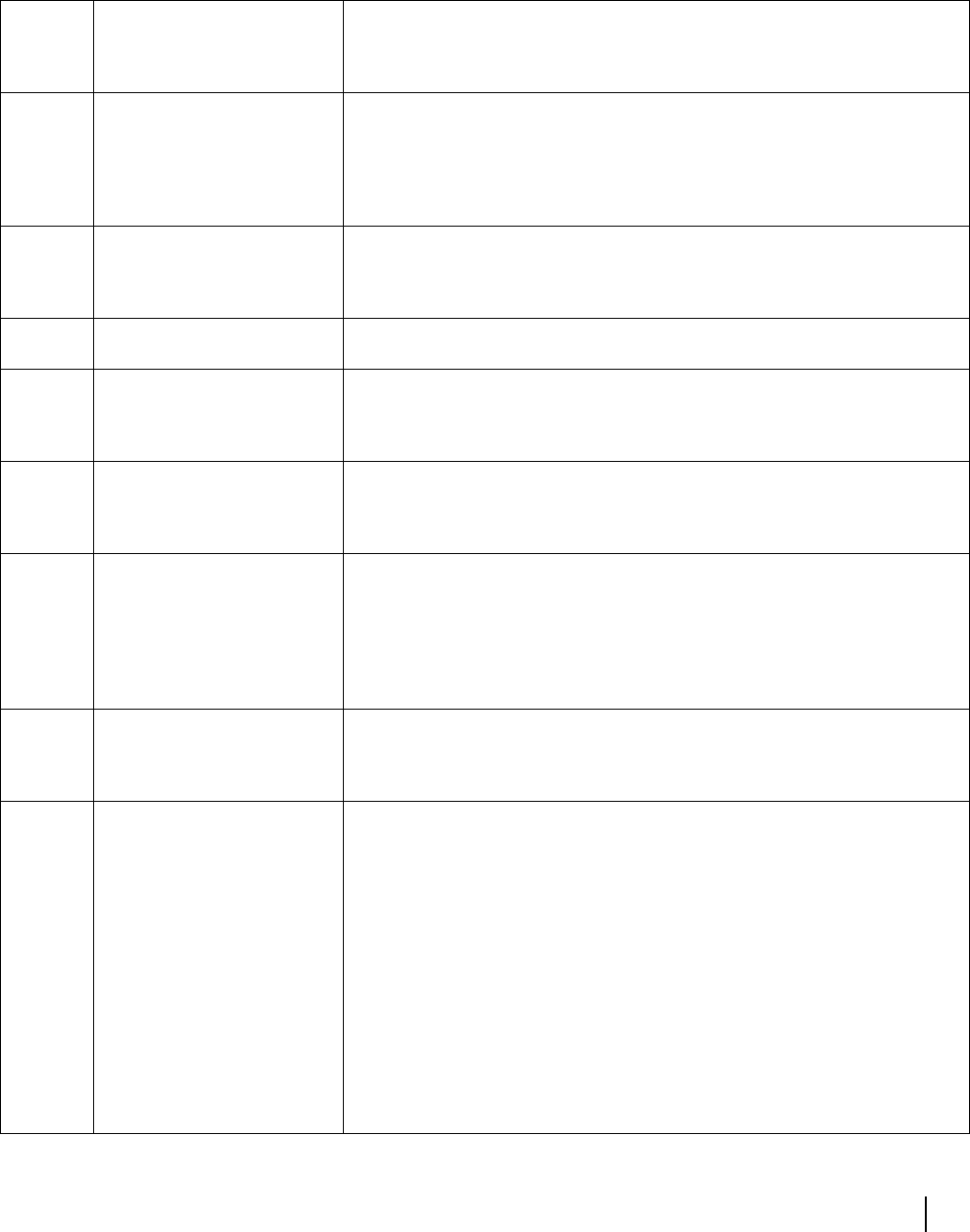
Chapter 3 • The User Interface
1031484-0001 Revision 2
39
5 The transmitter is not locked to
the network timing
No action is necessary if this condition occurs from time to time and quickly
resolves itself. If this issue persists, it is likely due to a NOC-related service
issue. The condition may also be due to Indoor Transmit Unit failure; in rare
cases, the Transmit unit may fail and may have to be replaced.
6 The transmitter is not available
because the receiver is not
detecting a signal or is not
locked to the correct
network
Check your receive signal. This condition occurs when the Indoor Receive Unit is
not receiving a good signal. The receiver must be locked to the correct network
in order for the transmitter to operate. If the receiver is not locked (no signal) or is
locked to the wrong network, the transmitter is unable to transmit data. Please
verify that you have a good signal strength by going to the Receive Statistics
page. This could also be caused by inclement weather.
7 The transmitter is not available
because the satellite receiver
is not tuned for normal
operation
This condition occurs when the transmitter is disabled for safety reasons. If this
happens during installation or commissioning, the installer will close the Antenna
Pointing program and resolve the condition.
8 The transmitter is available This is the normal operational state and indicates that the transmitter is ready to
transmit data.
9 The transmitter is adjusting for
optimal network timing
This condition typically occurs when the DW4020 is first commissioned or the
first time it is used for data traffic. This must occur before the Indoor Transmit
Unit is able to transmit successfully. Typically, this process usually takes less
than a minute.
10 The transmitter is unable to
communicate with the Network
Operations Center
This condition indicates that the unit has stopped attempting to transmit user
data because there were a number of failures in sending data to the NOC over
the satellite link. This could be the result of weather conditions causing lost
packets or return channel equipment failures in the NOC.
11 The transmitter is not available
because the receiver software
is out of date
This condition indicates that the installed software version is not recent enough
to operate on the network. New software will be required from time to time due to
network infrastructure and capability upgrades and in order to maintain network
efficiency and fix any known problems.The system will automatically update the
software version to ensure that you can enjoy uninterrupted operation. If you do
not use the DW4020 for a long period of time and miss the updates, you may
need to contact Customer Care.
12 The transmitter is not
receiving network control
messages from the Network
Operations Center
This condition indicates a NOC equipment outage. This may be a transient
condition and the system should recover automatically.
13 The transmitter is unable to
range because it cannot
communicate with the
Network Operations Center
Ranging is the process that adjusts the satellite transmitter timing and
power. The satellite transmitter conducts ranging as needed to ensure
that it can communicate successfully with the Network Operations
Center.This condition can indicate any of the following:
• The NOC is not receiving ranging information from the transmitter. This may
indicate a transmit problem at the NOC. This should get cleared in a few
minutes.
• The transmitter is unable to achieve enough transmit power to send ranging
information to the NOC. Make sure that the power supply is correct. The power
supply should be Part #1031105-0001.
• The transmitter is sending incorrect timing data because the wrong zip code or
latitude/longitude information was entered during installation.
• The outdoor transmitter unit (ODU)--that is, the antenna--is not operating
properly or is not properly connected to the ITU. Please ensure that the
transmit cable is securely fastened to the Transmit Unit.
Table 6: Transmit status (TxCode) messages and corrective actions


















