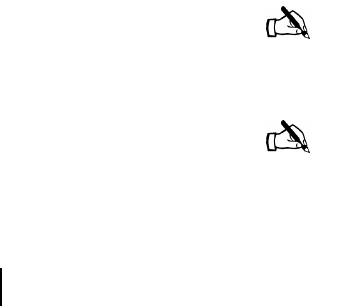
Appendix C • Installing the DW4020 Manually
102
1031484-0001 Revision 2
2. As each one-line parameter appears, enter the specific values
as defined in the installation specification for this customer or
as specified by HNS personnel and press E
NTER. The next
parameter will then appear.
Type
- and press ENTER at the prompt to go to the previous
parameter. You can also skip the remaining parameters by
typing
\ and pressing ENTER.
Creation Date: Feb 8 2002, 11:43:08
Current Gateway Image Executing: Main.bin
IRU Software Version Number: 33
=======================================================================
Parameter Value entered Value in use
-------------------------------------- -------------- ------------
VSAT Return Path: **Inroute Inroute
Satellite Longitude in degrees: **117 117
Satellite Longitude in minutes: **0 0
Satellite Hemisphere: **West West
VSAT Longitude in degrees: *77 77
VSAT Longitude in minutes: *10 10
VSAT Longitude Hemisphere: *West West
VSAT Latitude in degrees: *39 39
VSAT Latitude in minutes: *10 10
VSAT Latitude Hemisphere: *North North
Satellite Channel Frequency: *11100 (x 100Khz) 11100 (x 100Khz)
Receive Symbol Rate: *30000000 Sps 30000000 Sps
LNB Polarization: *Vertical Vertical
LNB 22KHz Switch: *On On
Filter Rolloff: *20 20
LAN1 IP Address: *66.82.56.50 66.82.56.50
LAN1 Subnet Mask: *255.255.255.240 255.255.255.240
IP Gateway IP Address: *66.82.24.154 66.82.24.154
SDL Control Channel Multicast Address: *224.0.1.4 224.0.1.4
VSAT Management IP Address: *10.0.0.0 10.0.0.0
Default Router IP Address: 10.0.0.10 10.0.0.0
Main Menu (<?/CR> for options):
Figure 80: Display Current Configuration Screen
Note: The Default Router Address isn’t used in most cases
and doesn’t have to be configured. The VSAT Return Path
should be configured to "Inroute."
Note: The values in the examples are for illustrative
purposes only. Do not use them to configure the Gateway.


















