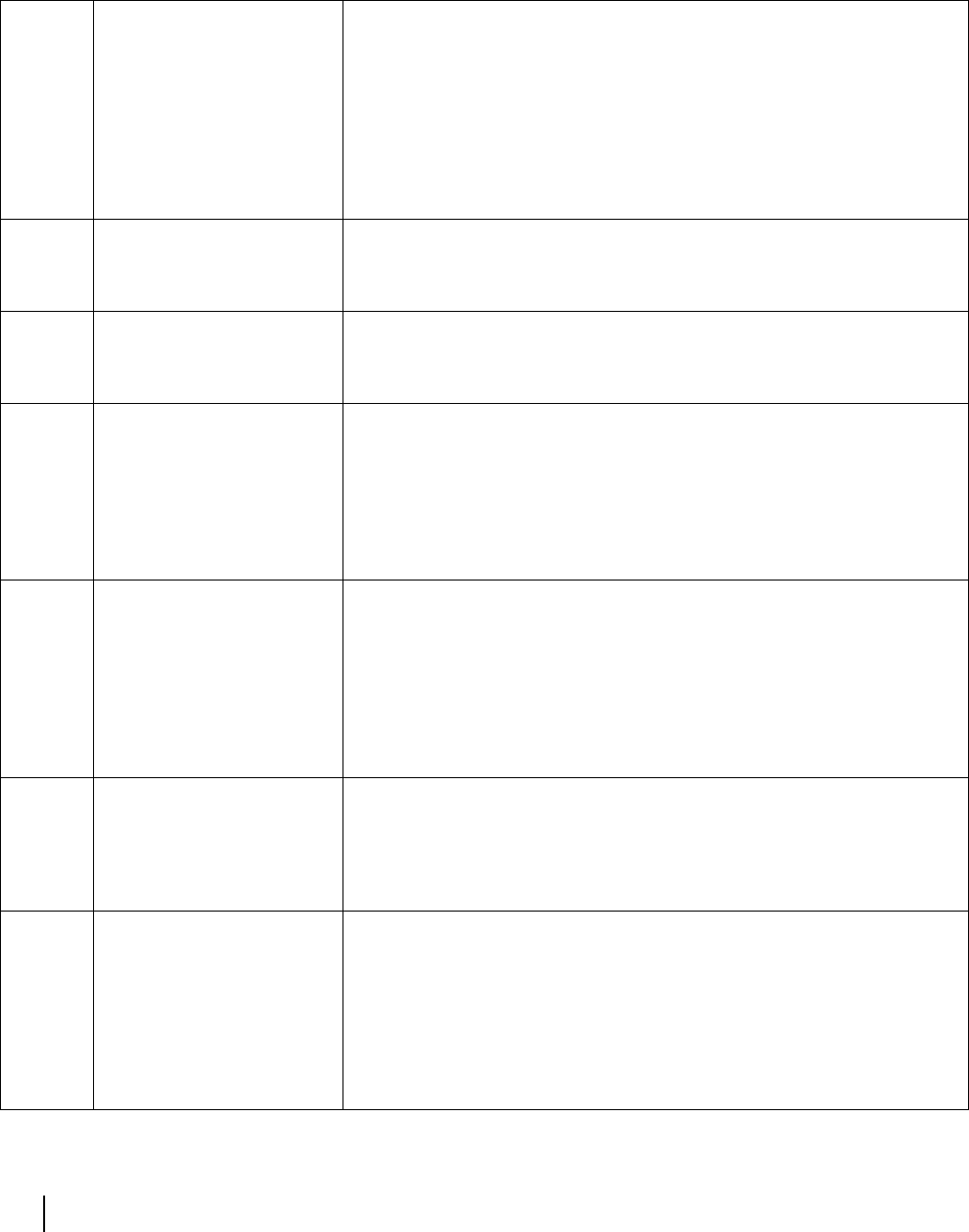
Chapter 3 • The User Interface
40
1031484-0001 Revision 2
14 The transmitter is not available
because ranging has failed
This condition indicates that the transmitter is not operational because ranging
has failed. Ranging is the process that adjusts the satellite transmitter timing and
power. The satellite transmitter conducts ranging as needed to ensure that it can
communicate successfully with the Network Operations Center. The ranging
failure may happen due to the antenna becoming misaligned or if repeated
attempts to range do not succeed. This condition may also be caused due to
adverse weather conditions. In rare cases, this may also indicate NOC issues
but should clear within a few minutes.If the system was operational in the past
and you see these messages repeatedly, you can try to force range by
performing the Connectivity Test.
15 The transmitter is waiting for a
ranging request to be
processed by the Network
Operations Center
This condition occurs if the system is busy adjusting power and timing for other
users. This process may take up to a minute or more.
16 The transmitter is waiting for a
transmit request to be
processed by the Network
Operations Center
This condition occurs when the system is unable to provide transmit bandwidth.
This occurs when many users sign-on simultaneously. It should clear in a few
minutes automatically.
17 The satellite transmitter is
unable to obtain an available
transmission rate
This condition occurs if the transmitter cannot successfully range. Ranging is the
process that adjusts the satellite transmitter timing and power. The satellite
transmitter conducts ranging as needed to ensure that it can communicate
successfully with the Network Operation Center. A possible cause is that the
transmitter could not achieve enough power to transmit. This is likely caused
because the antenna is not accurately pointed. However, it may also be a
transmitter power problem. Check the power supply and make sure that it is Part
# 1031105-0001.
18 The transmitter is requesting a
transmit pointing test
This condition can occur during installation when the Antenna Pointing program
on the installation computer requests that the transmitter perform a transmit
pointing test. This condition persists until the NOC responds that the transmitter
is either actively performing the pointing test or is queued to perform the test
when test resources become available in the NOC. This is a normal condition for
initial installation. The transmitter may also periodically go into this condition for
short periods of time (less than 5 seconds) to perform periodic transmit pointing
tests. These periodic tests are performed to ensure that the antenna is pointed
accurately.
19 The transmitter is queued for a
transmit pointing test
This condition can occur during installation when the Antenna Pointing software
on the installation computer requests a transmit pointing test and the NOC has
responded that the transmitter is queued for the next available test time. It may
also occur when the transmitter is performing periodic background transmit
pointing tests at the same time that other users on the network have requested
tests. This is a normal state after initial installation.
20 The transmitter is performing a
transmit pointing test
This condition occurs when one of the following tests are active:
• During installation, the Antenna Pointing software requests that the transmitter
perform a transmit pointing test. This condition will persist until the Antenna
Pointing software exits from the transmit pointing test mode.
• The DW4020 performs a periodic background transmit pointing test to make
sure that the antenna is still pointed correctly. This periodic test takes less than
5 seconds.
If the problem persists, try power-cycling the DW4020 by unplugging the wall
outlet and plugging it back in.
Table 6: Transmit status (TxCode) messages and corrective actions


















