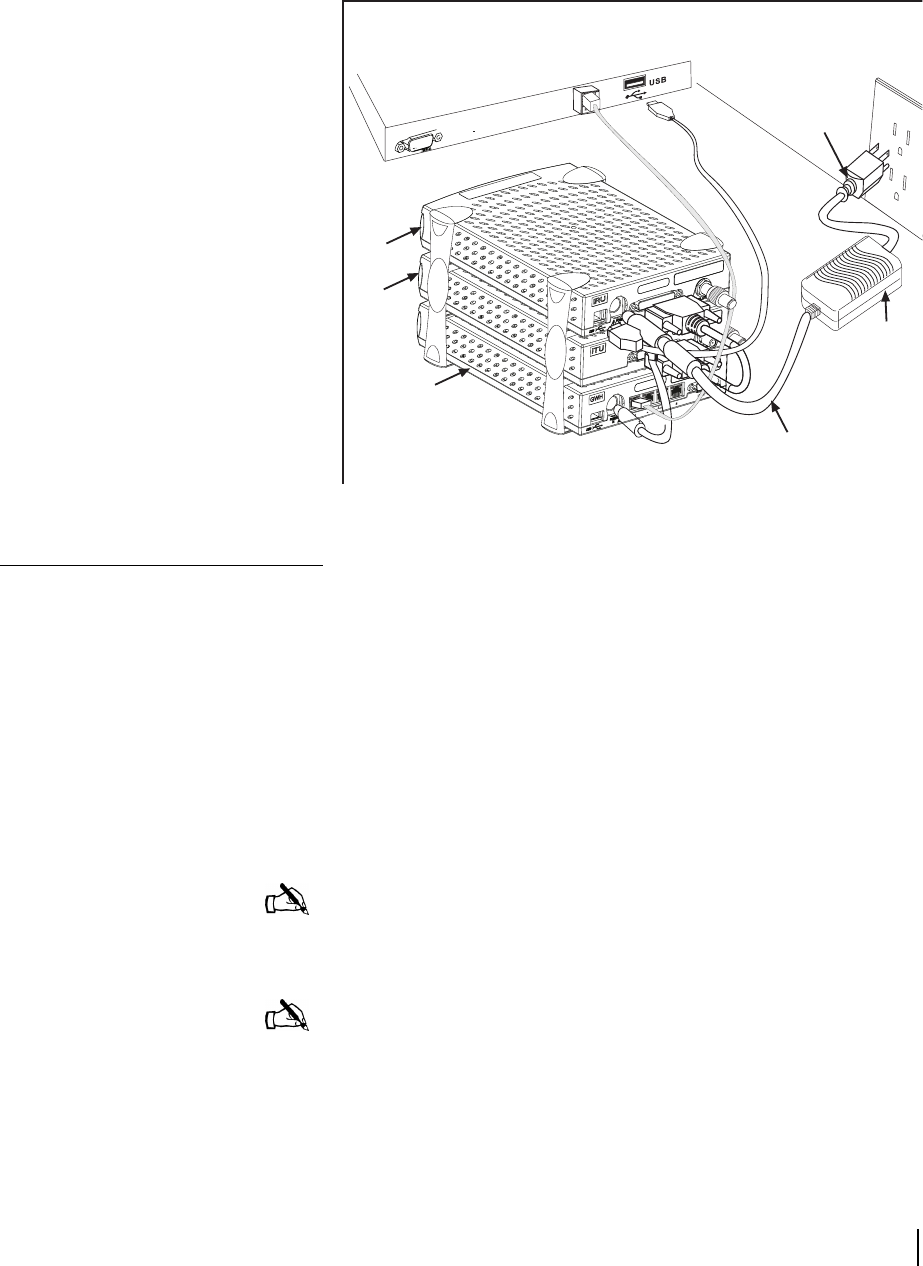
Chapter 2 • Installing the indoor equipment
1031484-0001 Revision 2
17
Connect Ethernet,
power up, and read the
Gateway LED display
After you assemble the DW4020, connect it to the installer laptop
with Ethernet cable. Plug it into a 110 V wall outlet, power strip,
or surge protector. The Gateway LED display will cycle. The
cycle completes in less than a minute and follows this sequence:
• Gateway STATUS LED is red until the power-on self-tests
are completed.
• Gateway READY LED blinks green because it is not yet
commissioned.
• Gateway STATUS LED blinks orange as it is not attached to
the receive modem.
Figure 12: Connect power cord
Transmit
modem
Ethernet port
Receive
modem
Gateway
Ethernet cable
USB cable
AC power
cord
DC power
cord
Power
supply
Installer laptop PC
Note: In countries outside North America, the DW4020 may be
plugged, with a physical adapter, directly into a 220 V outlet.
Different countries may have different standards and requirements.
Note: Whenever the LEDs do not function properly as described
below, check to be sure you have the correct power supply, PN
1031105-0001.


















