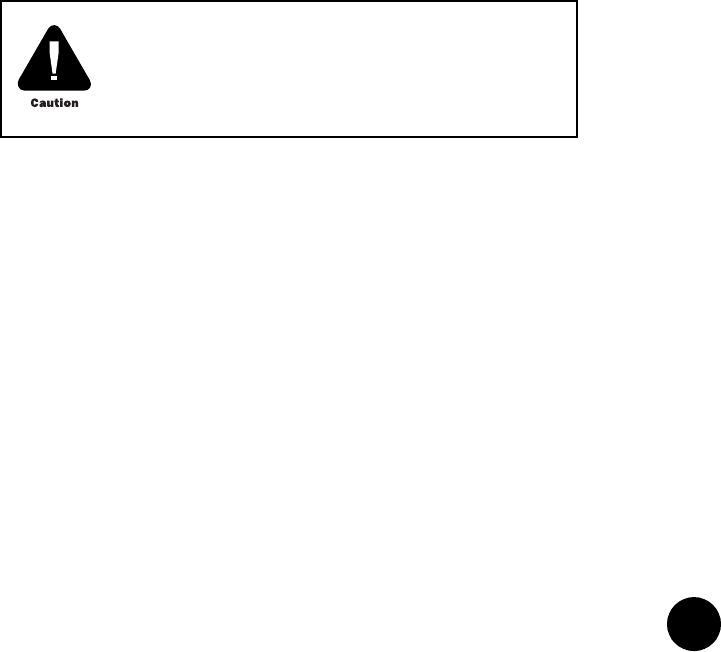
•
•
•
•
•
•
•
•
•
•
•
•
•
•
•
•
•
•
•
•
•
•
•
•
•
•
•
•
•
•
•
•
•
•
•
•
•
•
•
•
•
•
•
•
•
•
•
•
•
•
•
•
•
•
•
•
•
•
Prepare the Site
Safety Precautions
69
! Remove all jewelry that can act as a conductor of electricity such as watches, rings,
bracelets, and necklaces.
! Prior to making any power connections, locate the emergency power-off switch and
ensure that the path between where the G10 CMTS will be installed and the power-off
switch is unobstructed.
! Prior to making any power connections, survey the immediate area to ensure that no
additional electrical safety hazards exist (such as ungrounded equipment or power
cords, or damp, moist areas that could conduct electricity).
! Ensure that the power supply switches on the rear of the G10 CMTS are in the OFF (O)
position prior to connecting any power cords.
! Use the factory-supplied AC power cords. These cords are grounded and appropriately
rated for the G10 CMTS.
! Use the factory-supplied DC power cord ring lugs, and wire according to your local code
for the DC power cord connection to the G10 CMTS.
! Attach all power cords to their appropriate terminals (AC or DC) in the rear of the G10
CMTS prior to plugging any power cord into its respective power source (AC or DC).
! Never apply excessive force when attaching a power cord to a terminal or power source
if it does not readily mate with ease. Having to apply an unusual amount of force might
indicate that electrical leads are bent and damaged, or that an improper connection is
being attempted.
! Ensure that the G10 CMTS chassis is properly grounded to earth prior to connecting any
source of power. See “Ground the Chassis” on page 94 for more details.
! Before handling any G10 CMTS module, always wear an ESD ground strap that is
connected to the ESD strap jack located on the front of the chassis.
! Leave all modules in the anti-static bags they are shipped in until you are ready to install
the modules into the G10 CMTS.
! Handle all modules by their card edges or ejectors and avoid directly touching any
component on a module.
! Ensure that all modules and power supplies are properly aligned and mated to their
respective midplane connectors prior to powering up the G10 CMTS. Check that all
captive retainer screws are securely tightened according to the torque specifications
provided herein.
! Air management modules and air management panels must always be installed in
empty slots while operating the G10 CMTS to ensure that proper air ventilation occurs
throughout the chassis, and to reduce electromagnetic interference (EMI) emissions.
During the preparation and installation of the G10 CMTS,
we strongly recommend that you adhere to the
precautions presented in this section to avoid damaging
the G10 CMTS.


















