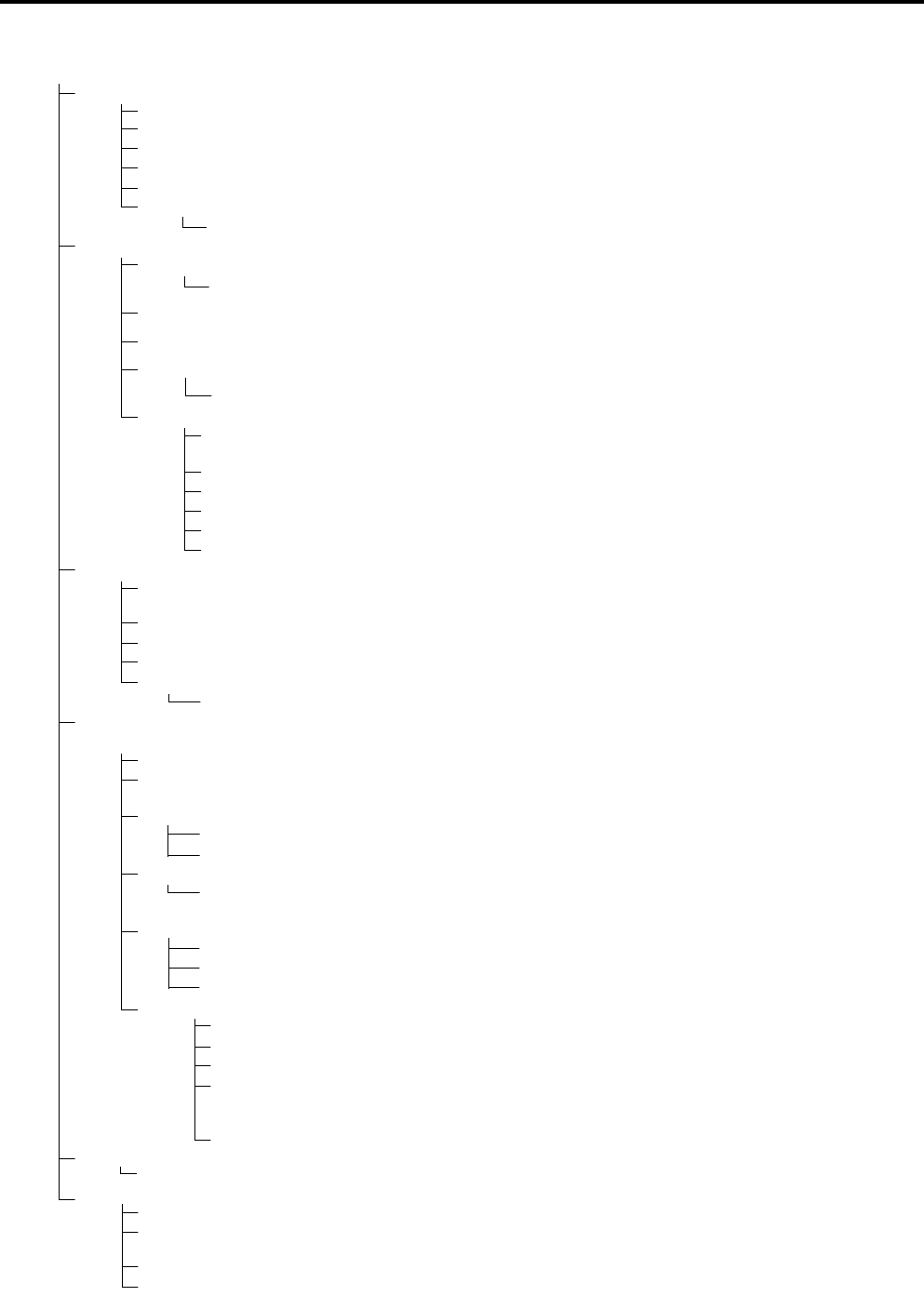
40
Menu Operations
DLA-G150CLE / LCT1124-001A / ENGLISH
.
■
Quick Reference Guide for Video Menu Mode
* : Factory set value.
Main Menu in Video Menu Mode (While receiving video-device-related signals)
Image adj.
→
(Refer to page 49)
Contrast: Contrast of the video image being projected can be adjusted. (–30 to +30, 0*)
Brightness: Brightness of the video image being projected can be adjusted. (–30 to +30, 0*)
Color: Color density of the video image being projected can be adjusted. (–30 to +30, 0*)
Tint: Tint of the video image being projected can be adjusted. (–30 to +30, 0*)
Sharpness: Sharpness of the video image being projected can be adjusted. (–5 to +5, 0*)
All reset: Resets above items to the factory set values.
Yes / No
Set up 1
Position:
Video screen position and menu position can be adjusted.
→
(Refer to page 51)
Disp. Posi. / Menu
Gamma:
Image tone can be changed. Down/Cinema*/Up (Suitable for the cinema programes)
→
(Refer to
page 52)
Aspect ratio
Selectable aspect ratio, 4:3*/16:9.
→
(Refer to page 52)
Decoder:
Selectable color systems, Normally, set to AUTO.
(Refer to page 45)
(This item is displayed only when inputting VIDEO or Y/C.)
AUTO*/NTSC/NTSC4.43/PAL/SECAM
Page 2 Press ENTER to enter the “Set up 2” submenu
Tracking: Normally, no adjustment is required. The lateral size and display area of video image can be
adjusted. (–128 to + 127)
→
(Refer to page 47)
Deinterlace:
Set when watching movies which were recorded on film.
Phase: Flickering or dim picture image can be adjusted. (0 to 31)
→
(Refer to page 47)
Screen:
Selectable screen’s aspect ratio. 4:3*/16:9
→
(Refer to page 46)
HDTV:
Selectable HDTV format. Normally, set to 1080i, 1080i*/1035i
→
(Refer to page 46)
Page 1: Press ENTER to return to “Page 1” submenu.
Color temp.
Color temp.: Adjustable color temperature, Low/Middle*/High.
Will be adjusted to correct reddish or blueish image.
RED:
Adjusts the red level. (0 to 255, the adjustable range varies depending on signals)
GREEN:
Adjusts the green level. (0 to 255, the adjustable range varies depending on signals)
BLUE:
Adjusts the blue level. (0 to 255, the adjustable range varies depending on signals)
All-reset:
Reset above items to the factory set values.
Yes/No
Options
→
(Refer to page 54)
Options 1
Menu display:
15sec* (Menu disappears in 15 seconds.) / ON (Menu stays on.)
Line display: 5sec* (Line display such as “VIDEO”, “Y/C”, “PC1”, or “PC2” appears on top right of the screen for
5 seconds when the VIDEO or PC button is pressed.) / OFF (Line display does not appear.)
Lamp time display:
ON*: Displays when the lamp use time reaches 1000 hours when set in the LPC or LOC mode.
OFF: Does not display when the lamp use time reaches 1000 hours when set in the LPC or LOC mode.
Keystone: Press ENTER to enter the Keystone submenu.
Keystone: Adjust to correct the trapezoidal distortion of the projected image.
(–80 to +120, 0*)
Lamp control:
Normal*:
Used as a normal lamp.
LPC: Lamp brightness is automatically controlled with time.
LOC:
Lamp brightness is controlled in 7 levels (-6 to 0) irrespective of the time. This is set within the menu.
Page 2: Press ENTER to enter the “Page 2” submenu.
Flip H.: OFF* / ON (Select for upside-down hanging on the ceiling.)
Flip V: OFF* / ON (Select for upside-down hanging on the ceiling.)
RS-232C [bps]: Selectable baud rate (transmission speed). 9600 / 19200*
Sleep time [min]: Selectable sleep times. If no-signal condition continues for the period of
selected time (Unite: Minutes), the projector enters the stand-by mode. 15 / 30
/ 60 / OFF*
Page 1: Press ENTER to return to the “Page 1” submenu.
Language
Language for on-screen display.
→
(Refer to page 46)
Japanese / English* / German / Spanish / Italian / French
Information
→
(Refer to page 56)
Input:
Shows the terminal name selected by the VIDEO or PC button. (Y/C, VIDEO, COMP, PC1, PC2 or DVI)
Switcher: Has no meaning. This display currently has no meaning, (“CH.0” is usually displayed to indicate
that it is not being used.)
Source: Shows the projected image’s type of video signal.
Lamp time: Accumulated used hours of the light-source lamp.
DLA-G150CLU&CLE_Eng.book Page 40 Thursday, February 21, 2002 5:45 PM


















