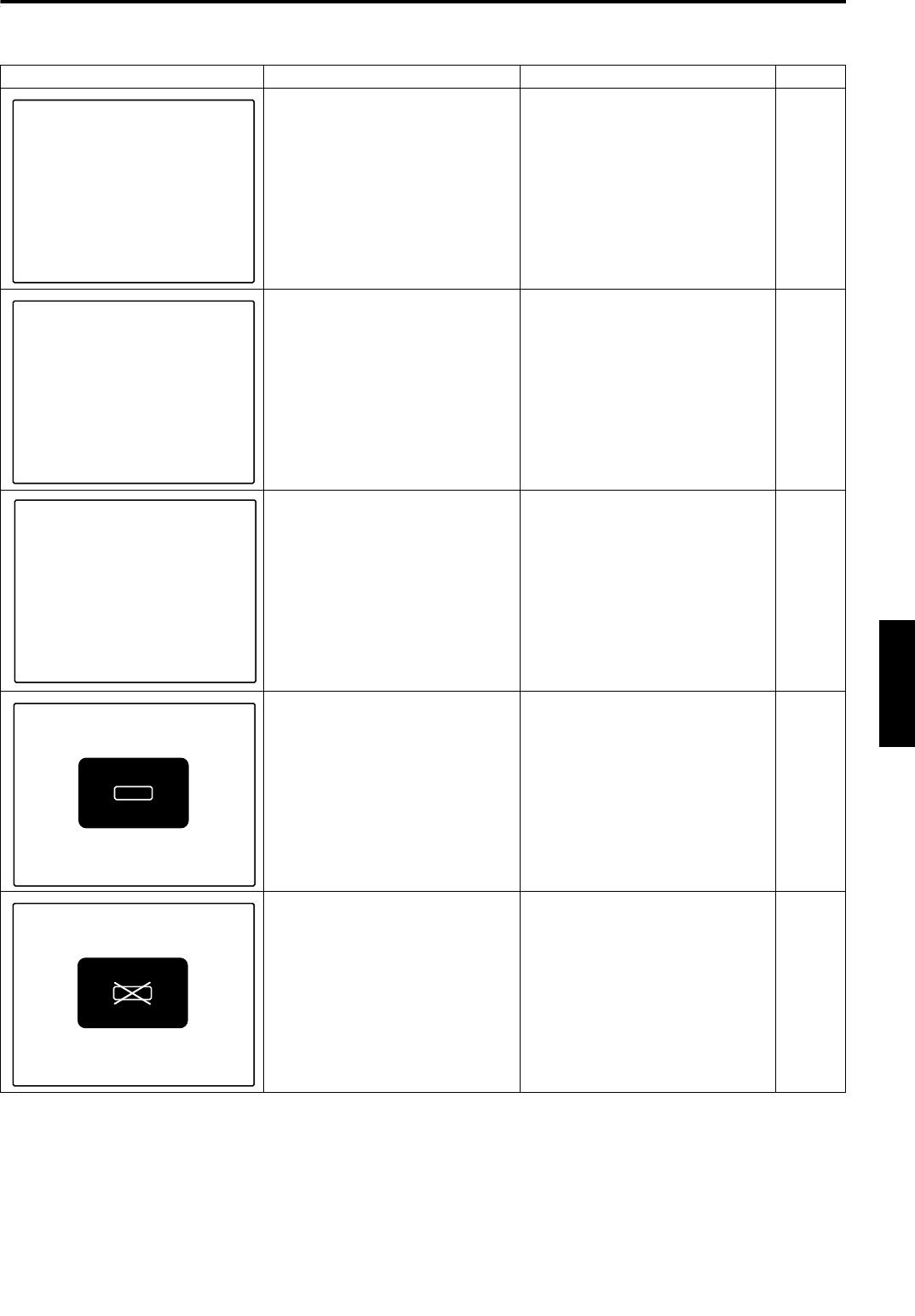
67
ENGLISHDEUTSHFRANÇAISITALIANOESPAÑOL
DLA-G150CLE / LCT1124-001A / ENGLISH
Warning Messages
The following shows the warning messages that can be displayed on the screen. When a warning message is displayed, take
the corrective action described here.
Message Cause Corrective action Page
• No device is connected to the
input terminal.
• The terminal is connected but no
signal is output from the
connected device.
* The selected input mode (input
terminal) name is shown in the
first line of the massage.
• Connect a device to the selected
terminal.
• Operate the connected device
and output a signal.
9, 11,
24 ~ 29,
33
• The frequency of the input video
signal is out of range.
• The selected input mode (input
terminal) name is shown in the
first line of the message.
• Input the video signals whose
frequency is within the projector’s
specifications.
22, 23,
70
• Though the frequency of the input
video signal is within the
acceptable range, other items
such as resolution are out of the
projector’s specifications.
• The selected input mode (input
terminal) name is shown in the
first line of the message.
• Input the video signals that
satisfies the projector’s
specifications.
22, 23,
70
• When the FREEZE button is
pressed, this message appears
for a few seconds.
• When a button not acceptable is
pressed during freezing, this
message appears for a few
seconds to notify that the image is
being frozen.
• To release freezing, press the
FREEZE button on the remote
control.
12, 37
• When the FREEZE button is
pressed for the video signals that
cannot be frozen (UXGA 60Hz,
SXGA 60Hz.), this message
appears for a few seconds to
notify that the image cannot be
frozen.
* To forcibly clear the message,
press the EXIT button.
• Freeze function does not work for
the inputted video signals.
To use this function, input the
video signals that can be frozen.
12, 37
PC 1
No Input
PC 1
Frequency of input signal is out of range.
PC 1
Signal is not supported.
FREEZE
FREEZE
DLA-G150CLU&CLE_Eng.book Page 67 Thursday, February 21, 2002 5:45 PM


















