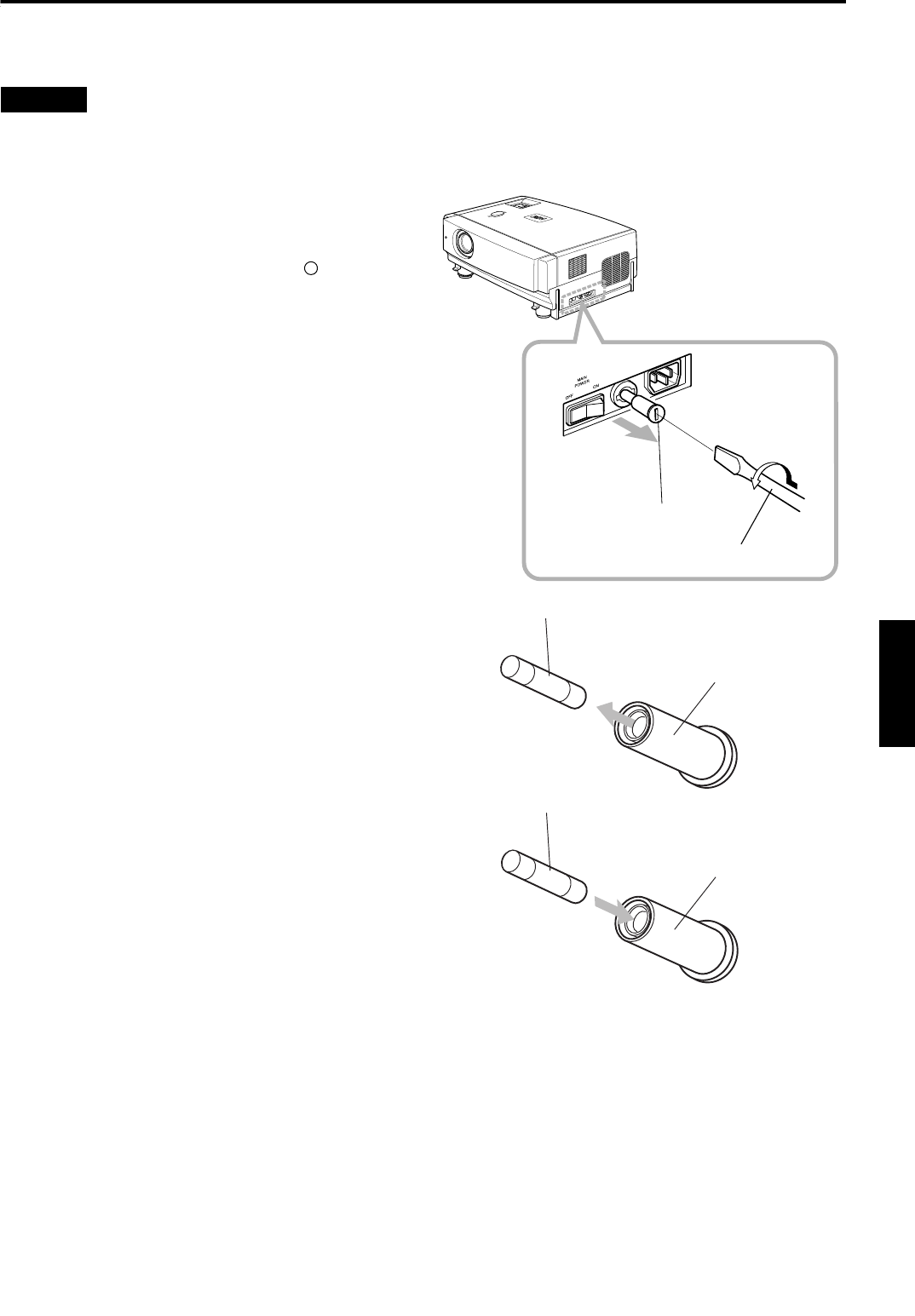
57
ENGLISHDEUTSHFRANÇAISITALIANOESPAÑOL
DLA-G150CLE / LCT1124-001A / ENGLISH
Replacing the Fuse
A fuse is used to protect the power source of the projector. If the fuse is blown, replace it. When the power switch is turned on
but no power is supplied to the projector, check the fuse. If there are any unclear points, contact the dealer where you
purchased your projector, or consult the Service center.
CAUTION
• When replacing the fuse, use the same rating and type (T6.3A H 250 V). Otherwise, a fire may occur and/or the projector
may be damaged.
1
Turn off the main power switch and
disconnect the power cord from both
the projector and the wall outlet.
In stand-by state (the STAND BY indicator lights on),
place the MAIN POWER switch of OFF [ ] position.
2
Loosen the fuse holder to remove it.
To loosen the fuse holder, use a Flat-end screwdriver.
3
Remove the fuse from the fuse holder
you just removed.
4
Install the new fuse (not supplied) into
the fuse holder.
5
Reinstall the fuse holder into the
projector.
To reinstall the fuse holder, use a Flat-end screwdriver.
L
A
M
P
T
E
M
P
H
I
D
E
P
C
V
I
D
E
O
M
E
N
U
K
E
Y
S
T
O
N
E
P
R
E
S
E
T
E
S
C
A
P
E
E
N
T
E
R
O
P
E
R
A
T
E
DO
W
N
U
P
Fuse holder
Flat-end screwdriver
Fuse holder
Fuse (T6.3A H 250 V)
Fuse holder
Fuse (T6.3A H 250 V)
DLA-G150CLU&CLE_Eng.book Page 57 Thursday, February 21, 2002 5:45 PM


















