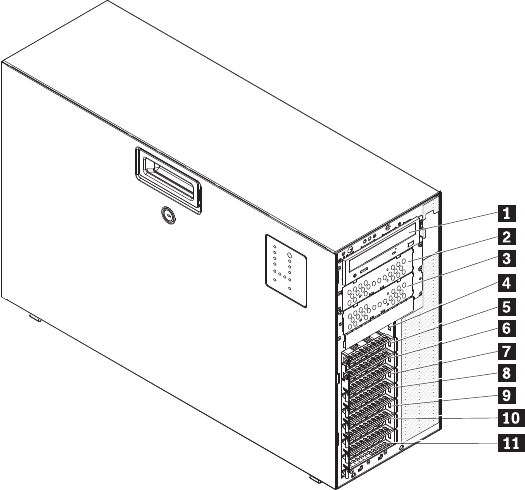
Removing and installing internal drives
See the User Guide for information about the types of drives that the server
supports. The following figures show the locations of the drive bays in the server.
The following is an illustration of the hot-swap server models.
1 Bay 1 7 Bay 7
2 Bay 2 8 Bay 8
3 Bay 3 9 Bay 9
4 Bay 4 10 Bay 10
5 Bay 5 11 Bay 11
6 Bay 6
The following is an illustration of the simple-swap server models.
84 ThinkServer TD100 and TD100x: Hardware Maintenance Manual


















