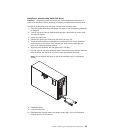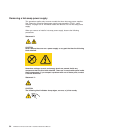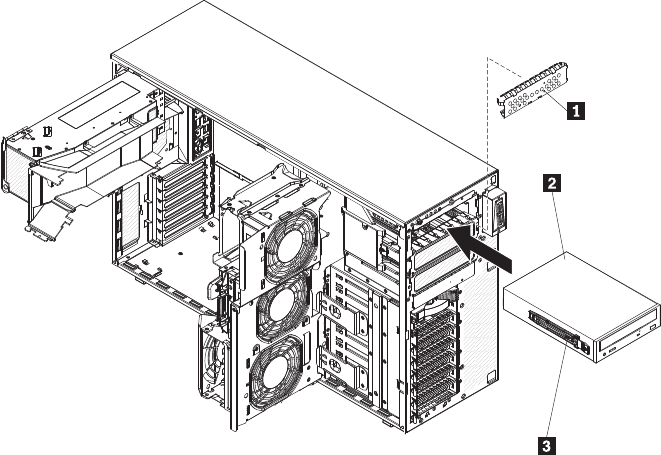
a. Remove the hot-swap power-supply. Press down on the orange release
lever and pull the power supply out of the bay, using the handle.
b. Lift up the power-supply cage handle and pull the power-supply cage
assembly all the way up until the retainer latch locks the cage in place
on the chassis.
v Non-hot-swap models, lift up the power-supply cage handle and pull the
power-supply cage assembly all the way up until the retainer latch locks the
cage in place on the chassis.
3. Remove the front fan cage assembly (see “Removing the front system fan
cage assembly” on page 108.
1 EMC shield
2 Optional drive
3 Optional drive rails
4. Touch the static-protective package that contains the new drive to any
unpainted metal surface on the server; then, remove the drive from the
package and place it on a static-protective surface.
5. Follow the instructions that come with the drive to set jumpers or switches, if
there are any.
Note: You might find it easier to install the new drive from the front and then
attach the cables.
6. Align the holes on the blue optical drive rails with the pins on the side of the
drive and snap the optical drive rails onto the drive. Push the drive into the
drive bay until it locks into place.
7. Reconnect the power and signal cables to the drive.
Note: Route the signal cable so that it does not block the airflow to the rear of
the drives or over the microprocessor and dual inline memory modules
(DIMMs).
8. Press the power-supply cage release tab and rotate the power-supply cage
assembly into the chassis until it locks in place.
9. Return the power-supply cage handle to the locked position.
88 ThinkServer TD100 and TD100x: Hardware Maintenance Manual