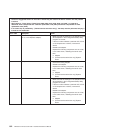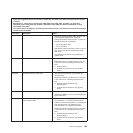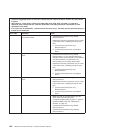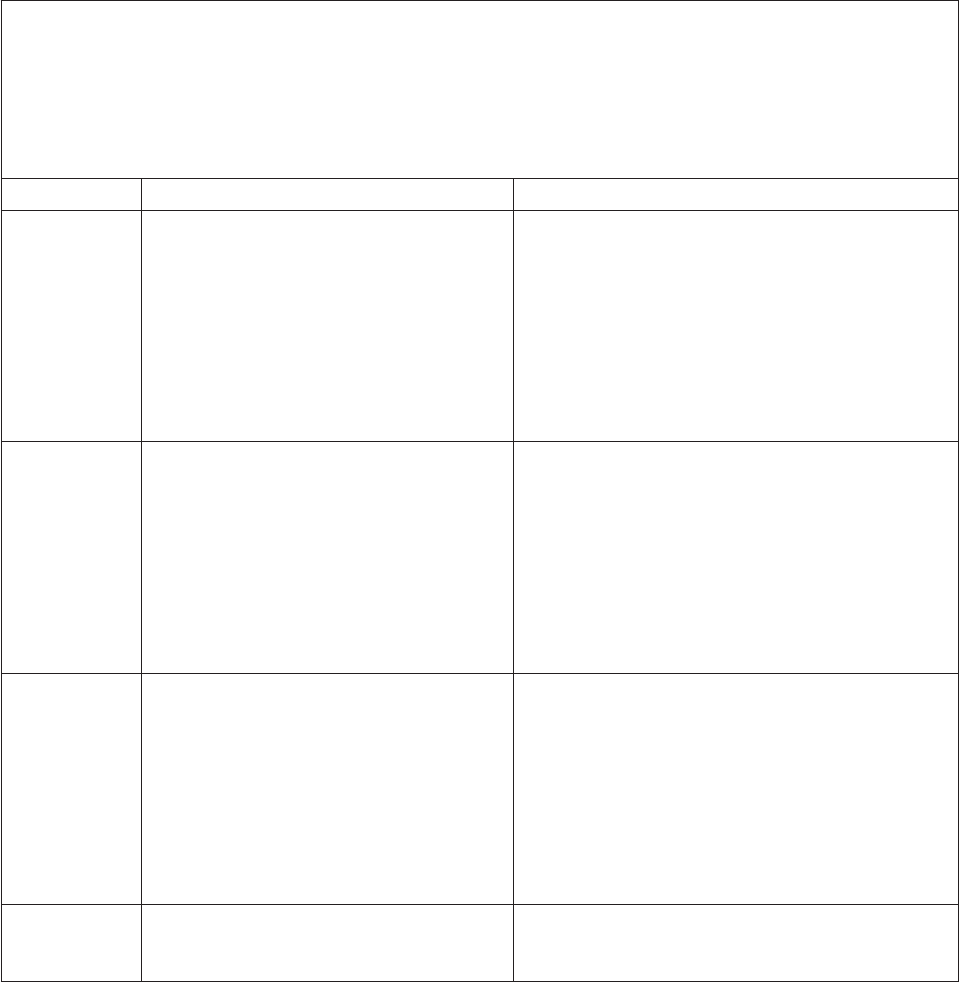
v Follow the suggested actions in the order in which they are listed in the Action column until the problem
is solved.
v See Chapter 3, “Parts listing, TD100 Types 6398, 6399, 6419, 6429, 4203, and 4206,” on page 25 to
determine which components are customer replaceable units (CRU) and which components are field
replaceable units (FRU).
v If an action step is preceded by “(Trained service technician only),” that step must be performed only by a
trained service technician.
Error code Description Action
01298002 No update data for processor 2.
1. Make sure that all microprocessors have the
same cache size (see “Using the
Configuration/Setup Utility program” on page 16.
2. Update the BIOS code (see “Updating the
firmware” on page 15).
3. (Trained service technician only) Reseat
microprocessor 2.
4. (Trained service technician only) Replace
microprocessor 2.
01298101 Bad update data for processor 1.
1. Make sure that all microprocessors have the
same cache size (see “Using the
Configuration/Setup Utility program” on page 16.
2. Update the BIOS code again (see “Updating the
firmware” on page 15).
3. (Trained service technician only) Reseat the
microprocessor.
4. (Trained service technician only) Replace the
microprocessor.
01298102 Bad update data for processor 2.
1. Make sure that all microprocessors have the
same cache size (see “Using the
Configuration/Setup Utility program” on page 16.
2. Update the BIOS code (see “Updating the
firmware” on page 15).
3. (Trained service technician only) Reseat
microprocessor 2.
4. (Trained service technician only) Replace
microprocessor 2.
01298200 Processor speed mismatch. Make sure that all microprocessors have the same
cache size (see “Using the Configuration/Setup Utility
program” on page 16.
Chapter 5. Diagnostics 167