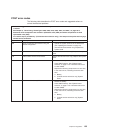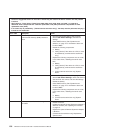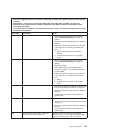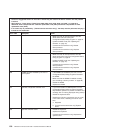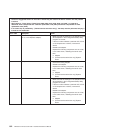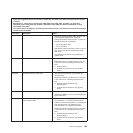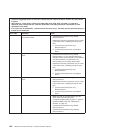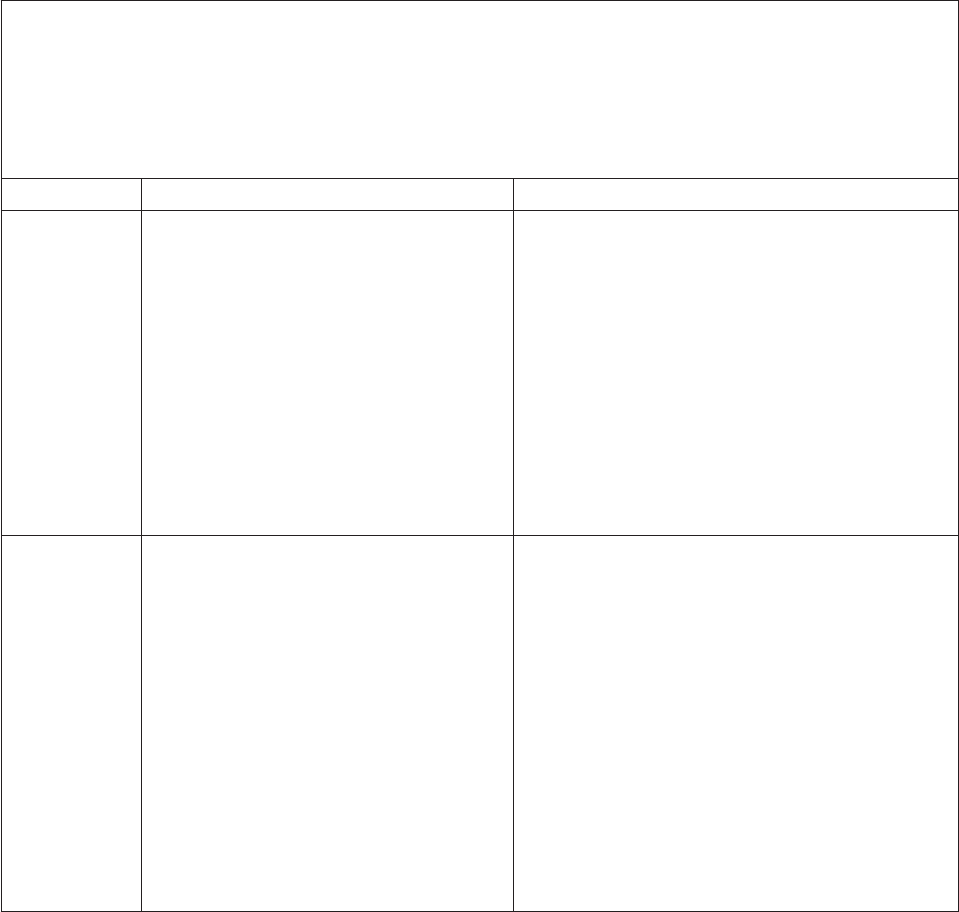
v Follow the suggested actions in the order in which they are listed in the Action column until the problem
is solved.
v See Chapter 3, “Parts listing, TD100 Types 6398, 6399, 6419, 6429, 4203, and 4206,” on page 25 to
determine which components are customer replaceable units (CRU) and which components are field
replaceable units (FRU).
v If an action step is preceded by “(Trained service technician only),” that step must be performed only by a
trained service technician.
Error code Description Action
1807, 1808 General PCI error.
1. Make sure that no devices have been disabled in
the Configuration/Setup Utility program.
2. Reseat the failing adapter.
Note: If an error LED is lit for a specific adapter,
reseat that adapter first; if no LEDs are lit, reseat
each adapter one at a time, restarting the server
each time, to isolate the failing adapter.
3. Replace the following components one at a time,
in the order shown, restarting the server each
time:
a. Adapter
b. (Trained service technician only) System
board
1810 PCI error.
1. Make sure that no devices have been disabled in
the Configuration/Setup Utility program.
2. Remove the adapters from the PCI, PCI-X, or PCI
Express slots.
3. Reseat the failing adapter.
Note: If an error LED is lit on an adapter, reseat
that adapter first; if no LEDs are lit, reseat each
adapter one at a time, restarting the server each
time, to isolate the failing adapter.
4. Replace the following components one at a time,
in the order shown, restarting the server each
time:
a. Failing adapter
b. (Trained service technician only) System
board
Chapter 5. Diagnostics 163