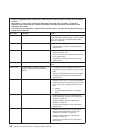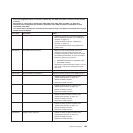2. Check the front and rear of the server to determine whether any component
LEDs are lit.
3. Remove the server cover and look inside the server for lit LEDs. Certain
components inside the server have LEDs that will be lit to indicate the location
of a problem. For example, a DIMM error will light the LED next to the failing
DIMM on the system board.
Look at the system service label on the top of the server, which gives an
overview of internal components. This information can often provide enough
information to correct the error.
Power-supply LEDs
The following minimum configuration is required for the server to start:
v One microprocessor
v Two 512 MB DIMMs
v One power supply
v Power backplane
v Power cord
v ServeRAID SAS adapter
v System board assembly
The following table describes the problems that are indicated by various
combinations of the power-supply LEDs and the power-on LED on the front
information panel and suggested actions to correct the detected problems.
Chapter 5. Diagnostics 187