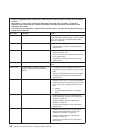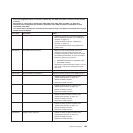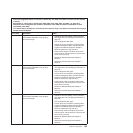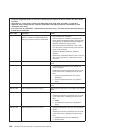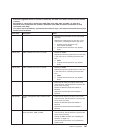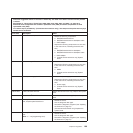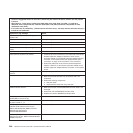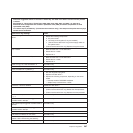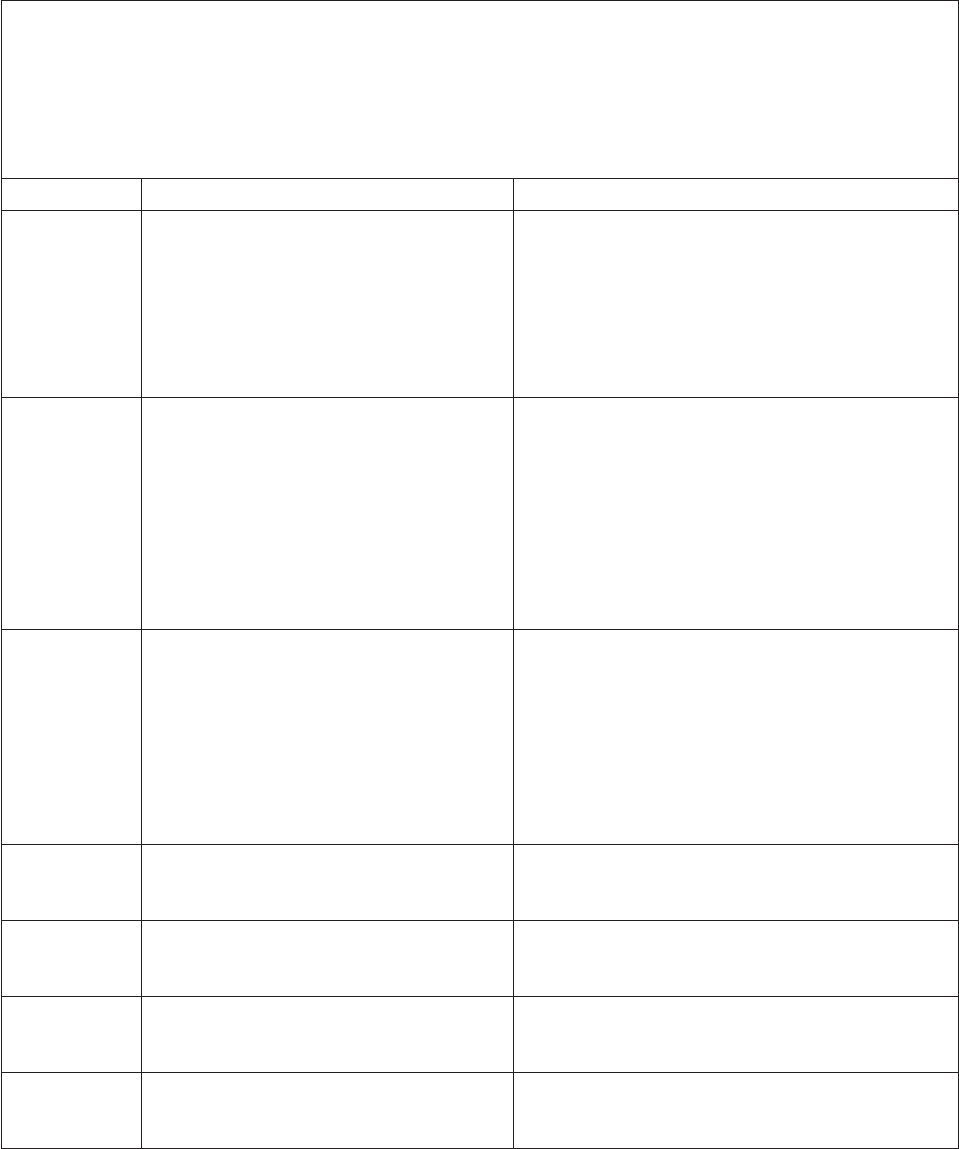
v Follow the suggested actions in the order in which they are listed in the Action column until the problem
is solved.
v See Chapter 3, “Parts listing, TD100 Types 6398, 6399, 6419, 6429, 4203, and 4206,” on page 25 to
determine which components are customer replaceable units (CRU) and which components are field
replaceable units (FRU).
v If an action step is preceded by “(Trained service technician only),” that step must be performed only by a
trained service technician.
Error code Description Action
201-xxx-n99 Failed memory test.
Note: n = 1-4 (DIMM pair)
99 = Both DIMMs in the pair failed
1. Reseat the DIMMs.
2. Replace the following components one at a time,
in the order shown, restarting the server each
time:
a. DIMM pair
b. (Trained service technician only) System
board
202-xxx-00n Failed system cache test.
1. (Trained service technician only) Reseat
microprocessor n.
2. Replace the following components one at a time,
in the order shown, restarting the server each
time:
a. (Trained service technician only)
Microprocessor n
b. (Trained service technician only) System
board
215-xxx-000 Failed CD or DVD test.
1. Run the test again with a different CD or DVD.
2. Reseat the CD or DVD drive cable.
3. Replace the following components one at a time,
in the order shown, restarting the server each
time:
a. CD or DVD drive
b. (Trained service technician only) System
board
217-xxx-000 Failed fixed disk test.
Note: If RAID is configured, the fixed disk
number refers to the RAID logical array.
1. Reseat hard disk drive 1.
2. Replace hard disk drive 1.
217-xxx-001 Failed fixed disk test.
Note: If RAID is configured, the fixed disk
number refers to the RAID logical array.
1. Reseat hard disk drive 2.
2. Replace hard disk drive 2.
217-xxx-002 Failed fixed disk test.
Note: If RAID is configured, the fixed disk
number refers to the RAID logical array.
1. Reseat hard disk drive 3.
2. Replace hard disk drive 3.
217-xxx-003 Failed fixed disk test.
Note: If RAID is configured, the fixed disk
number refers to the RAID logical array.
1. Reseat hard disk drive 4.
2. Replace hard disk drive 4.
200 ThinkServer TD100 and TD100x: Hardware Maintenance Manual