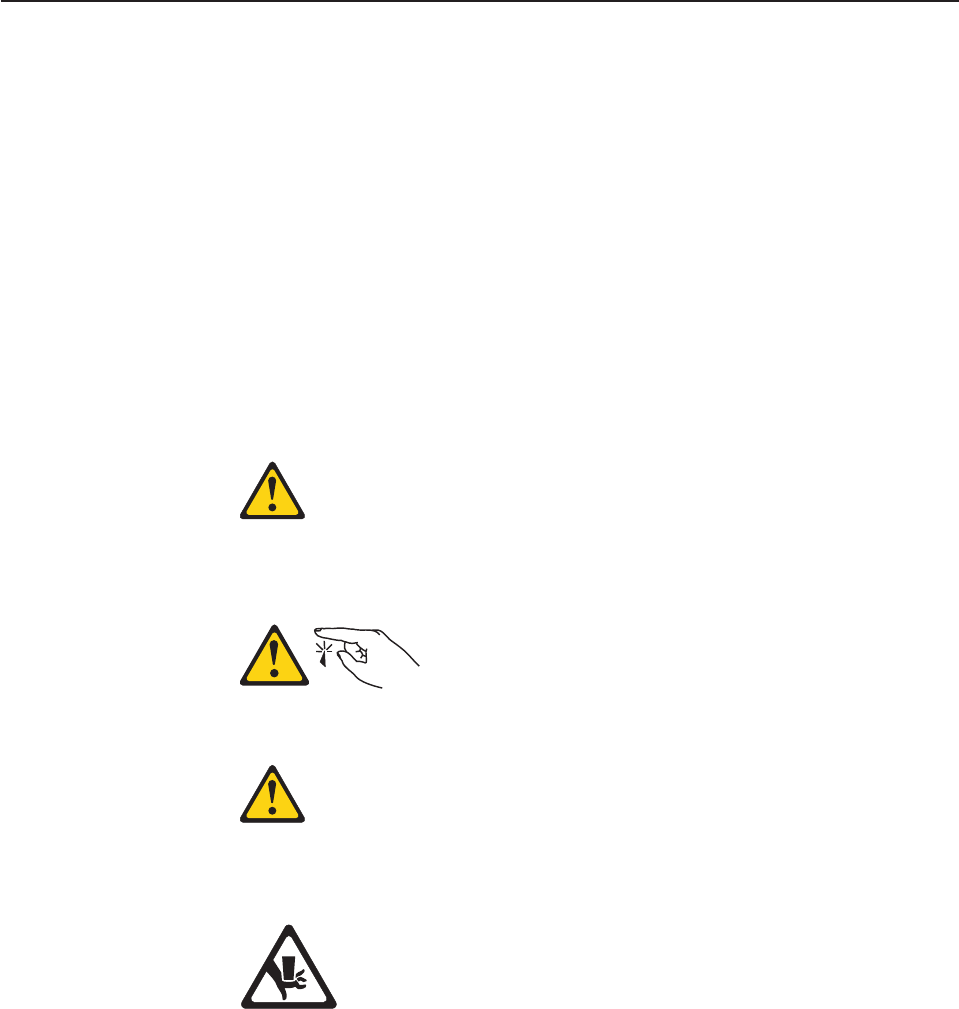
Removing and replacing FRUs
Field replaceable units (FRUs) must be installed only by trained service technicians.
Removing the hot-swap power-supply cage assembly
To remove the hot-swap power-supply cage assembly, complete the following steps.
1. Read the safety information that begins on page vii and “Installation guidelines”
on page 73.
2. Turn off the server and all attached devices; then, disconnect all power cords
and external cables.
3. Unlock and remove the side cover (see “Removing the side cover” on page 78).
4. Remove the hot-swap power supplies (see “Removing a hot-swap power
supply” on page 94).
Note: It might be helpful to lay the server on its side for the remainder of this
procedure.
Statement 11:
CAUTION:
The following label indicates sharp edges, corners, or joints nearby.
Statement 17:
CAUTION:
The following label indicates moving parts nearby.
5. Lift up the power-supply cage handle 2 and pull the power-supply cage
assembly 1 all the way up until the retainer latch locks the cage in place on
the chassis.
Chapter 4. Removing and replacing server components 125


















