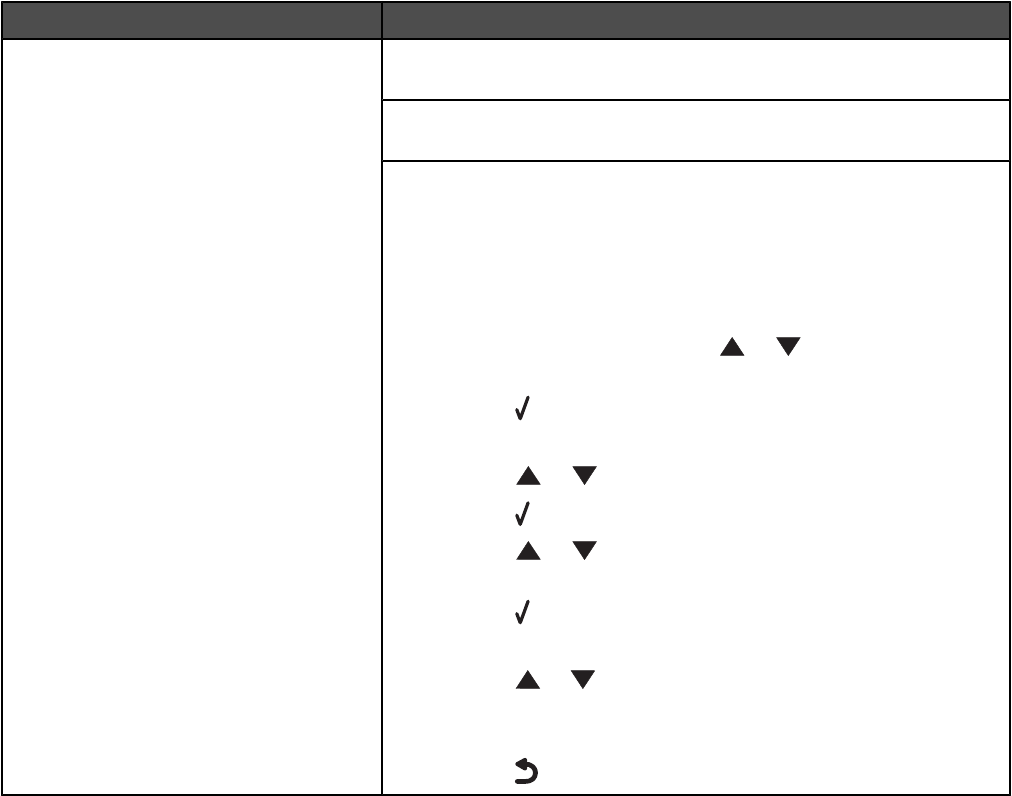
Error message Solution
No Answer
Resend the fax. There may have been a problem with the quality of the
telephone line connection.
Place a test call to the telephone number to which you want to send a
fax to make sure that it is working correctly.
Make sure that the printer is detecting a dial tone.
• For more information, see “Sending a fax while listening to a call (On
Hook Dial)” on page 129.
• Check the Dial Method setting.
1 Listen for a dial tone. If you hear a dial tone, but the printer hangs
up without dialing, this means it did not recognize the dial tone.
2 From the control panel, press
or repeatedly until Fax is
highlighted.
3 Press .
The Fax Mode menu appears.
4 Press or repeatedly until Fax Setup is highlighted.
5 Press .
6 Press or repeatedly until Dialing and Sending is
highlighted.
7 Press .
The Dialing and Sending menu appears.
8 Press or repeatedly until the option for Dial Method is
highlighted.
9 Choose your dialing method.
10 Press
.
182


















