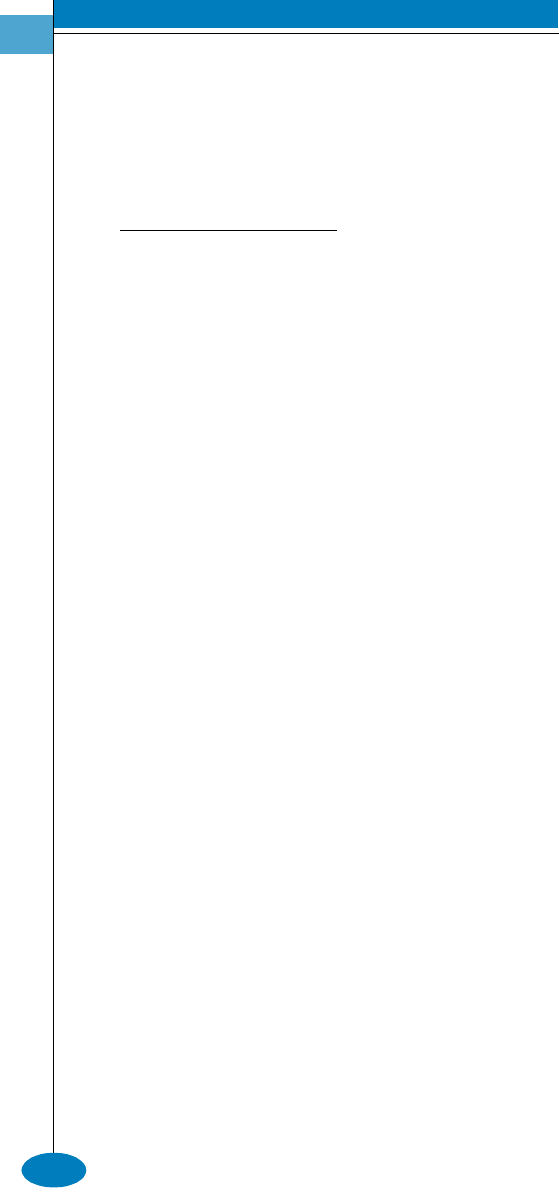
2
CLI Commands
McDATA OPENconnectors Command Line Interface USER MANUAL P/N 620-000134-300
2-68
2XWSXW([DPSOH The output from the show.eventLog command displays as follows.
Date/Time Code Severity FRU Event Data
---------------- ---- -------- ----- -----------------------------------
04/12/01 10:58A 375 Major CTP-0 00010203 04050607 08090A0B 0C0D0E0F
04/12/01 9:58A 385 Severe CTP-0 00010203 04050607 08090A0B 0C0D0E0F
04/11/01 7:18P 395 Severe CTP-0 00010203 04050607 08090A0B 0C0D0E0F
VKRZIHDWXUHV
6\QWD[ features
3XUSRVH This command displays a table of all installed feature sets and their
states. The output is exactly the same as the output to
config.features.show.
3DUDPHWHUV This command has no parameters.
&RPPDQG([DPSOH Root> show features
2XWSXW The features data is displayed as a table that includes the following
properties.
2XWSXW([DPSOH The output from the show.features command displays as follows.
Installed Feature Set Feature State
------------------------------ ----------------- ----
Open Systems Management Server OSMS Enabled
Flex Ports 8 Flex Ports Enabled
SANtegrity Fabric Binding Active
SANtegrity Switch Binding Enabled
SANtegrity Enterprise Fabrics Active
Installed Feature
Set
The feature set installed using a feature key.
Only installed keys are displayed.
Feature Individual features within each set. In many
cases, there is only one feature within each
feature set.
State The state of the individual feature. Fabric-wide
features are displayed as Active/Inactive.
Switch-centric features are displayed as
Enabled/Disabled.


















