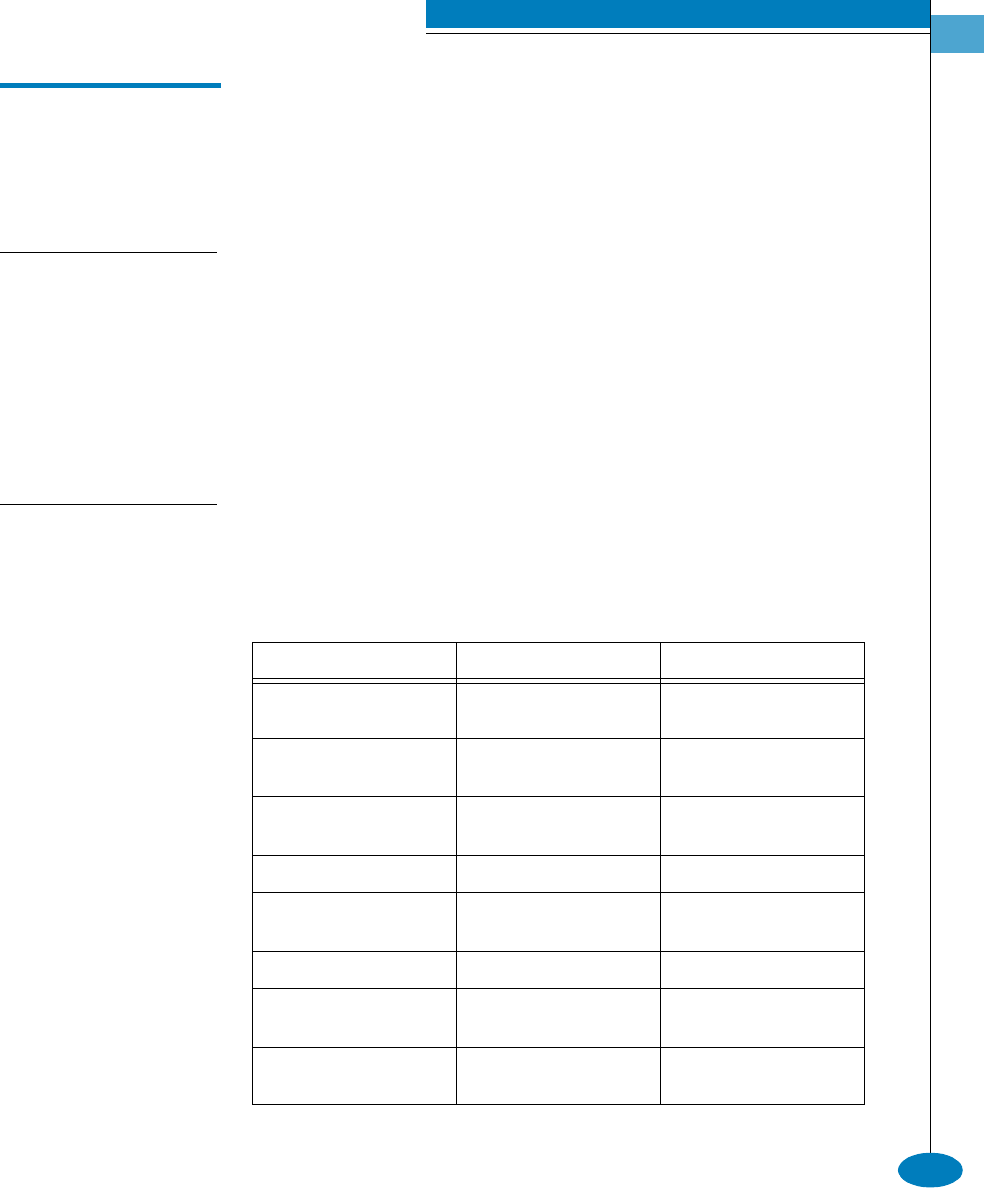
Introduction
Entering Command Line Interface Commands
1
1-3
(QWHULQJ&RPPDQG/LQH,QWHUIDFH&RPPDQGV
The CLI commands can be entered directly at the command line of a
terminal or coded in a script.
Note that the CLI commands are not case sensitive.
'RFXPHQWDWLRQ
&RQYHQWLRQV
Throughout this publication, periods are used to separate the
components of a command name. However, the periods cannot be
included when the command is actually entered at the terminal or
coded in a script. (How to enter the commands is explained in
Navigation of the CLI Command Tree on page 1-8.)
Even though the commands cannot be entered with the periods, the
command line prompts do include the periods.
Config.Port>
1DYLJDWLRQ
&RQYHQWLRQV
Basic command line navigation conventions are supported. The
following table includes the asynchronous commands that are
recognized by the CLI.
Table 1-1 CLI Command Tree Navigation Conventions
Character Sequence Common Name Action or Description
<CR> Carriage Return Pass a completed line to the
parser.
<DEL> Delete Backspace one character
and delete the character.
<NL> New Line Pass a completed line to the
parser.
<SP> Space Used to separate keywords.
# Pound Sign Used to designate
comments in a script.
? Question Mark Provide help information.
“ Quotation Mark Used to surround a single
token.
^A Control-A Position the cursor to the
start of the line.


















