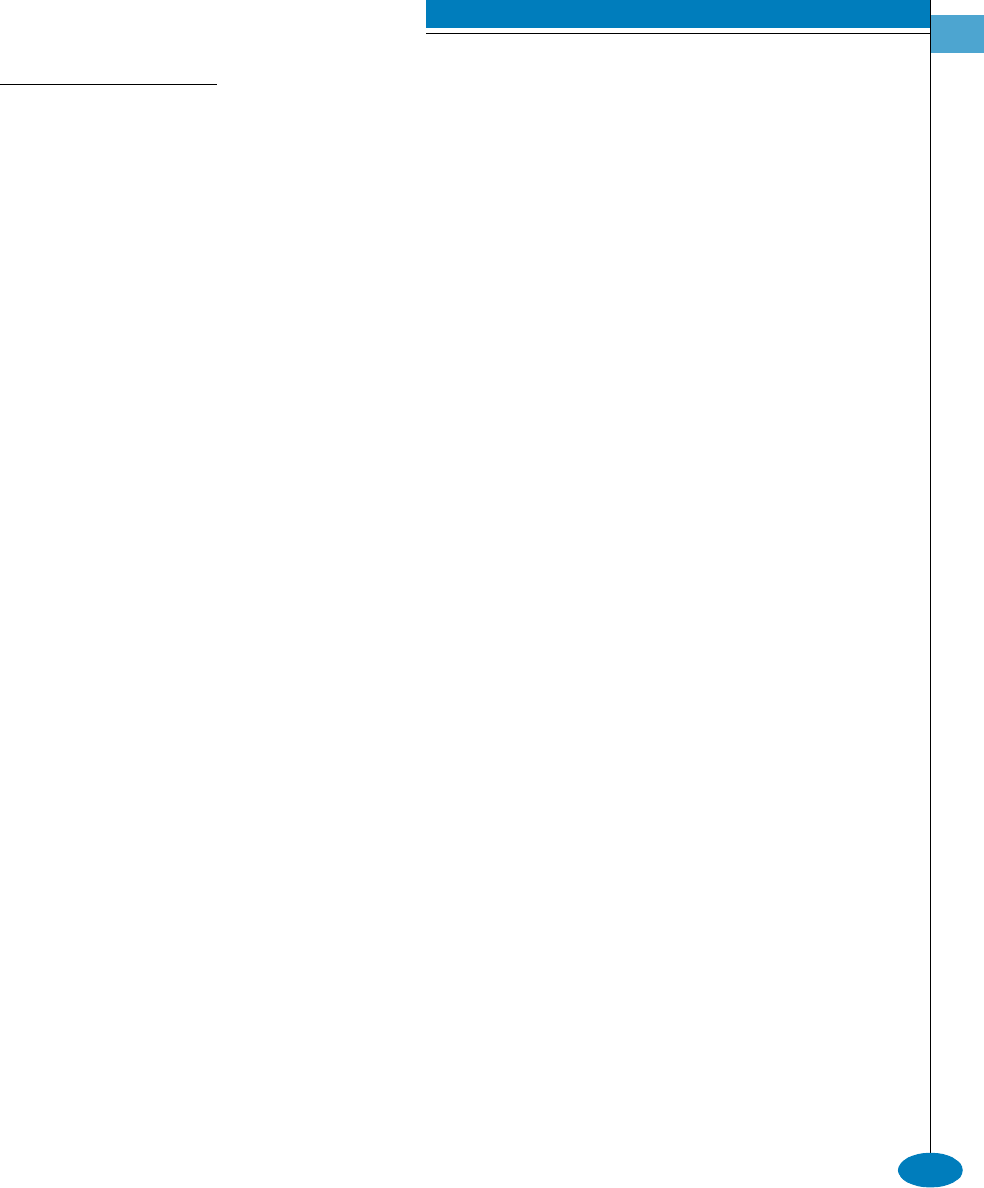
CLI Commands
show
2
2-79
VKRZSRUWVWDWXV
6\QWD[ status
3XUSRVH This command displays port status for all ports.
3DUDPHWHUV This command has no parameters.
&RPPDQG([DPSOH Root> show port status
2XWSXW The port status data is displayed as a table that includes the following
properties.
Port The port number.
State The port state (for example, Segmented E_Port,
Invalid Attachment, Not Installed, Online,
Offline, Not Operational, No Light, Testing,
Port Failure, Link Reset, or Inactive).
Type The operational port type. If the configured port
type is F_Port or E_Port, this value will match
the configured type. If the configured type is
G_Port, this value can be E_Port, F_Port, or
G_Port, depending on what is connected to the
port.
On the Sphereon 4500, if the configured port
type is Fx_Port, the operational port type can
include FL_Port in addition to the values noted
above for F_Port. If the configured port type is
Gx_Port, then the operational port type can
include FL_Port in addition to the values noted
above for G_Port.
Attached WWN The WWN of the device or switch attached to
the port, if one is attached.
Beaconing The beaconing state for the port (Off or On).


















