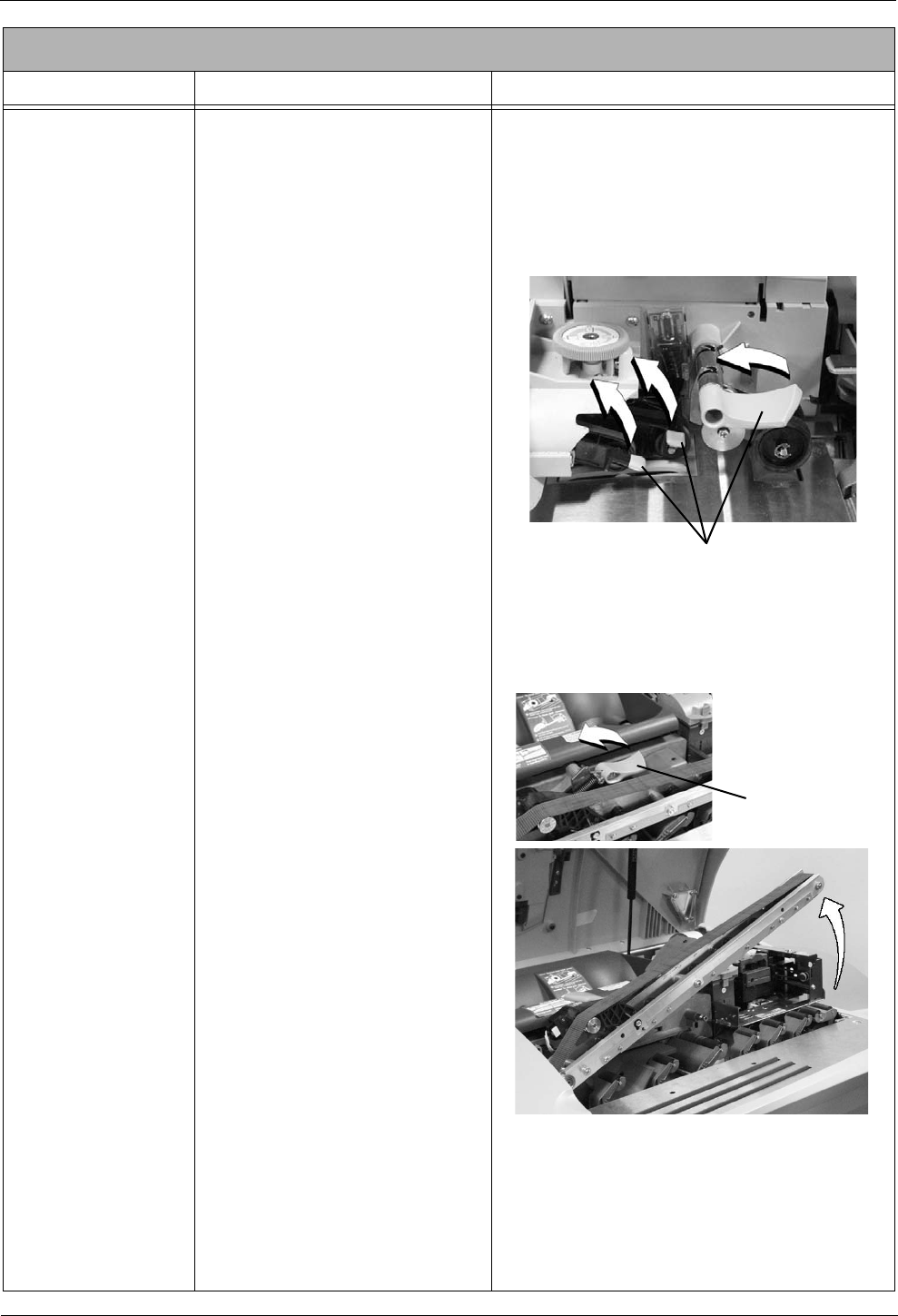
DM800™, DM900™ Digital Mailing System Operating Guide
SV60861 Rev. F 10-7
Envelope(s) getting
jammed
• Envelopes dimensions are
outside the acceptable range
(piece of mail is too thick,
pieces of mail are incorrect
size, etc.) for mailing system.
• Feeder adjustment is set too
hig
h
.
Refer to the Specifications section in this guide
for
the acceptable envelope dimensions.
To clear a jam in the feeder area:
1. LIft the feeder cover.
2. Lift the feeder roller jam release levers and
re
m
ove the piece of mail.
To clear a jam in the transport area:
1. Lift the main cover.
2. Pull the transport jam release lever
to the
lef
t until the assembly lifts up.
3. Remove the piece of mail.
4. Push the transport deck back to its original
po
sition until it snaps into place.
If condition persists adjust the thickness adjust-
ment knob for less tension (see procedure in
this chapter).
Envelope Feeding Problems
Description Possible Causes Solution
Jam Release Levers
Transport Jam
Release Lever
Transport assembly lifts up.


















