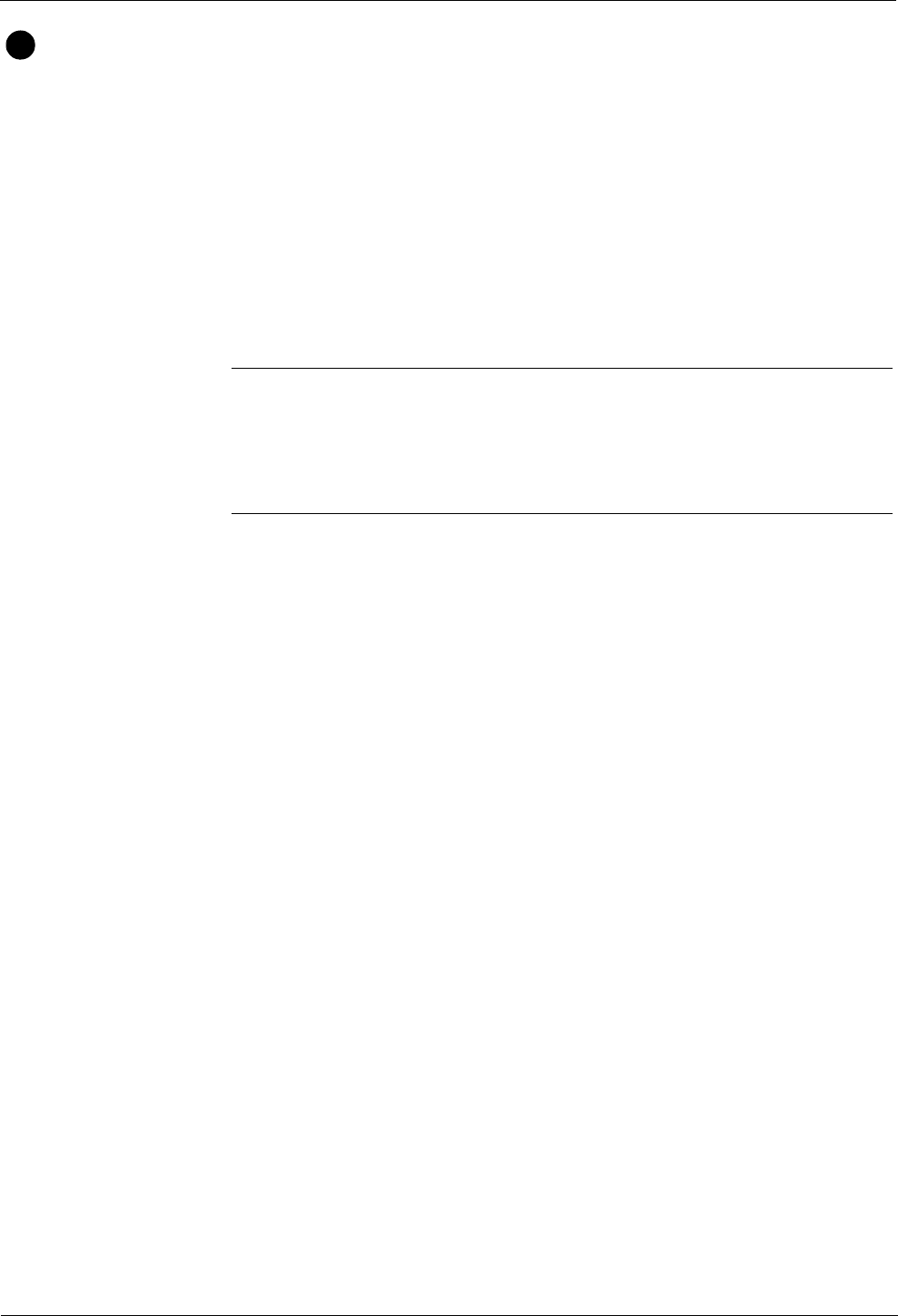
DM800™, DM900™ Digital Mailing System Operating Guide
SV60861 Rev. F 4-17
Selecting or
Deselecting
an Account
If you use Accounting, you must select an account. If you are using Budget
Manager or Business Manager refer to the operator guide or help system
provided with those applications.
Selecting an
Account
You can select an account manually by scrolling through the entire list of
accounts on your system.
If you know part of the account name or the sp
eed code, you can use the
account name search or the speed code search to locate the account you
want to use.
If you know only part of the account name or the speed code, you can use
the account
name or speed code search to narrow down the list of
accounts to those that most closely match the search criteria you entered.
Selecting an Account Manually
Follow the steps below to select an account:
1. Press the Account screen ke
y. The Select Account screen appears
listing all of your accounts.
2. Select the Account you want to use to charge post
age. Use the down
arrow key to scroll through the Account list, then press the screen key
that corresponds with the account name.
3. If the Account password is enabled, the Enter Account Password
screen appea
rs. If the Account password is not enabled, go to step 4.
a. Type in the password.
b. Press Enter.
4. The system returns to the Main screen. The name of the account you
selected appears in t
he Account field.
Selecting an Account by Name
The account name search allows you to type in the account name, or part
of
the accou
nt name, to narrow down your search. Follow the steps below
to select an account by name:
1. Press the Account screen ke
y. The Select Account screen appears
listing all of your accounts.
2. If necessary, press the left arrow key to toggle the search by account
name method.
3.
Type in the first few characters of the accoun
t name. The list on the
screen will show all the account names that start with the characters
you have entered.
4
NOTES:
• You can use the left arrow key to toggle between the account name and
speed code search methods on the Select Account screen.
• When you select an account by name or by speed code, the search setting
re
mains in effect even after you leave the Select Account screen. The next
time you select an account, the last search method you used will be active.


















