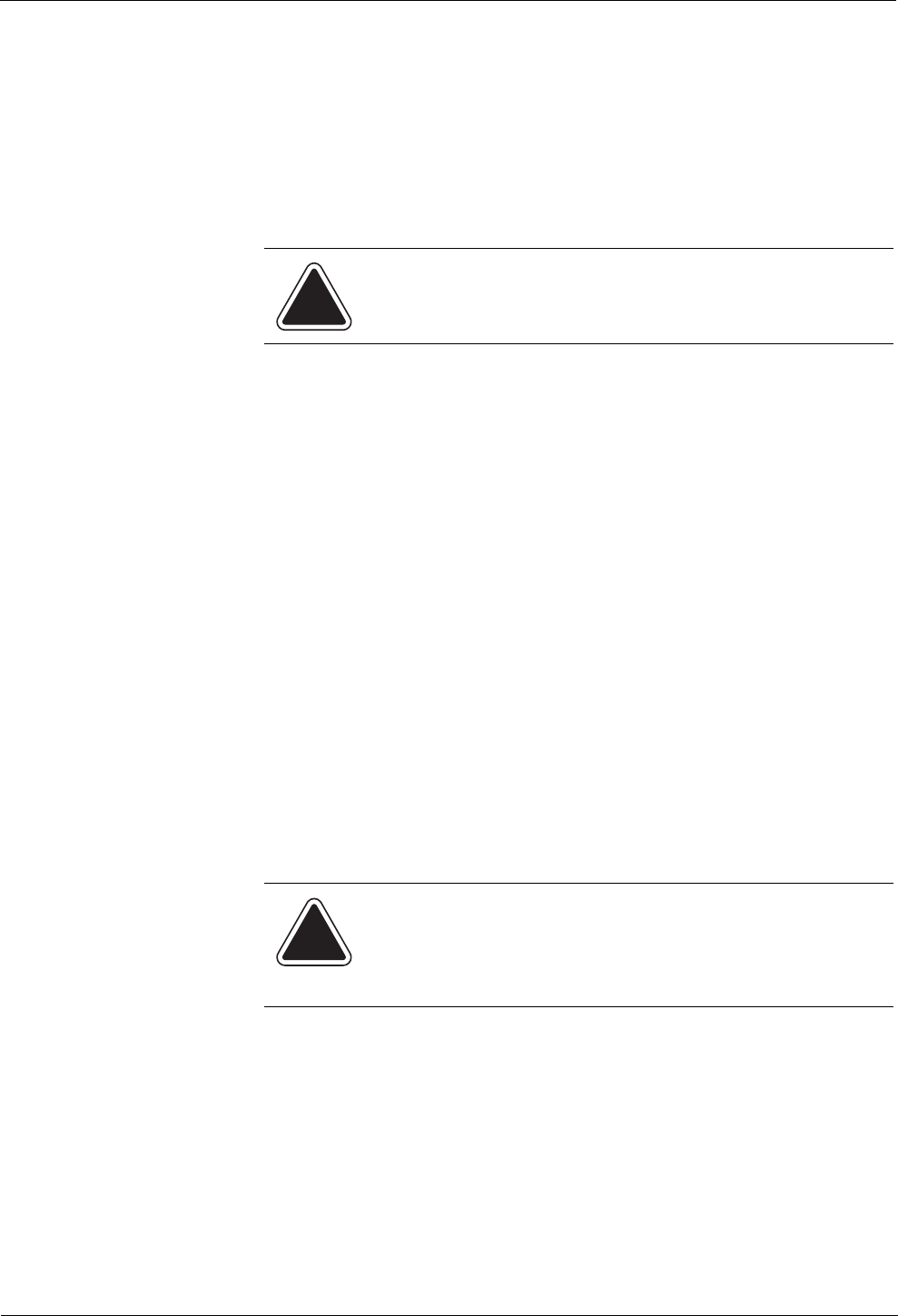
4 • Running Mail
4-14 SV60861 Rev. F
Mode Selection:
Attached Scale
If the attached scale is particularly sensitive, run this mode with the Auto-
scale feature set to Off. This will prevent the system from automatically
reverting to Attached Scale mode when WOW® mode is in use.
Use this option If the AutoScale feature is set to Off. See Set Up Scales/
Rates: AutoScale in Chapt
er 5 in this guide.
1.
Press the Mode key
.
2. Select Attac
hed Scale. The “Attached Scale Mode” screen appears.
3. Place the piece of mail on the scale.
4. If the class displayed in this screen is incorrect, press the Class key
and select
the class. For more information, refer to “Selecting the
Class, Carrier, Special Services or Options” in this chapter.
5. If this is a package, press the Tape key
, otherwise go to step 6.
6. Place the piece of mail on the feed deck.
7. Press the Sta
rt key.
Mode Selection:
Attached Scale -
AutoTape
Use this option if you want the system to automatically weigh and print a
tape as soon as you place a piece of mail on the scale.
Before using this weighing option:
Make sure each piece of mail weights at least as much as the amount
specified
as t
he differential trip weight during the installation of your mailing
system. For more information, refer to the Set Up the Scale/Select Rates:
Diff Weigh Trip Weight section in Chapter 5 in this guide.
1. Set the scale to zero by pressing the Menu key, the
n selecting Zero
Scale.
2. Press the Mode key
.
3. Select Attac
hed Scale - AutoTape.
4. The “Print Tape Automatically” screen appears.
5. Place each piece, one at a time on the scale.
The system prints a tape every time you pl
ace another piece of mail on the
scale.
CAUTION: Make sure you center the mail on the scale and
check to be sure it is not touching any other surface or object.
CAUTION:
• Make sure you center the mail on the scale and check to
be sure it is not touching any other surface or object.
• Do not lean on or touch the scale since the sy
stem will
interpret this as a piece of mail and will deduct postage.


















