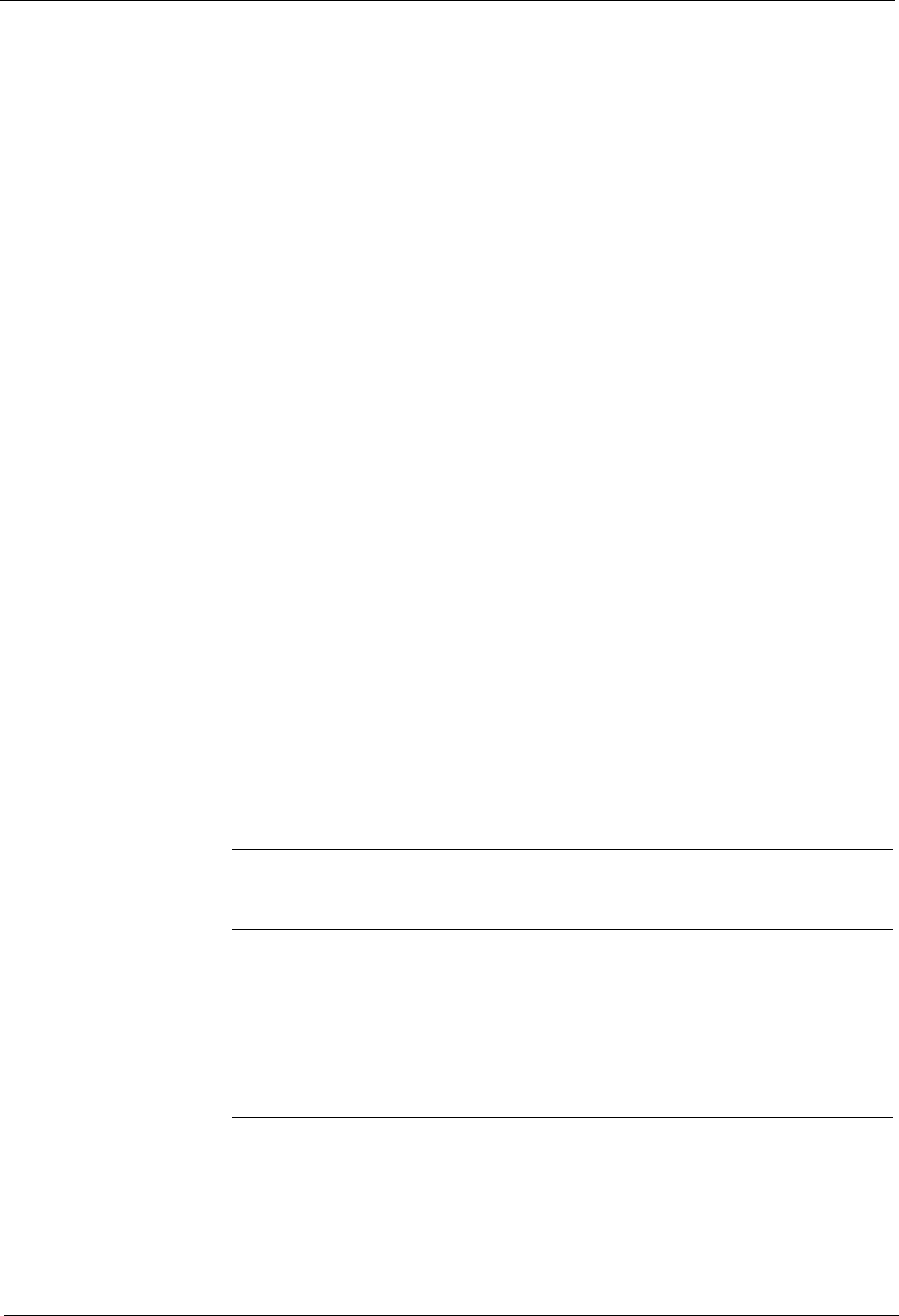
5 • Mailing System Setup
5-26 SV60861 Rev. F
Editing a Custom Message
1. Press the Menu key
.
2. Select Meter St
amp Options, then select Text Entries.
3. Press the right arrow key, the select Edit.
4. Select the appropriate custom message.
5. Select a line of text to edit.
a. Press Clear to cle
ar the existing entry, or press the left arrow key.
b. Make any necessary changes to the text.
c. Press Enter when done.
6.
Repeat step 5 until you have edited the appropriate lines of text.
7. Press Enter. The Edit
Text Entry Name screen appears.
8. If necessary, edit the name of the custom message. Press Enter wh
en
done.
9. Press the left arrow key to return to the Main screen.
Deleting a Custom Message
1. Press the Menu key
.
2. Select Meter St
amp Option, then select Text Entries.
3. Press the right arrow key, then select Delete.
4. Select a custom message to delete.
5. Select Yes. The custom message
is deleted from the list.
6. Press the left arrow key to return to the Main screen.
Envelope Guidance
Drop Shipment Endorsement
NOTE: Always run a test print (at $0.00 postage) before using Custom Messag-
ing to ensure proper placement on an envelope. Custom Messaging prints a
custom me
ssage or other information directly to the left of your postage meter
imprint and any Postal Endorsements or Inscriptions on the envelope. This mes-
sage does not print on the lef
t
margin of the envelope, nor does your mailing
system allow for placement of the custom message on your envelope. There-
fore, before printing a mailrun using this feature, you should always process a
Te
st Print with ZERO POSTAGE to ensure that the full message is properly
positioned on the envelope.
NOTE:
In most cases, the Drop Shipment Authorization
is printed using an
Endorsement purchased from the Pitney Bowes Online Store. The Custom Mes-
saging feature of the DM Series™ may satisfy USPS requirements
for Drop
Shipment endorsements on your mailings. However, the application and
endorsement format must be authorized locally by the USPS. Under current
Postal guidelines, the local business mail entry management of the USPS must
approve the application or endorsement format for mail deposited as “Drop
Shipment Authorization.” Contact the USPS directly for further guidance.


















