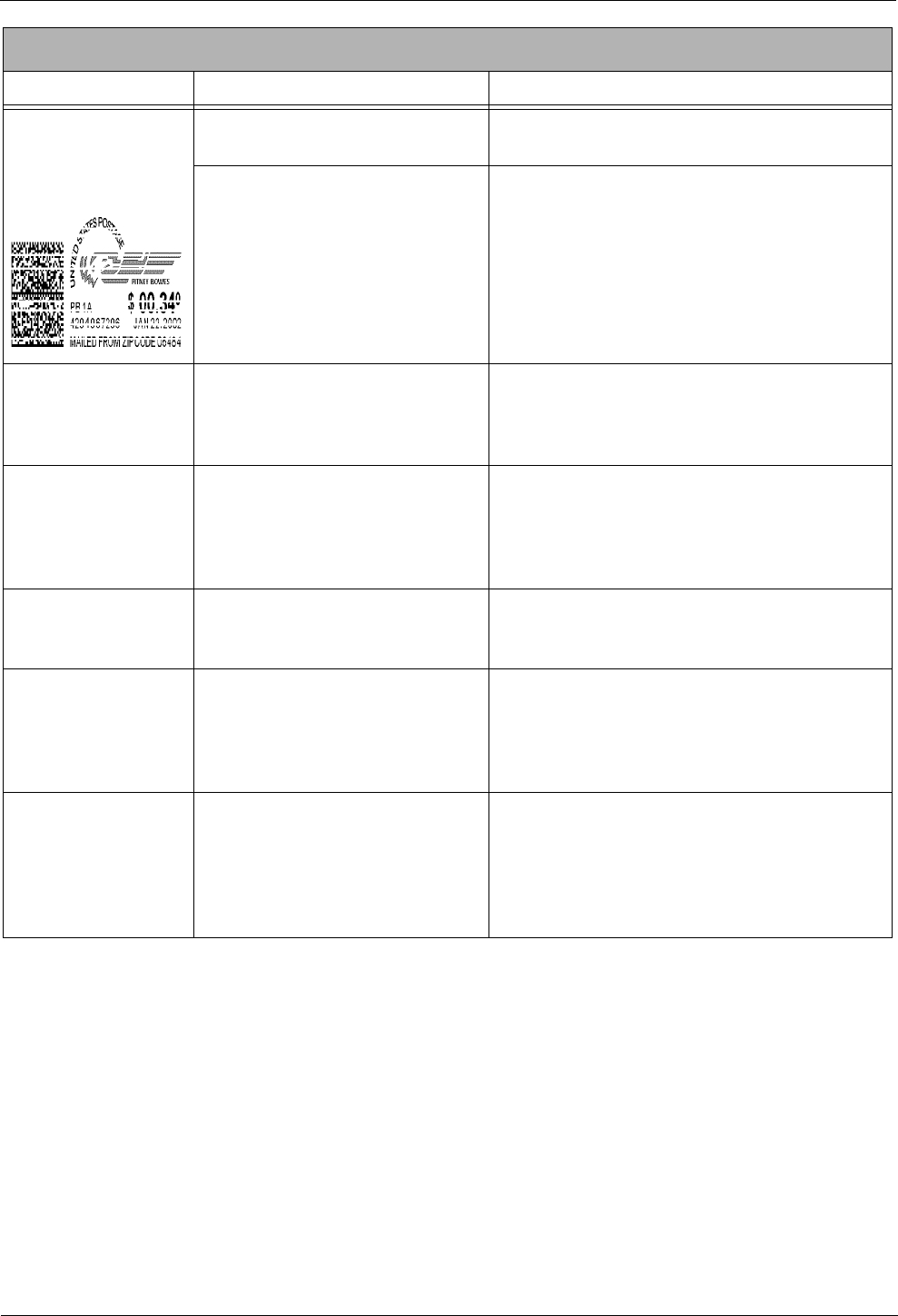
DM800™, DM900™ Digital Mailing System Operating Guide
SV60861 Rev. F 10-15
Meter imprint is
streaked or
incomplete; poor
print quality:
The printer nozzle requires main-
tenance.
Clean the printer nozzle and run a test print as
describ
ed in Chapter 10 in this guide.
You need to change the print-
head.
If you have already cleaned the printer nozzle
and
this fails to correct the problem, you need
to change the printhead.
Refer to the Chan
ging
the Printhead section in
Chapter 10.
Meter imprint
smudge
s after
changing printhead.
Envelope or tape is contacting the
printhead.
• Reinstall the printhead. Be sure it is prop-
erly seated in position.
• Check the mail path for foreign objects or
du
st and remove, if present.
Low ink warning
does n
ot display, but
system does not
print.
• The ink nozzle may be
clo
gged.
• Ink supply system drained
back into
cartridge.
• Defective printhead.
• Clean print nozzle several times.
• Print test pattern.
• If print quality does not improve call for ser-
vice
Paper in transport. Transport sensor may be blocked,
o
r
dust is present on sensor.
• Lift the cover and remove the piece of mail
from the mail path.
• Clean dust off of sensor.
Misfeed. • Piece of mail may have fed
incorrectly int
o system.
• Thickness adjustment knob is
at inco
rrect setting.
• Adjust the setting of th
e
thickness adjust-
ment knob.
• Check all mail in the stacker to make sure
post
age has printed. If meter stamp is miss-
ing, run a piece of mail through again.
Skew occurred. • Piece of mail may have been
sl
anted or tilted.
• Thickness adjustment knob is
at inco
rrect setting.
• Light mail/postcard selection
knob is at
incorrect setting.
• Check all mail in the stacker to make sure
po
stage has printed.
• Adjust the setting of the light mail/postcard
selection knob.
Printing Problems
Description Possible Causes Solution


















