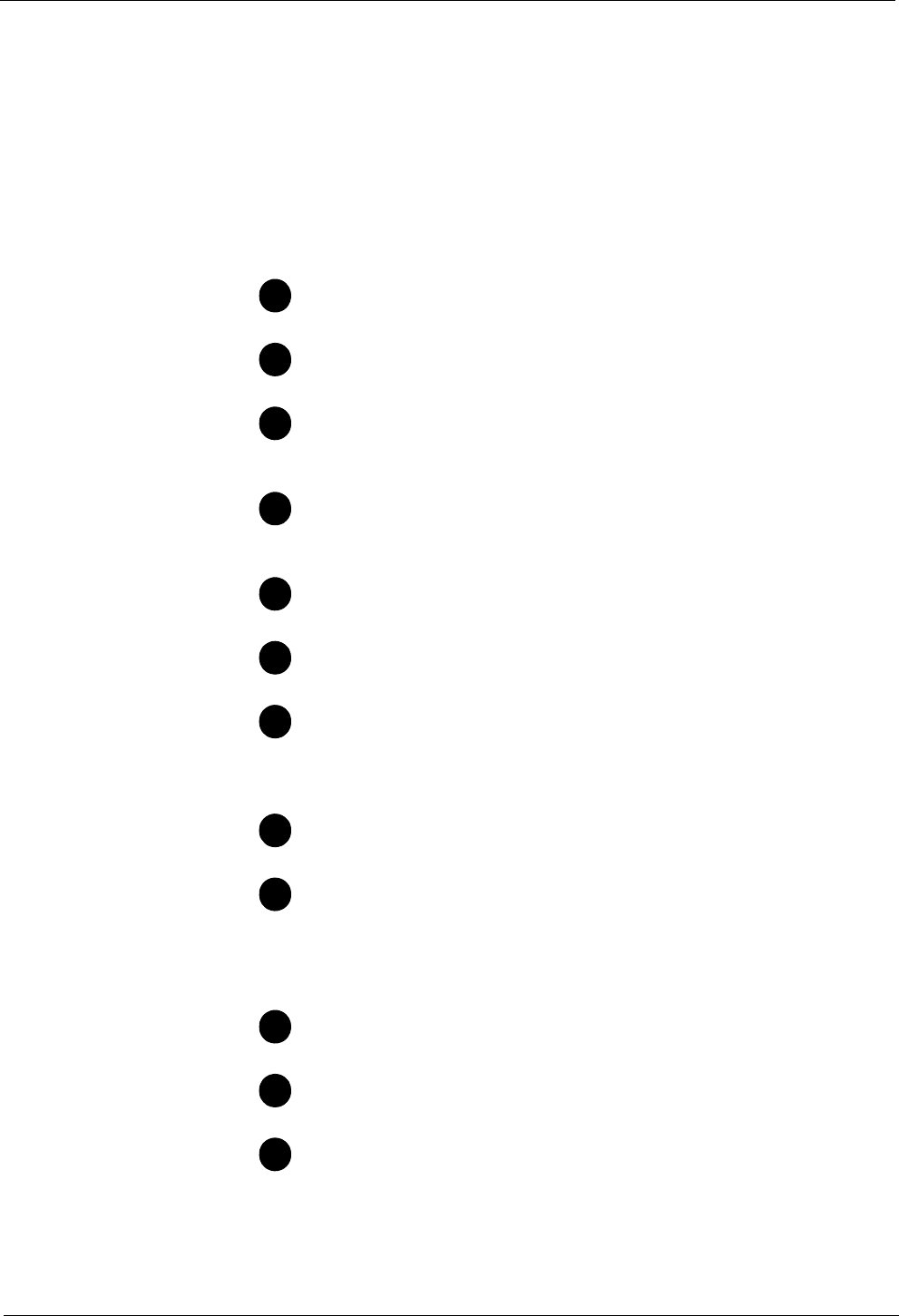
DM800™, DM900™ Digital Mailing System Operating Guide
SV60861 Rev. F 2 - 5
Parts of the
Mailing System
This section describes the parts of your DM800™, DM900™
mailing sys-
tem and includes:
• The Mailing System Exterior
• The Mailing System Interior
• The IntelliLink® Control Center
• The Main Screen
Mailing System
Exterior
Refer to the diagram for the location of each component.
Back Stop - Holds la
rge envelopes in place.
E-Z Seal® Moistener Cover - The fluid su
pply for moistening
envelope flaps and tapes is located under this cover.
IntelliLink® Control Center - This cont
ains the scree
n and
keypad for communicating with the mailing machine and the
built-in postage meter (Postal Security Device).
Main Cover - Pro
tect mo
ving parts and prevent foreign objects
from entering the machine. The main cover protects the post-
age tape roll, the transport mechanism, and the print engine.
On/Off Switch - T
urns the mailing system on and off. This is
located on the lower left side of the feed deck.
Feeder Cover - This protect
s the feeder mechanism including
the thickness adjustment knob and the sealer lever.
Quick Reference Card Set - Th
ese
are easy reference cards
containing instructions for performing operations like how to set
postage, process mail, or clear jams. The cards are located in
a slot in the stacker module of your mailing system.
Feed Deck - This
is where you load the mail.
External Device Ports - Use these ports
to connect to external
devices like a power stacker or Flash Memory Drive. You
access most of these connectors on the back of the mailing
system, by removing the connections cover at the back of the
IntelliLink® Control Center. For a detailed view, see inset.
Side Door - Open this
door to inspect and clean the moistener
brush, or adjust for wet or dry tape.
Wet/Dry Tape Lever - Move this lever down for dr
y tapes or
pressure-sensitive tapes; move it up to wet gummed tapes.
Stacker - This is where
mail is depo
sited after the postage is
applied to the piece of mail. It is located on the right side of the
machine. It may be a drop stacker, or an optional DJPS/DMPS
or U7PS Power Stacker.
1
2
3
4
5
6
7
8
9
10
11
12


















